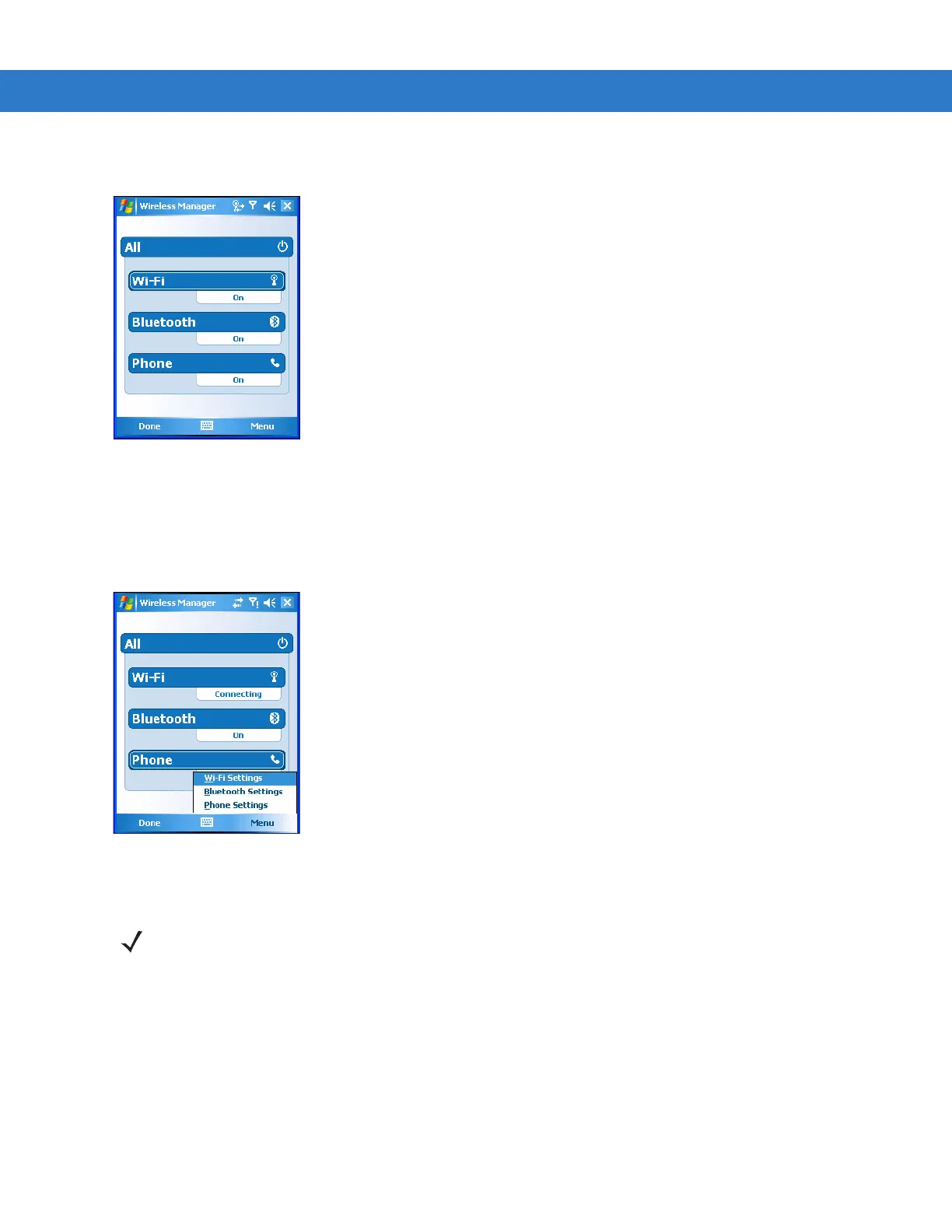Getting Started 1 - 23
Select Wireless Manager.
Figure 1-20
Wireless Manager Window
To enable or disable a wireless connection, tap its blue bar.
To enable or disable all wireless connections, tap and hold the
All bar.
To configure settings for a connection, tap
Menu.
Figure 1-21
Wireless Manager Menu
On Device with CE 5.0 (OEM Version 01.15 or lower)
WLAN Radio
To turn off the WLAN radio:
1. Tap Start > Settings > Control Panel > Power icon > PwrDevices tab.
2. In the text box, scroll down until WLP1: displays.
3. Select WLP1:. WLP1: displays in the text box at the top of the window.
4. In the drop-down list box, select D4.
NOTE To determine the operating system OEM version, see Software Versions on page xvii.
