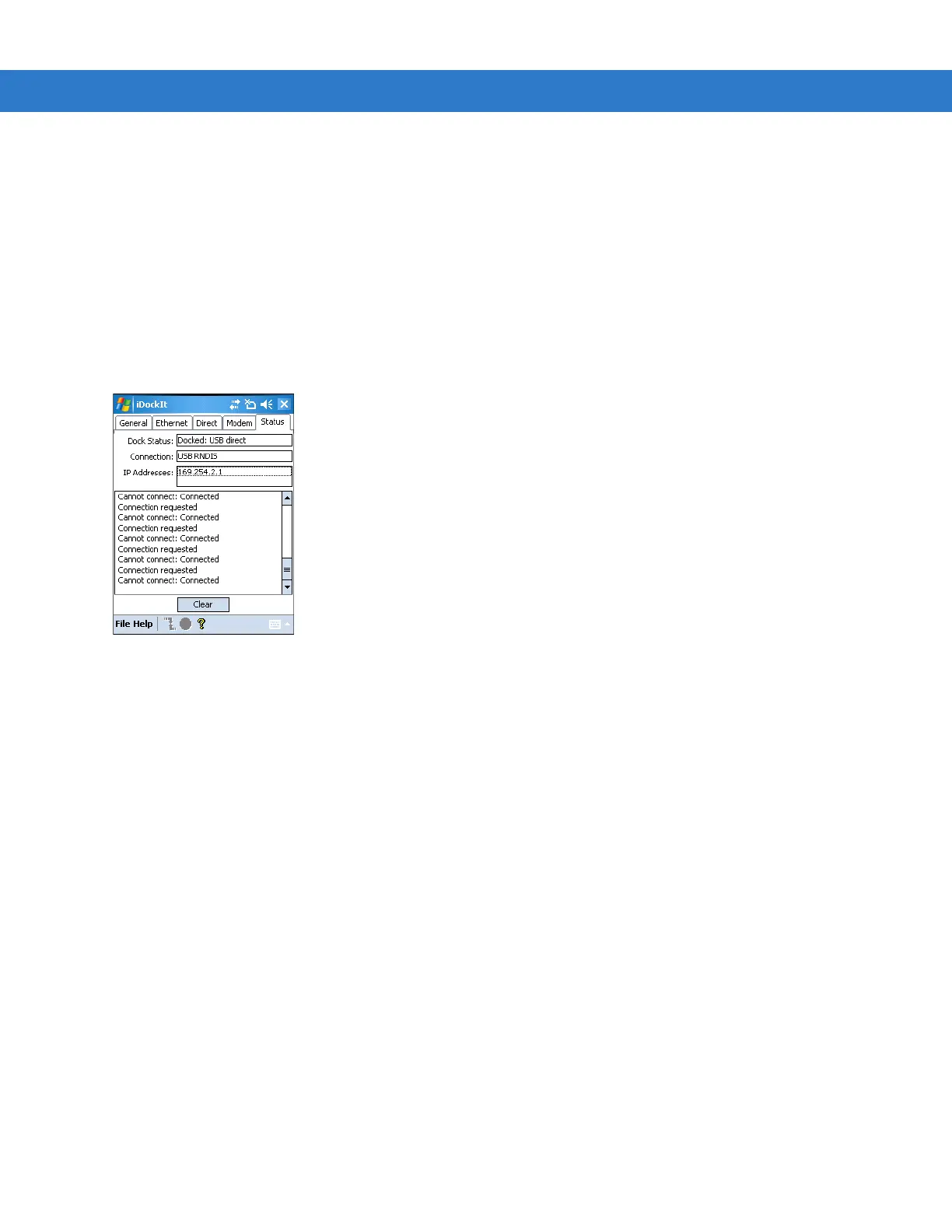B - 6 MC909X Integrator Guide
•
Pocket host computer Networking - Unable to obtain a server-assigned IP address. Try again later or enter an
IP address in Network settings.
What this message means: If the mobile computer has a wireless network adapter, this dialog may appear
periodically when the mobile computer is out of network range. The message has nothing to do with your
connection through a cradle or cable and can therefore be dismissed automatically.
Status Tab
If iDockIt is enabled when you cradle/connect the mobile computer, the Status tab displays connection-related
events as they occur. To display this tab automatically whenever you cradle/connect the mobile computer, check
Display status when cradled on the General tab.
Figure B-3
Status Tab
The
Dock Status field shows Docked and identifies the type of connection (Serial, Ethernet, USB) when you have
cradled the mobile computer or
Not docked when you remove the mobile computer from the cradle.
The
Connection field shows the name of the connection.
When you have placed the mobile computer in the cradle, the
IP addresses field shows all valid IP addresses
assigned to the mobile computer. When the mobile computer is not cradled, this field shows either the IP address
of your network adapter or, if you do not have a network connection, a default IP address.
The
Status window displays a scrolling list of cradle events as they occur, including:
•
AC power ON and OFF as you insert and remove the mobile computer.
•
Carrier detect, baud rate, and (cradle type) connect when iDockIt identifies the cradle and connection speed.
•
Launch (application) when iDockIt launches the selected application, followed by confirmation when the
application has been launched successfully.
•
Sync done when synchronization has completed successfully.
•
Dismiss (error message) when iDockIt dismisses a message you have designated.
•
Dock event complete when iDockIt has completed all defined tasks. If you remove the mobile computer from
the cradle before this item appears, regardless of dock status, you may interrupt assigned tasks.
Tap
Clear to empty all events from the Status tab.
