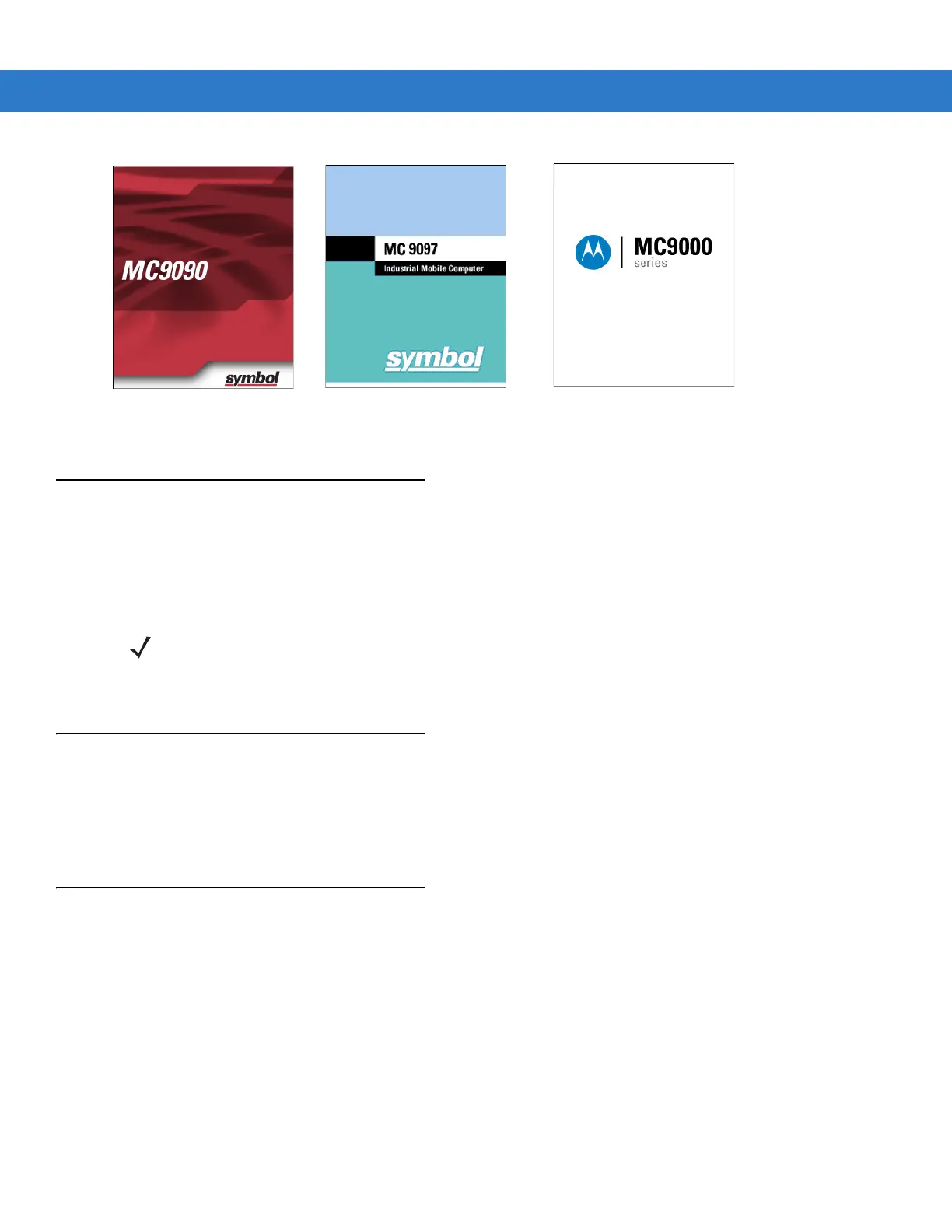Getting Started 1 - 11
Figure 1-7
Symbol Splash Window
Calibrating the Screen
To calibrate the screen so that the cursor on the touch screen aligns with the tip of the stylus:
1. Using the stylus carefully press and briefly hold the tip of stylus on the center of each target that appears on the
screen.
2. Repeat as the target moves around the screen or press ESC to cancel.
Checking Battery Status
To check whether the main battery or backup battery in the mobile computer is charged, tap Start > Settings >
Control Panel > Power icon to display the Battery Status window.
To save battery power, set the mobile computer to turn off after a specified number of minutes.
Configuring the Mobile Computer
•
To customize the mobile computer settings, refer to the Microsoft Applications for Mobile and CE 5.0 User
Guide.
•
To set up ActiveSync to synchronize the mobile computer with the host computer, see Chapter 3, ActiveSync.
•
To configure the mobile computer for wireless LAN network, see Chapter 4, Wireless Applications.
•
To configure the mobile computer for WWAN network, see Chapter 5, MC9094 Configuration.
•
To configure the mobile computer for iDEN network, see Chapter 6, MC9097 Configuration.
•
To deploy software on the mobile computer, see Chapter 7, Application Deployment for WinCE 5.0 or
Chapter 8, Application Deployment for Mobile 5.0.
NOTE To re-calibrate the screen at anytime, press Blue key + ESC on the mobile computer to launch the
calibration screen application.
