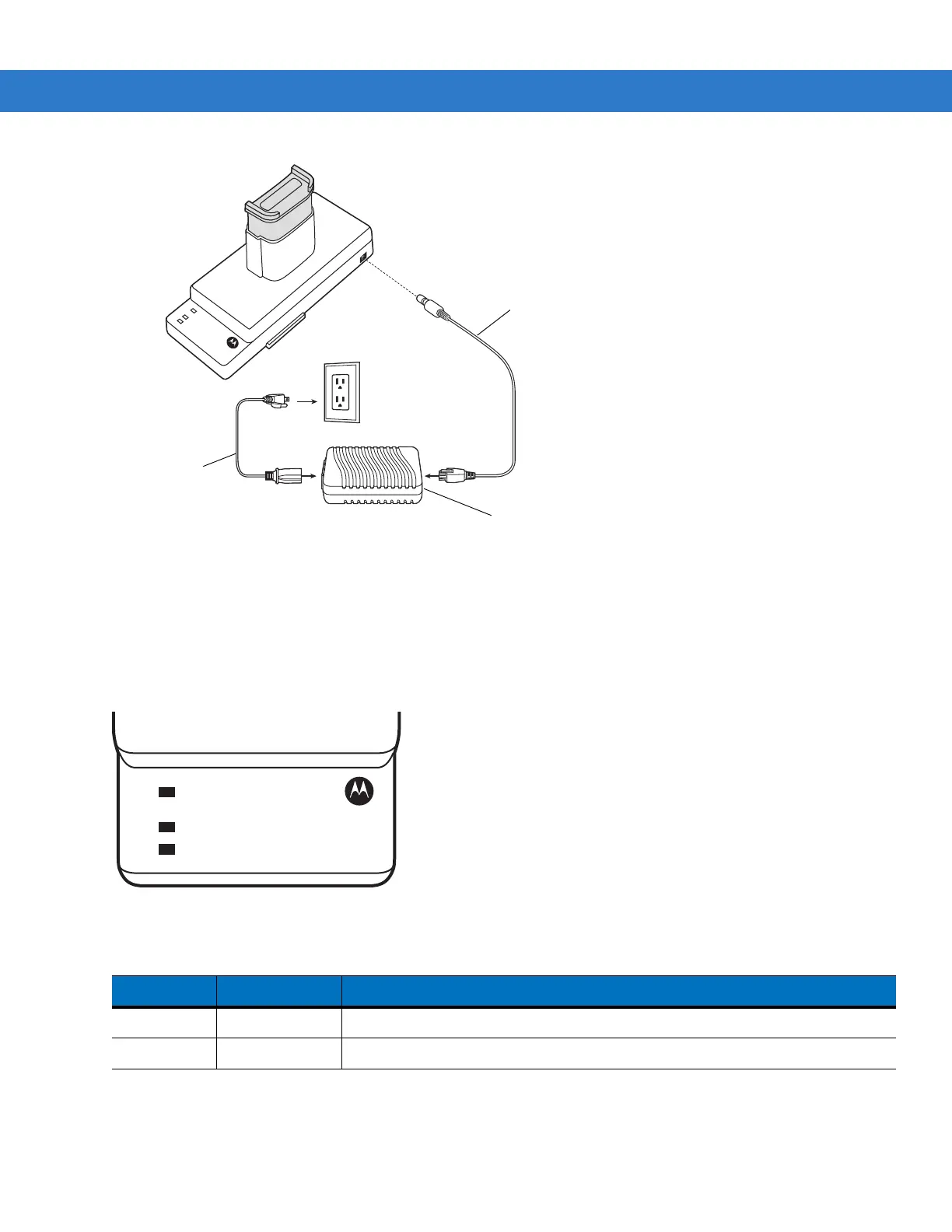Getting Started 2 - 27
Figure 2-28
UBC Adapter Power Connection
Battery Charging Indicators
To charge a spare battery using the UBC adapter, connect the power supply to the UBC (see Figure 2-28 on page
2-27), then insert the spare battery. The spare battery begins charging automatically. The UBC’s charge LEDs (see
Figure 2-29)) show the status of the battery charging in the adapter. Table 2-7 shows battery charging status
indications. The battery usually charges in three hours.
Figure 2-29
UBC Adapter LEDs
Power Supply
AC Line Cord
DC Cable
Table 2-7
UBC Adapter Charge LED Status Indications
LED Indication Description
POWER Green Power is connected to the UBC Adapter.
READY or Green Charging complete.
POWER
READY or STANDBY or FAULT
CHARGING
(Green) (Flashing Yellow) (Solid Yellow)
(Solid Yellow)
