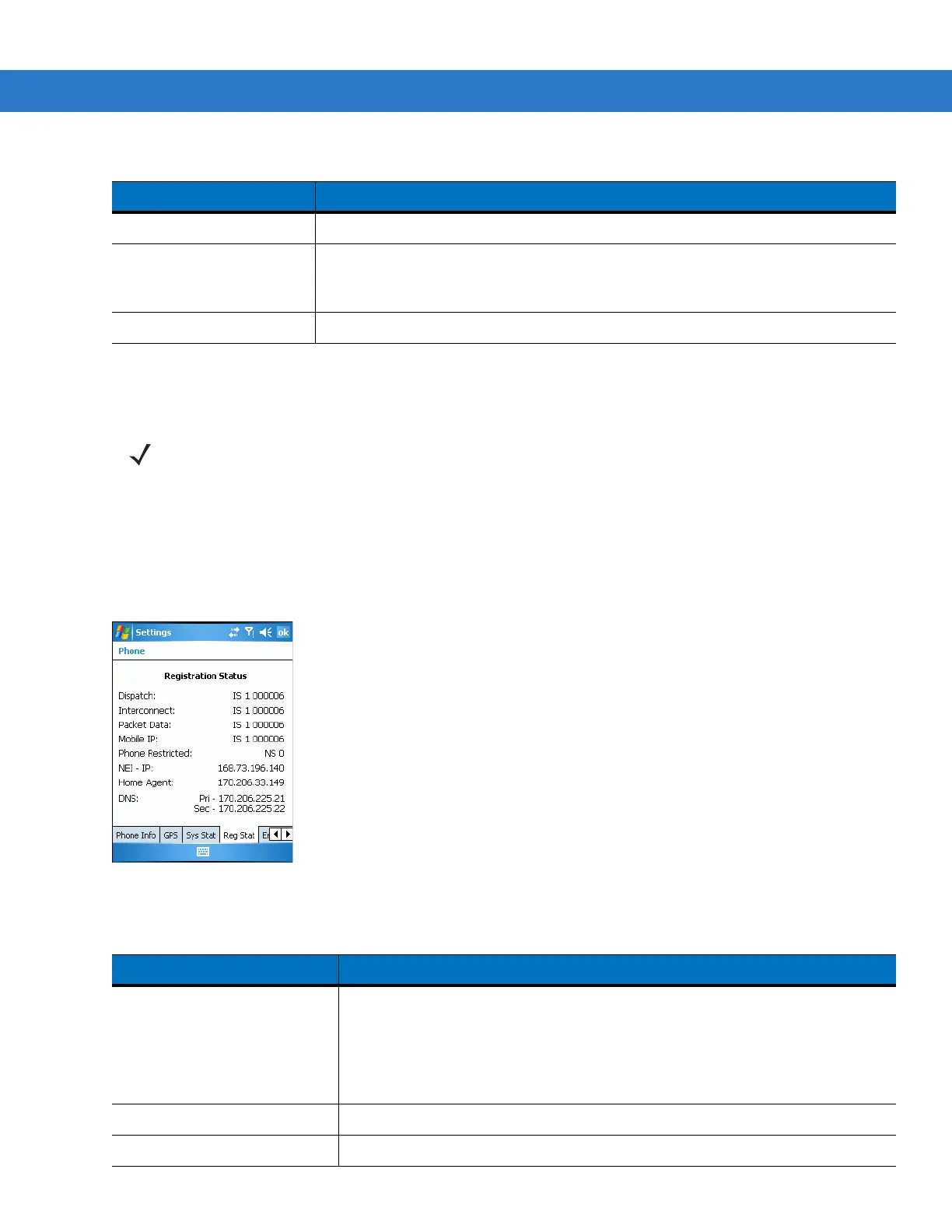MC9097 Configuration 6 - 15
2. Tap ok to exit settings.
Reg Stat
Use the Reg Stat tab to view registration information.
1. Tap Start > Settings > Personal tab > Phone icon > Reg Stat tab.
or
Start > Phone > Tools > Options > Reg Stat tab.
Figure 6-22
MC9097 Phone Window - Reg Stat Tab
Temperature Lists the temperature, in degrees C, of the Motorola iDEN modem.
Current Freq Lists the receive frequency in MHz of the Motorola iDEN modem. There are just
under 2000 different transmit frequencies supported. This is selected by modem -
carrier negotiations.
Num WiDEN Chan Lists the number of WiDEN channels being used to transmit.
Table 6-2
Sys Stat Tab Data
Item Description
NOTE This property page is for diagnostics only and is not visible by default. To display this property page, navigate
to the Windows directory using File Explorer and launch the PropertyPages.exe file. Follow the on-screen
instructions for installation. To remove the property page clean boot the device.
Table 6-3
Reg Stat Tab Data
Item Description
Dispatch Lists the registration status of the specified service.
Displayed as <service> <status> <code> where:
<service> = NS - No Service; IS - In Service;
<status> = 0 - No Info; 1 - Accept; 2 - Reject;
<code> = A numeric value
Interconnect Same as above item.
Packet Data Same as above except <status> can have the value 3 - Accept WiDEN
