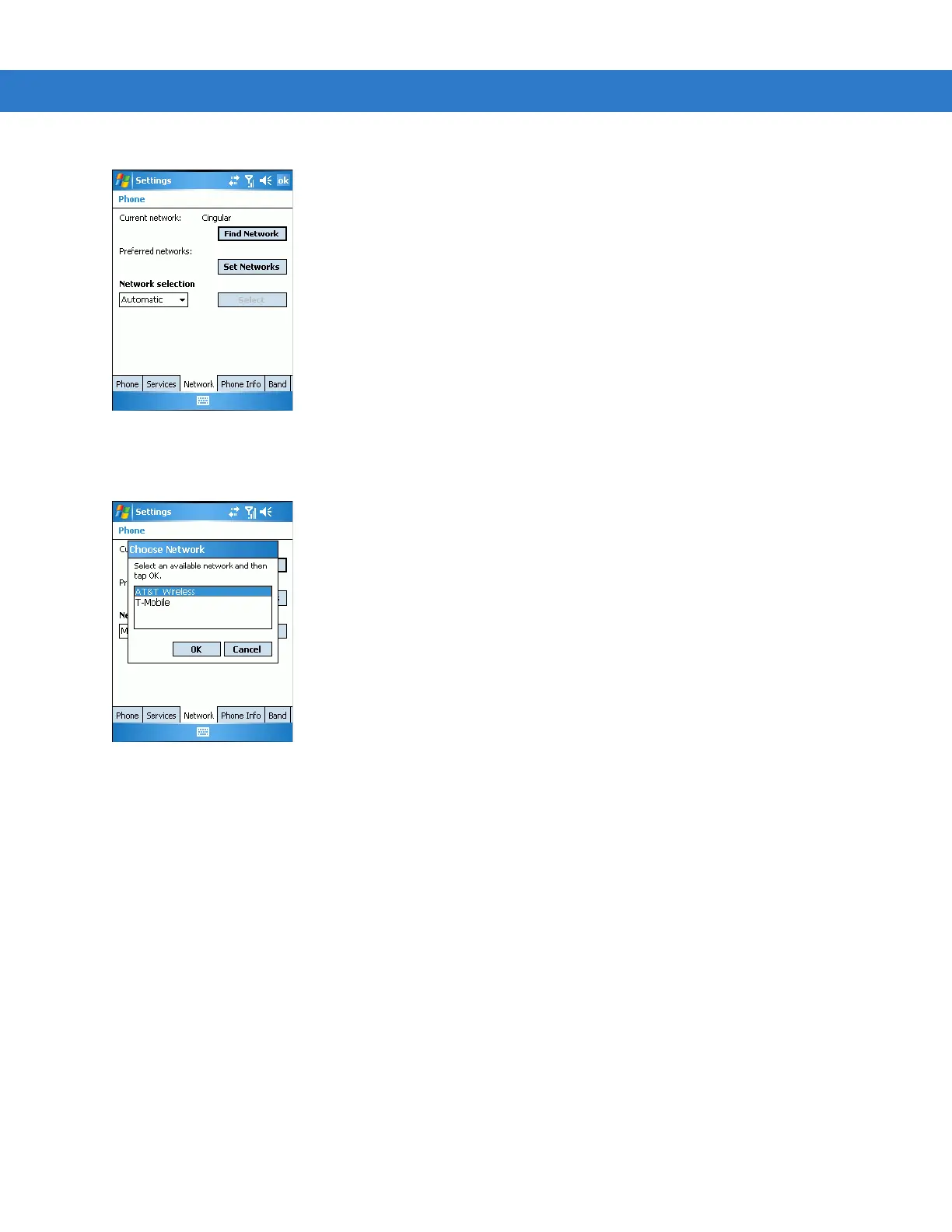5 - 14 MC909X Integrator Guide
Figure 5-20
MC9094 Phone Window - Network Tab
2. In the Network selection drop-down list, select Manual.
Figure 5-21
Choose Network Dialog Box
3. From the Choose Network dialog box, select the network to use.
4. Tap OK.
Viewing Available Networks
To view all wireless networks available:
1. Tap Start > Settings > Personal tab > Phone icon > Network tab.
or
Start > Phone > Menu > Options > Network tab.
