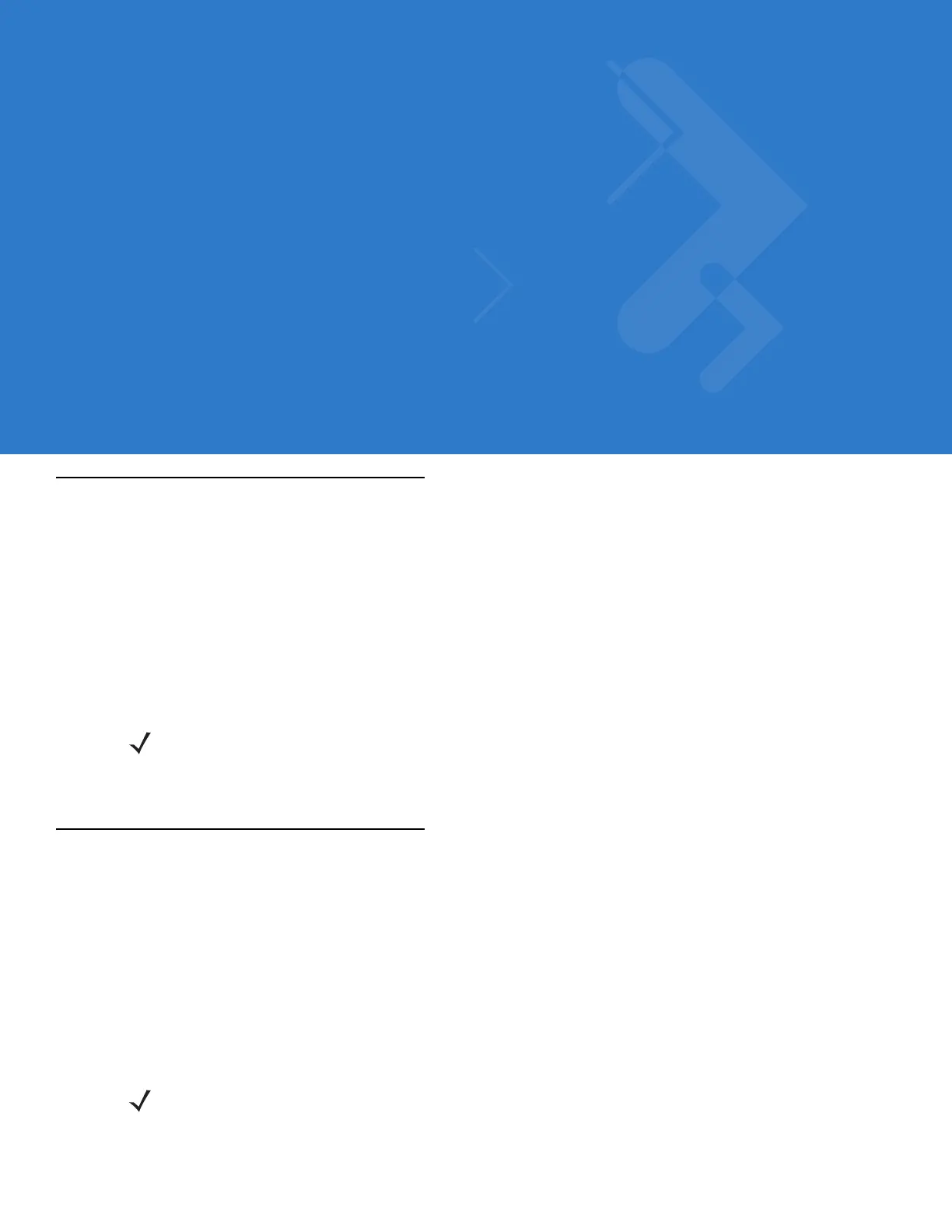Chapter 6 MC9097 Configuration
Introduction
This chapter explains how to verify MC9097 service on an Integrated Digital Enhanced Network (iDEN) wireless
network and establish settings.
iDEN is a wireless technology combining the capabilities of a digital cellular telephone, two-way radio,
alphanumeric pager, and data/fax modem in a single network. iDEN operates in the 800 MHz, 900MHz bands and
is based on time division multiple access (TDMA) and GSM architecture.
When using the MC9097 as a phone, services can include cellular voice, push-to-talk, speed dialing, voice mail,
call forwarding and caller ID, depending on the type of service. The MC9097 is a Global Positioning System (GPS)
capable device.
MC9097 Sprint Service Verification
MC9097 phone and data services require a SIM card, which is factory installed in the mobile computer. The SIM
card has embedded circuitry on one side of its surface which provides phone service on an iDEN network. The SIM
card provides a phone number, determines the features or services available to the subscriber and identifies the
subscriber to the network.
Various settings may be required for the mobile computer to operate as a phone with data connection features.
Ensuring Network Coverage
1. Ensure an activated SIM card is installed in the mobile computer.
2. Tap Start > Settings > Phone icon > Network tab.
NOTE Before a mobile computer can be used on an iDEN network, a voice and data-enabled service plan must be
established and the mobile computer must be properly configured (where applicable).
Refer to the MC909X User Guide for information on how to use the phone and services.
NOTE The SIM card must be iDEN enabled to connect to a network.
