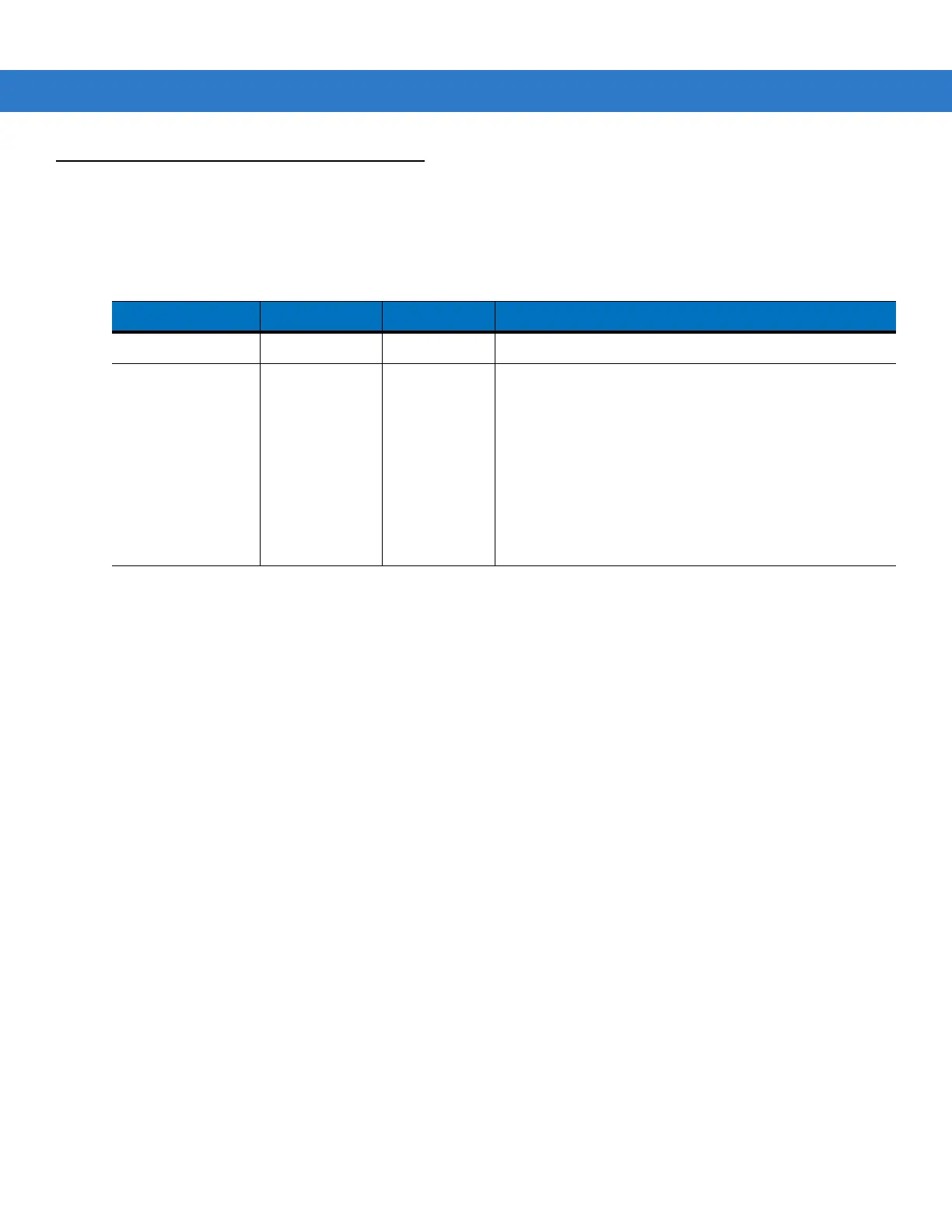Wireless Applications 4 - 39
Registry Settings
Use a registry key to modify some of the parameters. The registry path is:
HKLM\SOFTWARE\Symbol Technologies, Inc.\Configuration Editor
Table 4-28
Registry Parameter Settings
Key Ty pe Default Description
CertificateDirectory REG_SZ \\Applications The default directory to find certificates.
EncryptionMask REG_DWORD 0x0000001F Defines the supported encryption types. This is a bitwise
mask with each bit corresponding to an encryption type.
1 = Type is supported
0 = Type is not supported
Bit Number Encryption Type
0None
1 40-Bit WEP
2 128-Bit WEP
3TKIP
4 AES (Fusion 2.5 and higher only)
