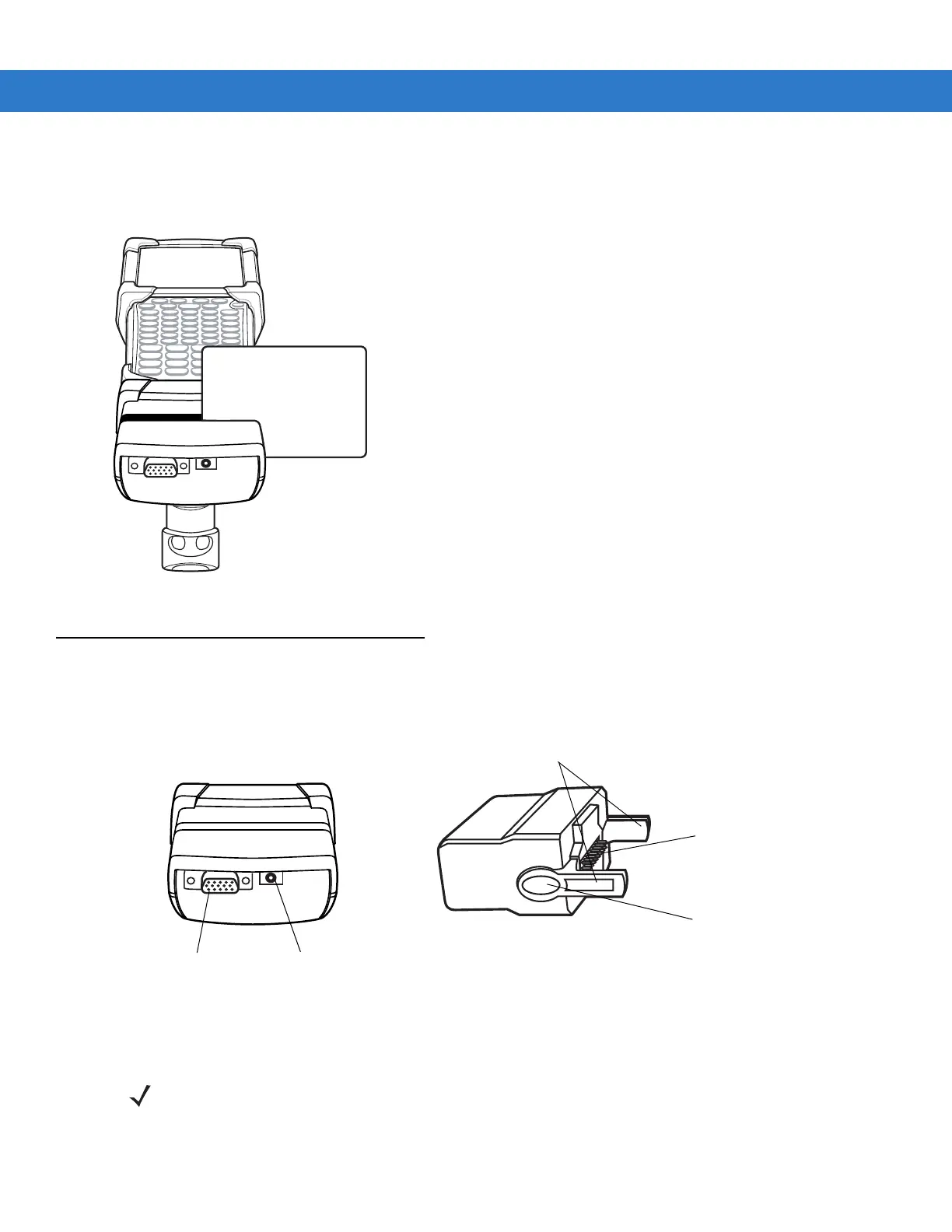Getting Started 2 - 23
4. Swipe the magnetic stripe card through the MSR, ensuring the magnetic stripe on the card faces the mobile
computer. The card may be swiped in either direction, from left to right or from right to left. For best results,
gently press down on the card while swiping to ensure contact with the bottom of the reader.
Figure 2-22
Magnetic Stripe Card Swiping
Cable Adapter Module
This section describes how to set up and use the snap-on CAM with the mobile computer. The CAM snaps on to
the bottom of the mobile computer and can be easily removed when not in use.
Figure 2-23
Cable Adapter Module
When attached to the mobile computer, the CAM:
•
Provides power for operating the mobile computer, with the appropriate power connection.
Latches
Power Port
Communications Port
Pogo Pin
Pass-through
Connector
Latch Grip
NOTE When a mobile computer with Windows Mobile 5.0 is connected to a host computer through the CAM and an
ActiveSync connection is made, the WLAN and WWAN radios (if applicable) are disabled. This is a Microsoft
security feature to prevent connection to two networks at the same time.