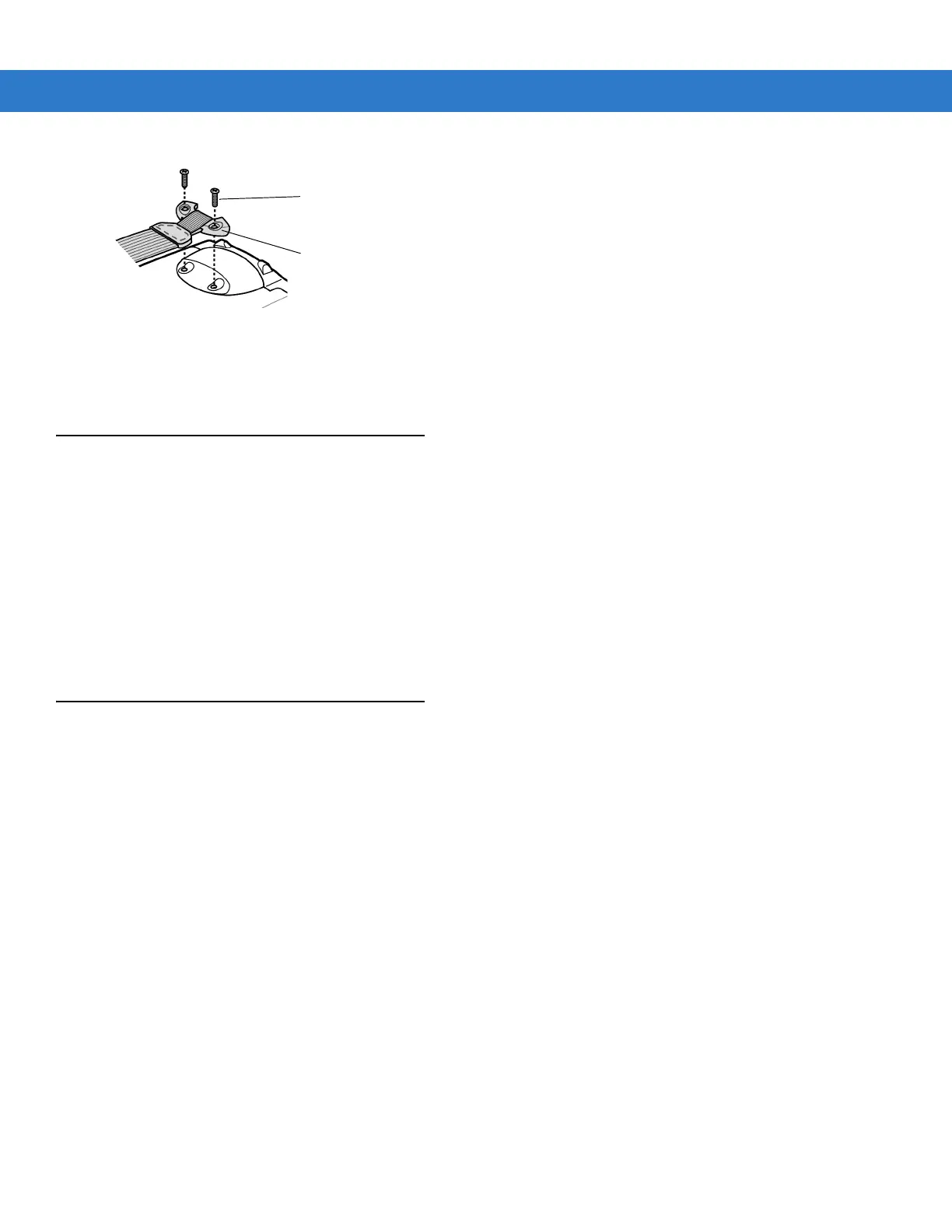1 - 20 MC909X Integrator Guide
Figure 1-17
Remove Strap Bracket
2. Remove the screw securing the bottom of the strap to the device.
3. Reverse the procedure to re-attach the strap.
Battery Management
Battery Saving Tips
•
Leave the mobile computer connected to AC power at all times when not in use.
•
Set the mobile computer to turn off after a short period of non-use.
•
Set the display and keyboard backlight to turn off after a short period of non-use.
•
Turn off all wireless radio activity when not in use.
•
Power off the mobile computer when charging to charge at a faster rate.
Changing the Power Settings
To set the mobile computer to turn off after a short period of non-use:
1. On devices with Windows CE 5.0, tap Start > Settings > Control Panel > Power icon > Power Off tab.
or
On devices with Windows Mobile 5.0, tap
Start > Settings > System tab > Power icon > Advanced tab.
2. Select the On battery power: Turn off device if not used for: check box and select a value from the drop-down list
box.
3. Tap OK.
