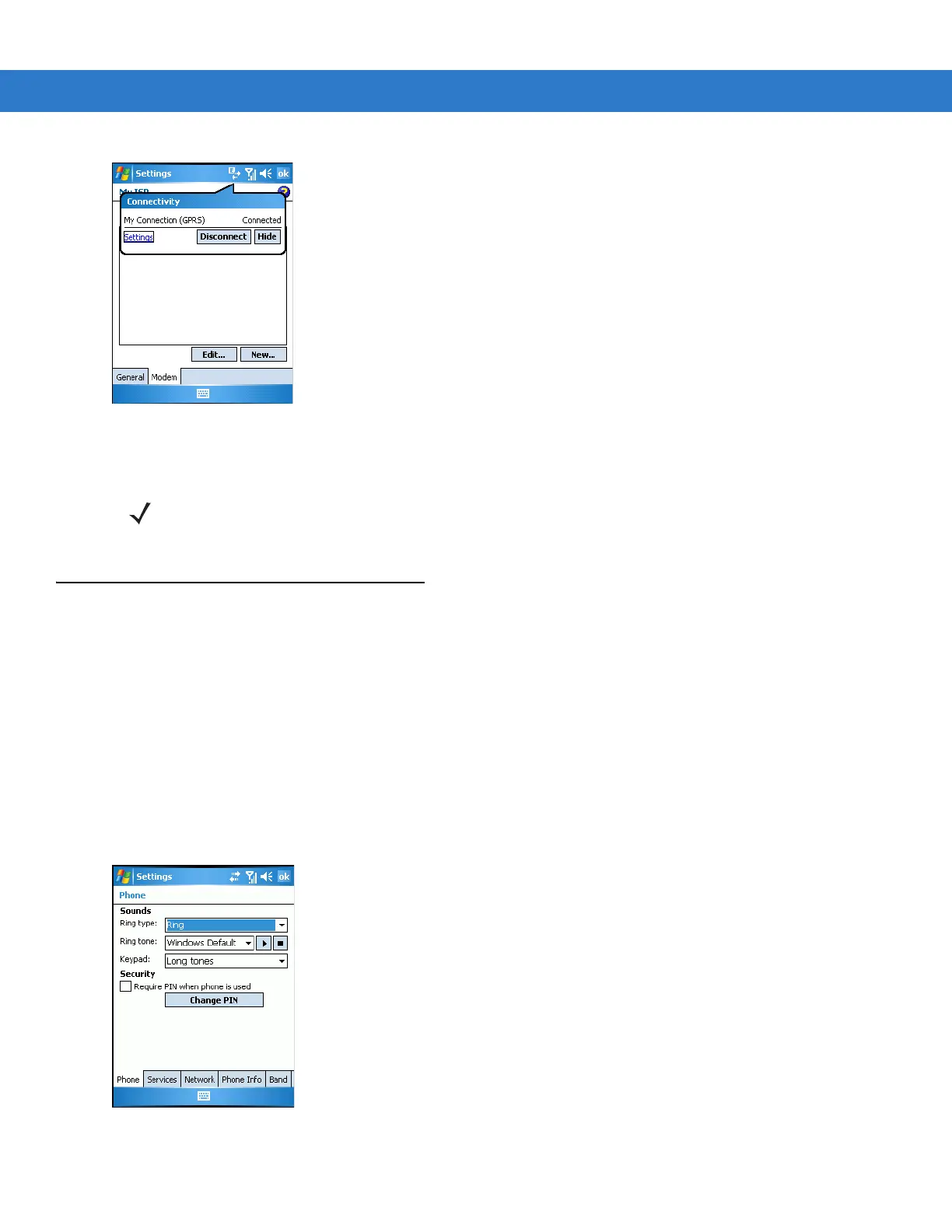MC9094 Configuration 5 - 7
Figure 5-10
Connectivity Dialog Box
2. Tap Disconnect.
Phone Settings
Use the Phone Settings window to customize settings, such as the ring type and ring tone for incoming calls,
security options (GPRS) and other options depending on the type of service.
Phone
Use the Phone tab to customize ring type, ring tone, keypad tone and security options.
Tap
Start > Settings > Personal tab > Phone icon > Phone tab.
or
Start > Phone > Menu > Options > Phone tab.
Figure 5-11
MC9094 Phone Window - Phone Tab
NOTE When Disconnect is tapped during an active data transfer (e.g., downloading a web page), the GPRS
connection automatically reconnects. The GPRS connection cannot be disconnected until the data
transfer is complete.
