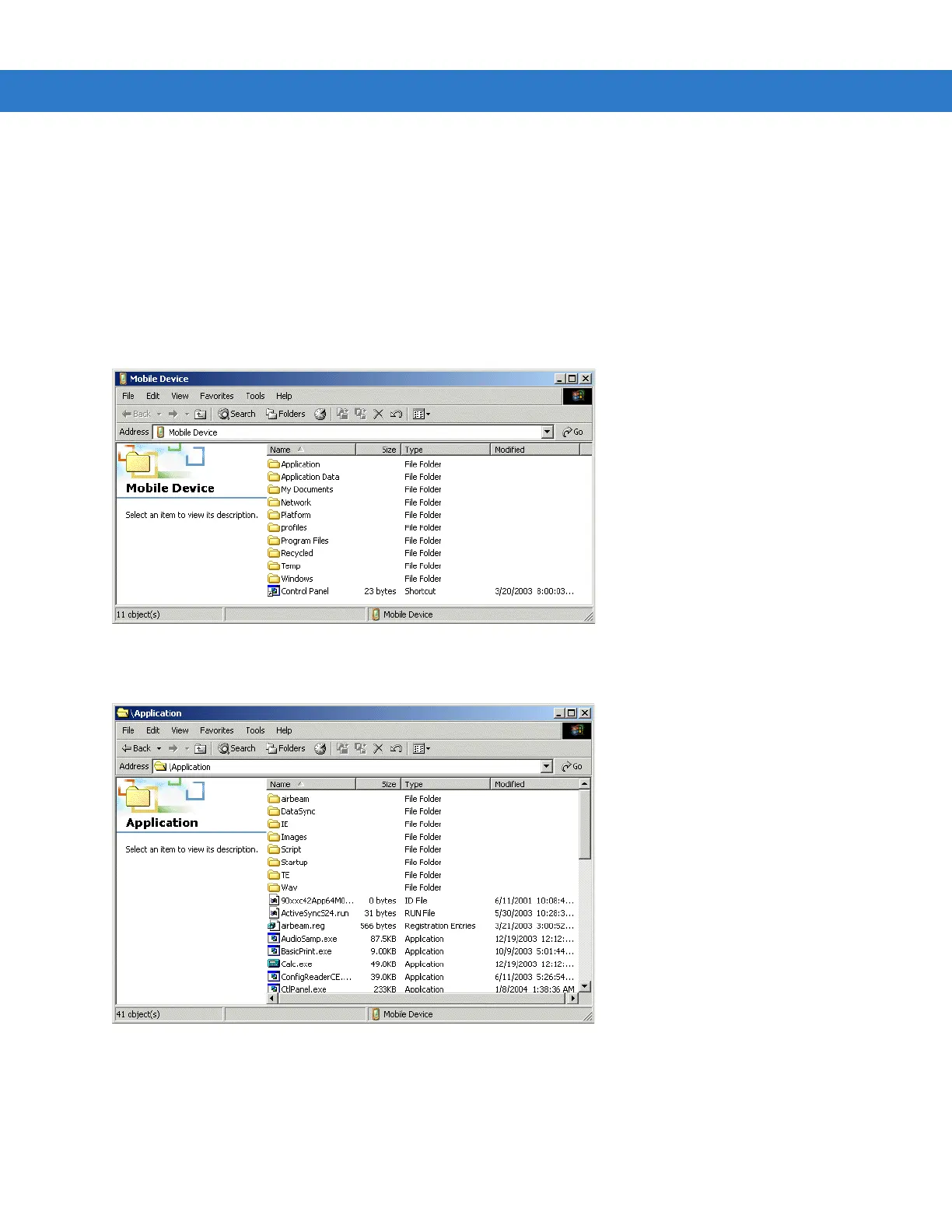Application Deployment for WinCE 5.0 7 - 3
ActiveSync
Use ActiveSync to copy files from a host computer to the mobile computer.
1. Ensure that ActiveSync is installed and that a partnership has been created, see Chapter 3, ActiveSync.
2. Connect the mobile computer to the host computer using a USB cradle or an appropriate cable, see Chapter 2,
Accessories for connection information.
3. On the host computer, select Start > Programs > ActiveSync.
4. Select Explore.
Figure 7-1
ActiveSync Explorer
5. Double-click the folder to expand the contents of the folder.
Figure 7-2
My Pocket PC Contents
6. Use Explorer to locate the host computer directory that contains the file to download. Tap that directory in the
left pane to display its contents in the right pane.
7. Drag the desired file(s) from the host computer to the desired mobile device folder.
•
Program Files folder: files stored in this folder are discarded after a cold boot.
