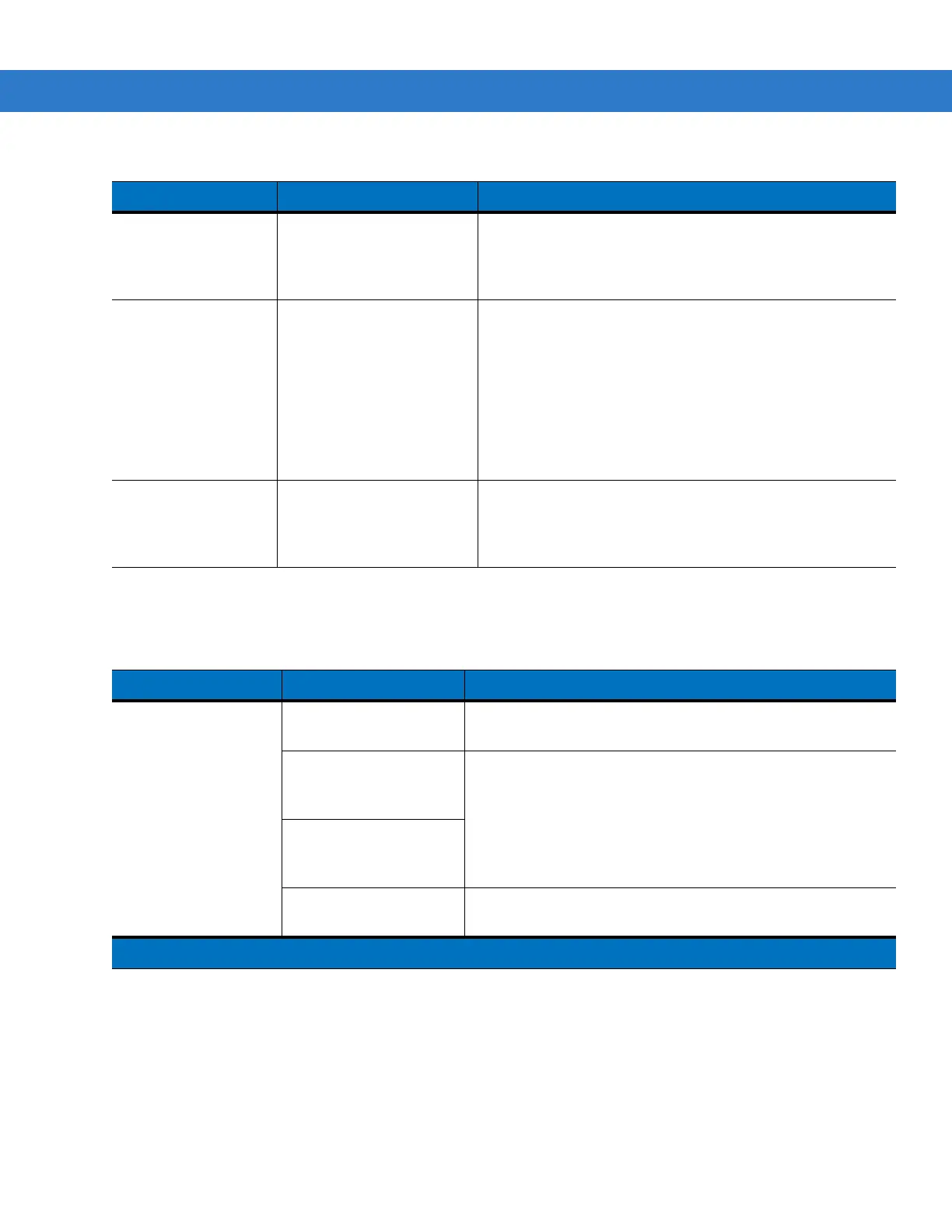Maintenance & Troubleshooting 10 - 5
Four Slot Charge Only Cradle
Mobile computer
keeps powering down
to protect memory
contents.
The mobile computer’s
battery is low.
Recharge the battery.
When trying to
connect a Bluetooth
phone and mobile
computer, the phone
thinks a different
mobile computer (that
I previously paired
with the phone) is
used.
The phone remembers the
name and address of the
mobile computer it last
paired with via the
Bluetooth radio.
Manually delete the pairing device and name from the
phone. Refer to the phone’s user documentation for
instructions.
There is a delay in the
Bluetooth stack
re-initializing during a
resume from suspend.
This is the normal behavior. No solution required.
Table 10-2
Troubleshooting Bluetooth Connection (Continued)
Problem Cause Solution
Table 10-3
Troubleshooting the Four Slot Charge Only Cradle
Problem Cause Solution
Mobile computer
charge indicator LED
does not light.
Cradle is not receiving
power.
Ensure the power supply is securely connected and receiving
power.
Mobile computer is not
seated correctly in the
cradle.
Ensure the battery is properly installed in the mobile computer,
and re-seat the mobile computer in the cradle.
The battery is not
properly installed in the
mobile computer.
The battery in the mobile
computer is faulty.
Verify that other batteries charge properly. If so, replace the
faulty battery.
Note: The Four Slot Charge Only Cradle has no power indication.
