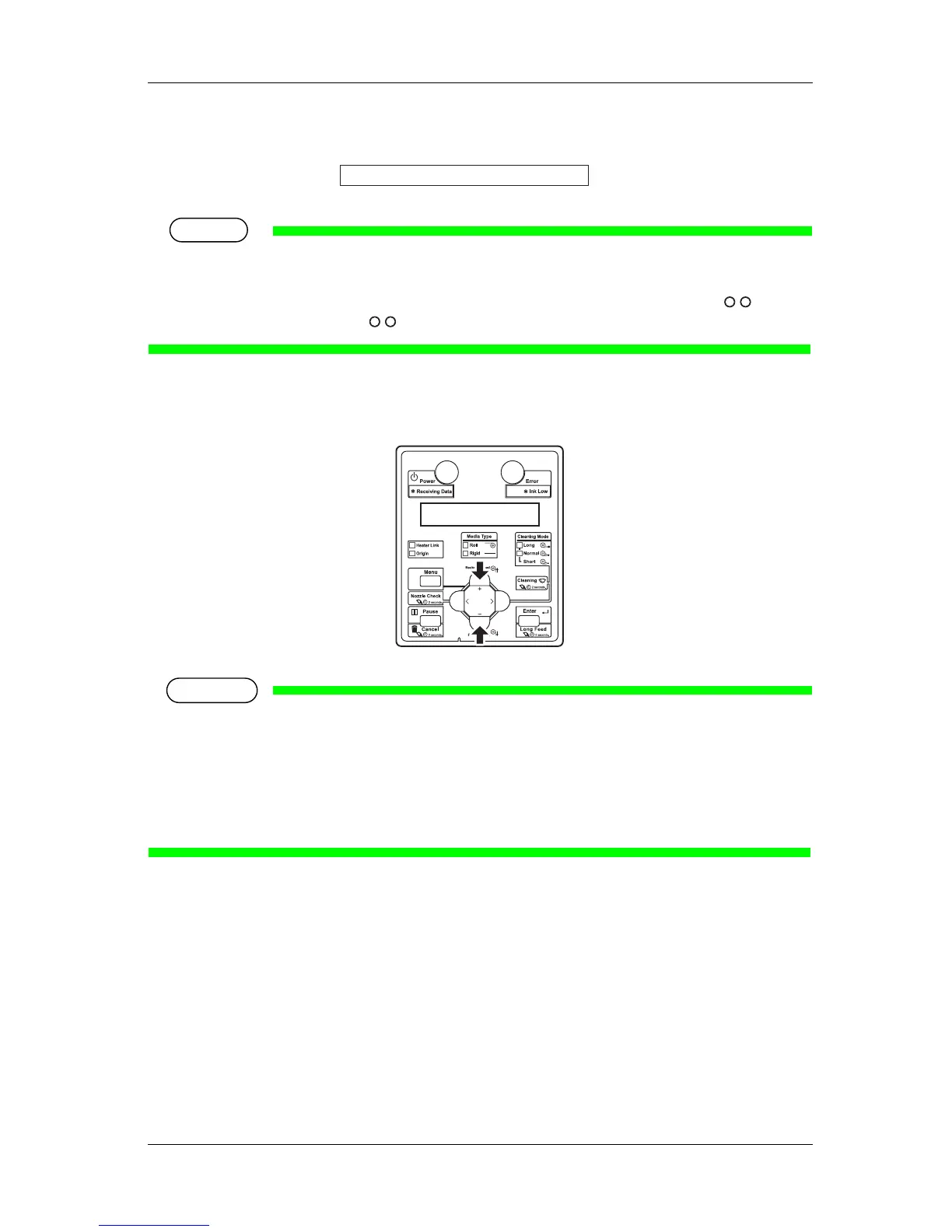•The total amount of the head height setting value (thickness) and the input adjustment value (adjustment) is displayed
in " *.*" .
•When you press the [>] key on the operation panel, the setting value (*.*) and the input adjustment value ( . ) are each
displayed, as in "Thick. + Adj: *.* + . ".
9. To change the setting value for the head height, press the [+] key or [–] key on the operation panel
and change the setting value.
• If the printing side of the thick media is soft, the head height setting value displayed on the
operation panel and the actual thickness of the media may differ.
In this case, follow the steps below to input the correct value so that the head height is aligned with
the actual thickness of the media.
• Media thickness detection is a function to keep the gap between Print head and the media, and to
stabilize print quality; the measured value may differ from the actually media thickness.
a. Remove the media from the printer.
b. Measure the media's thickness with calipers or similar tool.
c. Set the thick media again.
d. Input the difference of the setting value displayed on the operation panel and the actual thickness
as the adjustment value.
10. Press the [Enter] key on the operation panel.
