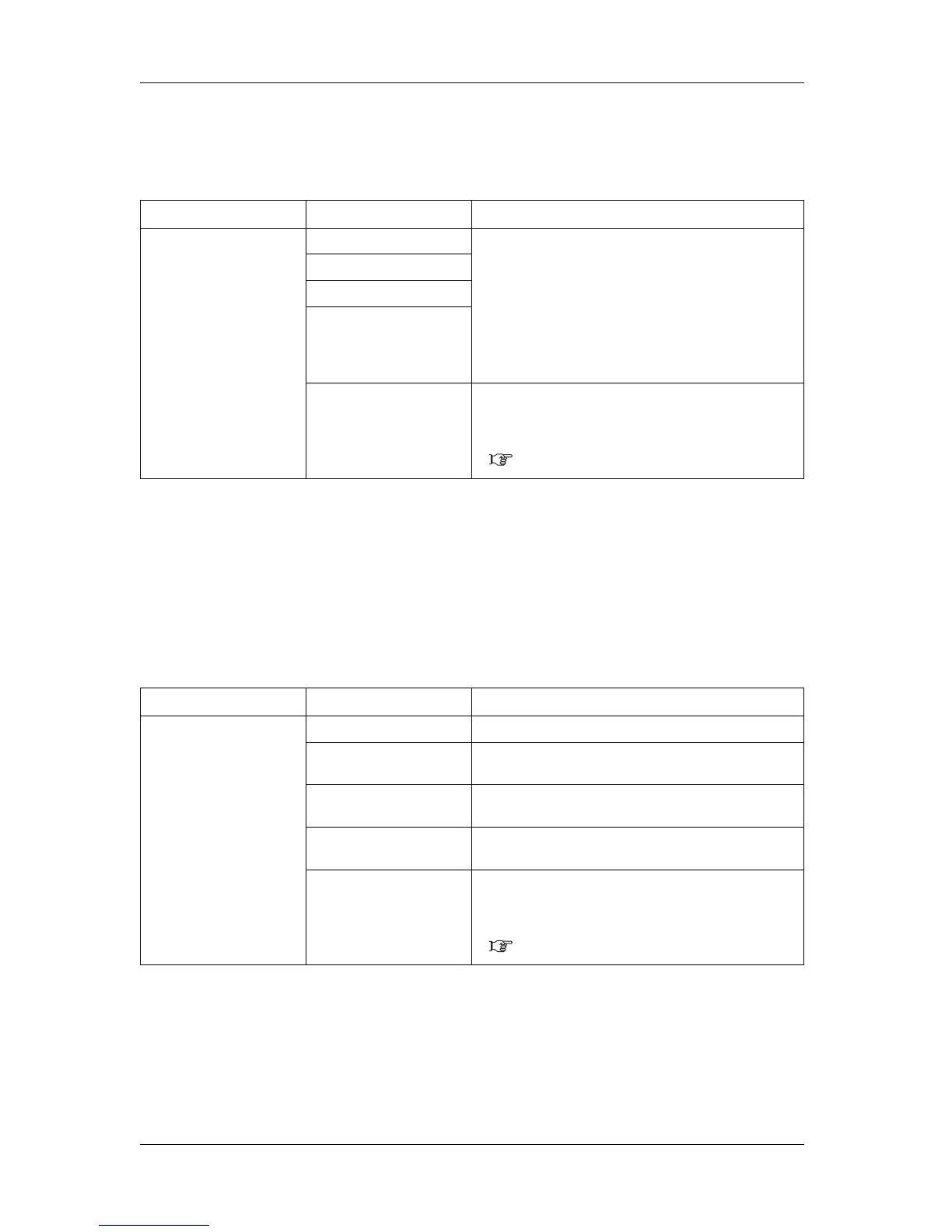Panel setup menu VJ-1617H OPERATION MANUAL
5-36
5.3.10.4 After Print Auto Cleaning Menu
This menu is used to set auto cleaning after print.
5.3.10.5 Power on cleaning menu
Set whether or not to perform cleaning automatically when the power is turned ON as well as after
recovery from sleep mode.
Menu differs depending on the ink color set (4 or 5) you are using.
When using 5-color set, power on cleaning must be performed; therefore the setting is fixed to "On".
<When using 4-color set>
<When using 5-color set>
Setup item Setting Description
After Print Off • Off: Auto cleaning is not performed after printing.
• Short: Discharges smaller amount of ink compared to
Normal.
• Normal: Select this mode normally.
• Long: Discharges a larger amount of ink compare to
Normal. Used when Print head does not improve by normal
head cleaning.
<Short>
Normal
Long
— • [Enter] key: saves the setting and shifts to the previous
menu.
• [Cancel] key: cancels the setting and shifts to the previous
menu.
5.3.10 Auto Cleaning menu
Setup item Setting Description
Power on cleaning Off Power on cleaning is not performed.
<Short> Performs Minimum cleaning automatically when the power is
turned ON as well as after recovery from sleep mode.
Normal Performs Normal cleaning automatically when the power is
turned ON as well as after recovery from sleep mode.
Long Performs Long cleaning automatically when the power is
turned ON as well as after recovery from sleep mode
• [Enter] key: saves the setting and shifts to the previous
menu.
• [Cancel] key: saves the setting and shifts to the previous
menu.
5.3 Setup menu
