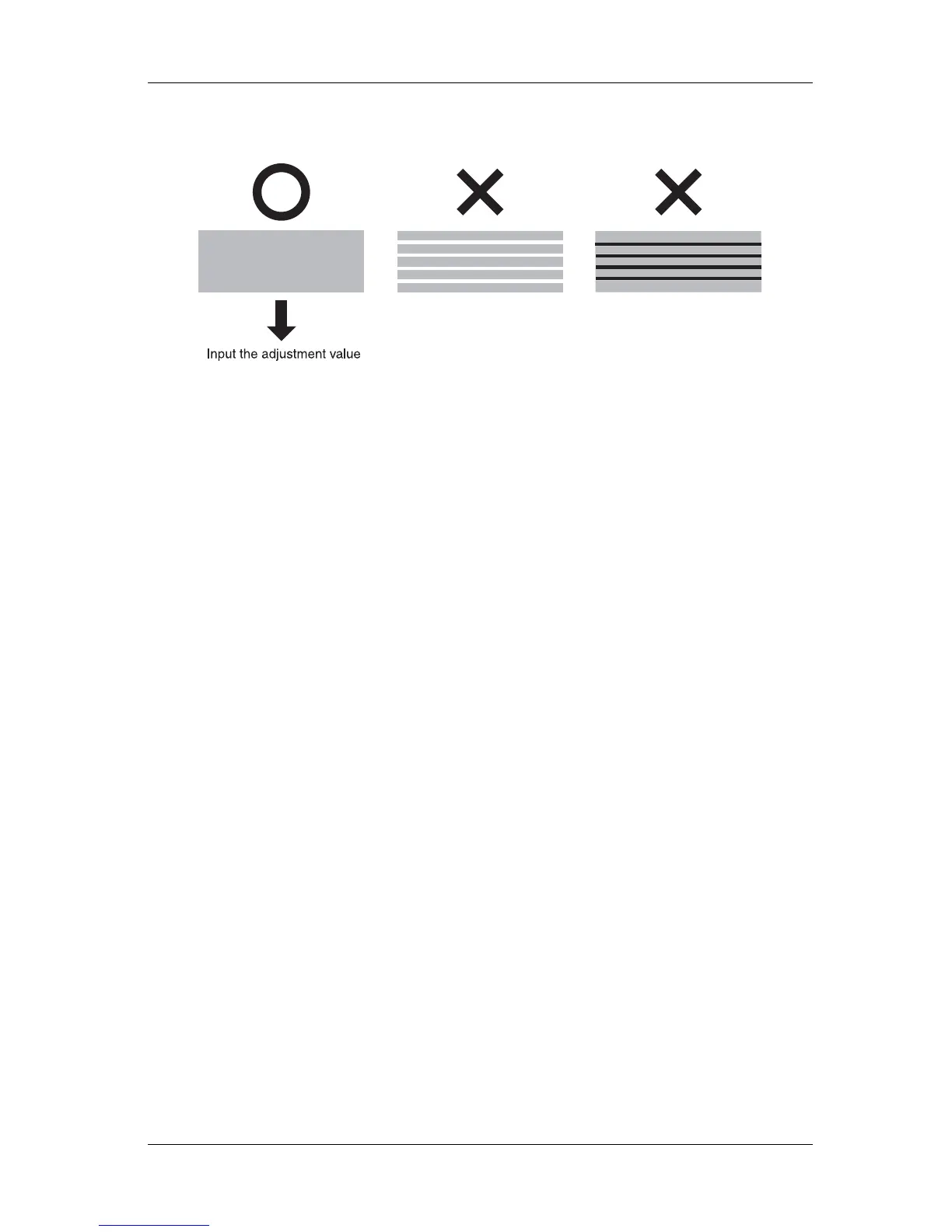VJ-1617H OPERATION MANUAL Handling the printer
4-13
8. Refer to the illustrations below and check the printing result.
9. Sets up Micro Adjustment Change.
a. Press the [+] key or [–] key to select "PF5:Micro Change".
b. Press the [Enter] key on the operation panel.
• "Micro Change: 0.00%" is displayed on the operation panel.
c. Press the [+] key or [–] key and enter the micro adjustment value according to the printing result
in Step 7.
The optimum adjusted value has the least white lines or overlapping images. Use the number on
the bottom right of the printing reslut as the adjusted value.
d. Press the [Enter] key on the operation panel.
• The micro adjustment value is saved.
• "PF5:Micro Change" is displayed on the operation panel.
10. Press the [Menu] key on Operation panel.
• The operation panel returns to Normal.
• The adjustment of media feed compensation value is complete.
4.2.8 Installing media holder plates
When you use thin media (with a thickness of less than 0.5 mm) such as roll media, warpage may occur
on both edges of the media depending on the media type or use conditions, resulting in damage to the
media by the print head surface.
To prevent this, use the media holder plates to reduce the amount of curling in the media.
Follow the procedure below to install the media holder plates.
1. Display the Side margin menu on the operation panel.
a. Press the [Menu] key on the operation panel.
• "Menu1: Sleep Mode>" is displayed on the operation panel.
