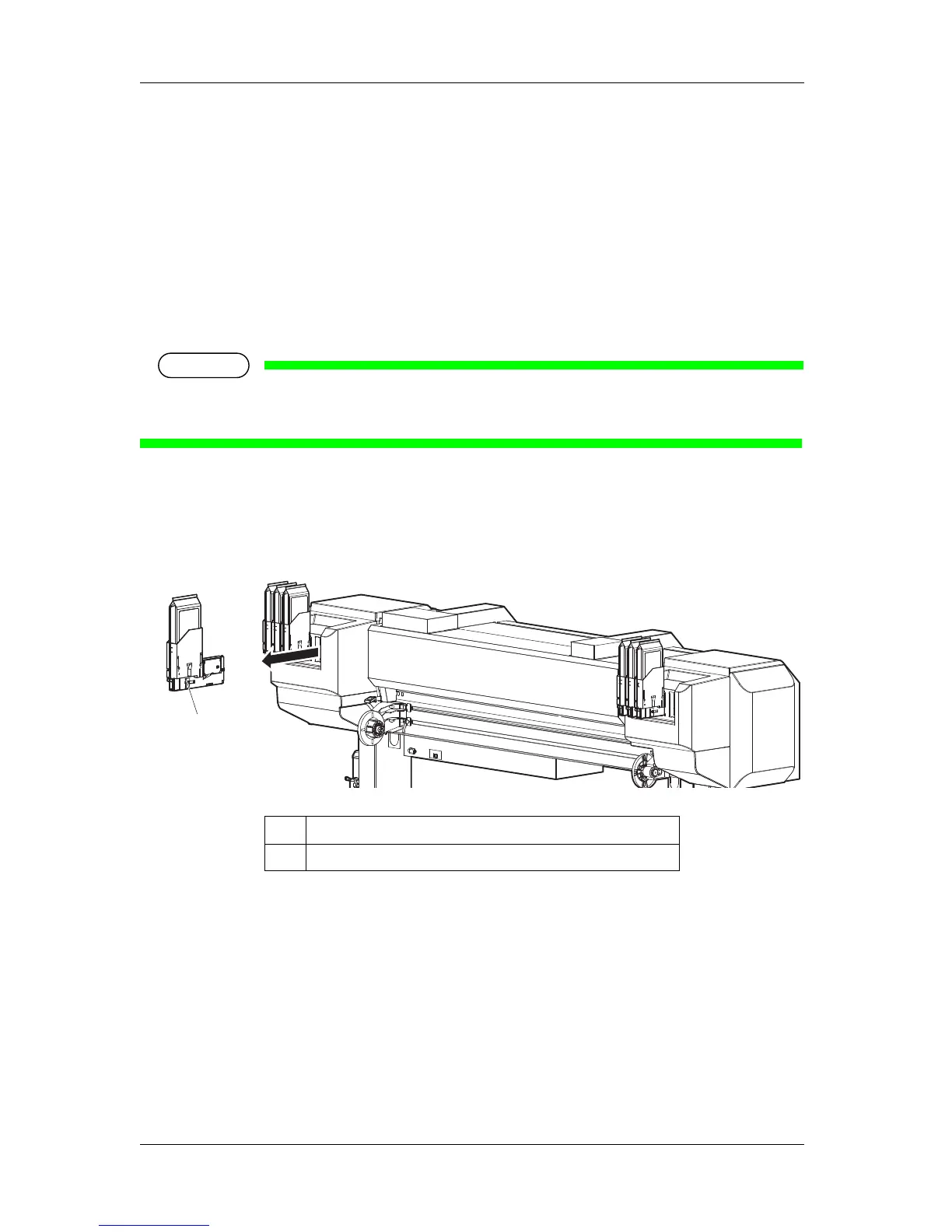Maintenance VJ-1617H OPERATION MANUAL
6-2
6.1 Shaking ink packs
To maintain color stability, you need to shake all ink packs before operation every day.
Shake the ink packs when the following message is displayed on Operation panel.
• "Shake W Cartridge": displayed every 24 hours
• "Shake KCMY Cartridge": displayed every 72 hours
If you use the ink for a long time without shaking the cartridges, it may cause poor print quality or a
malfunction.
• The contents in this section is the same as the "Precautions before using dedicated ink" sheet
provided with the printer.
Follow the procedure below to shake ink packs.
1. Check that the printer is turned ON.
2. Wear plastic gloves, and remove High-capacity pack adapters from the ink cartridge slots.
3. Using the paper towel provided with the printer to wipe off the ink attached to the insertion point for
High-capacity pack adapters.
No. Name
1 High-capacity ink pack adapter
