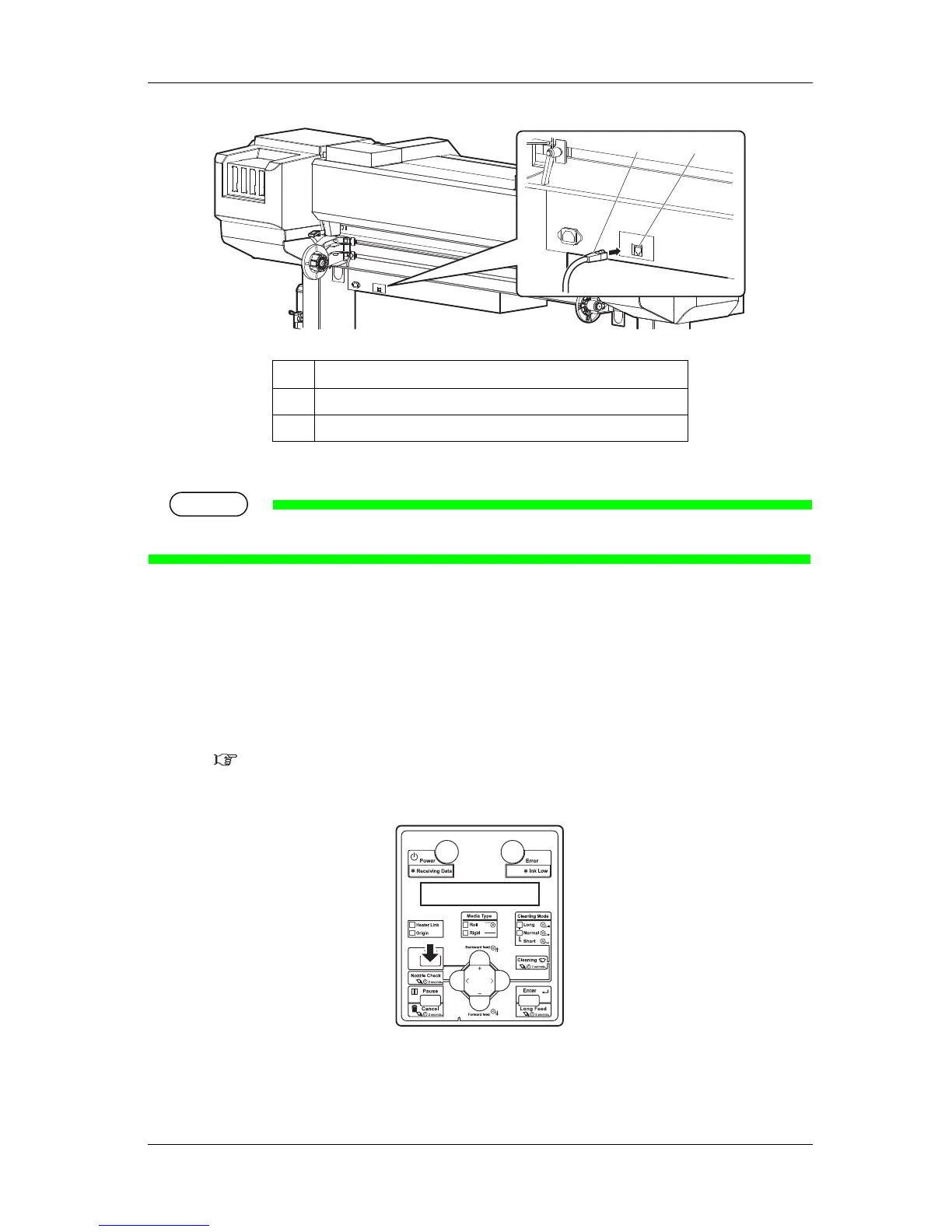VJ-1617H OPERATION MANUAL Before using
3-123
3. Connect the other connector of the network interface cable to your PC.
•About connecting to your PC, refer to the operation manual included with the PC.
3.8.4 Setting the IP address
This section explains how to set the IP address of the printer side.
Follow the procedure below to set the IP address.
1. Confirm that the printer is turned ON.
3.2.1 Turning the power ON
2. Press the [Menu] key on the operation panel to display the Setup menu.
• "Menu 1: Sleep Mode>" is displayed on the operation panel.
3. Use the [+] or [-] key on Operation panel to select "Menu 9: Initial".
No. Name
1 Network interface cable
2 Network interface cable connector
