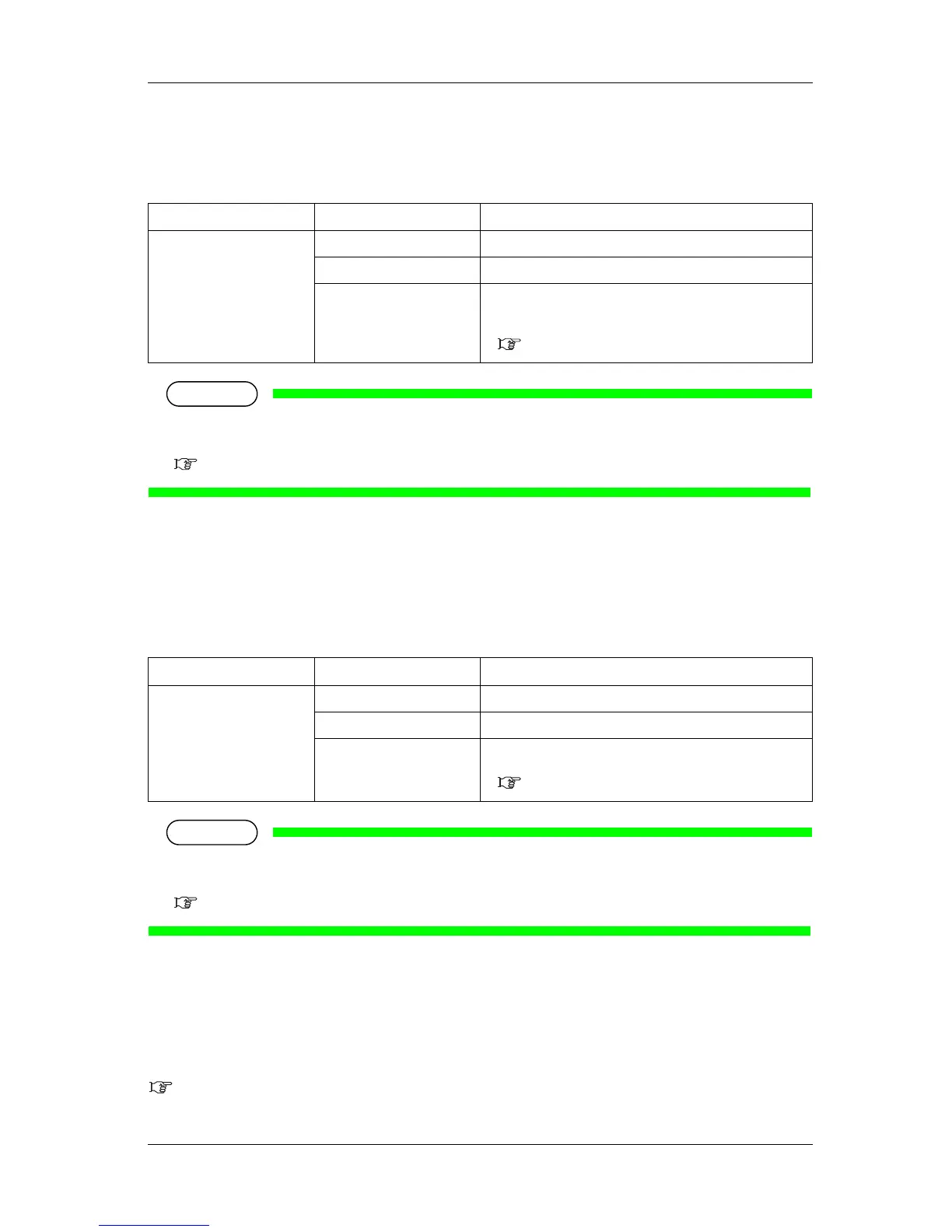VJ-1617H OPERATION MANUAL Panel setup menu
5-39
5.3.12 Paper Interlace Menu
This menu is used to set media edge treatment menu. Select AUTO under normal condition.
• To set Paper Interlace OFF, set the "FrontInterlace" setting value as ON (display) in the Simple
select menu, and then change the set values of "FrontInterlace" from the Setup menu.
5.6 Menu Option menu
5.3.13 BtmInterlace menu
Sets the BtmInterlace function.
If the print is missing or blurred, specify the end edge treatment to "Off".
• Even if the end edge treatment is set to "Off", the treatment for end edge of media (media end) will
be executed.
5.3 Setup menu
5.3.14 CR Maintenance menu
Performs maintenance.
Use this to clean the cleaning wiper unit and the outside of the print head.
6.2.1 Cleaning the cleaning wiper unit
Setup item Setting Description
FrontInterlace <AUTO> Performs media edge treatment automatically when required.
Off Media edge treatment is not performed.
— • [Enter] key: saves the setting and shifts to the previous
menu.
• [Cancel] key: shifts to the previous menu.
5.3 Setup menu
Setup item Setting Description
BtmInterlace Off The BtmInterlace function is not used.
<On> The BtmInterlace function is used.
— • [Cancel] key: saves the setting and shifts to the previous
menu.
5.3 Setup menu
