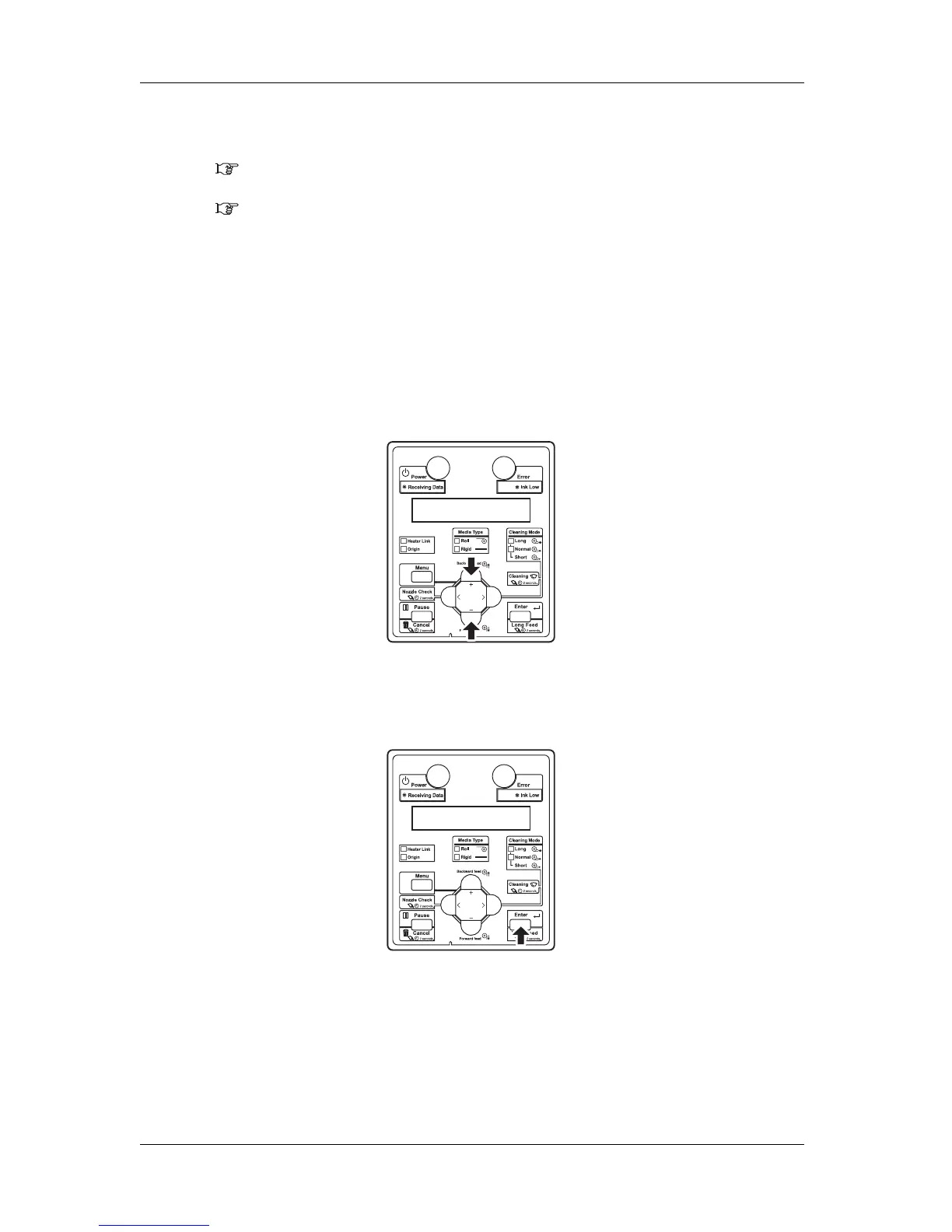Before using VJ-1617H OPERATION MANUAL
3-112
• Perform micro adjustment when the degree of misalignment is small.
When adjustment is required for all patterns (A to D):
3.7.2.3.1 Adj. Pattern ALL
When adjustment is required for one of the patterns (A to D):
3.7.2.3.2 Individual Adj. pattern
3.7.2.2 Custom rough adjustment pattern
Perform rough adjustment when the degree of misalignment is big.
Print rough adjustment pattern and register the set values.
1. Display the Custom Adjust Print menu on Operation panel in the same way as Step 2 of
3.7.2.1 Custom confirmation pattern.
2. Press the [+] key or [-] key on Operation panel to select "Adj.2: Rough Pattern".
• "Warming Up Skip ->E" is displayed on Operation panel.
3. Press the [Enter] key on Operation panel.
