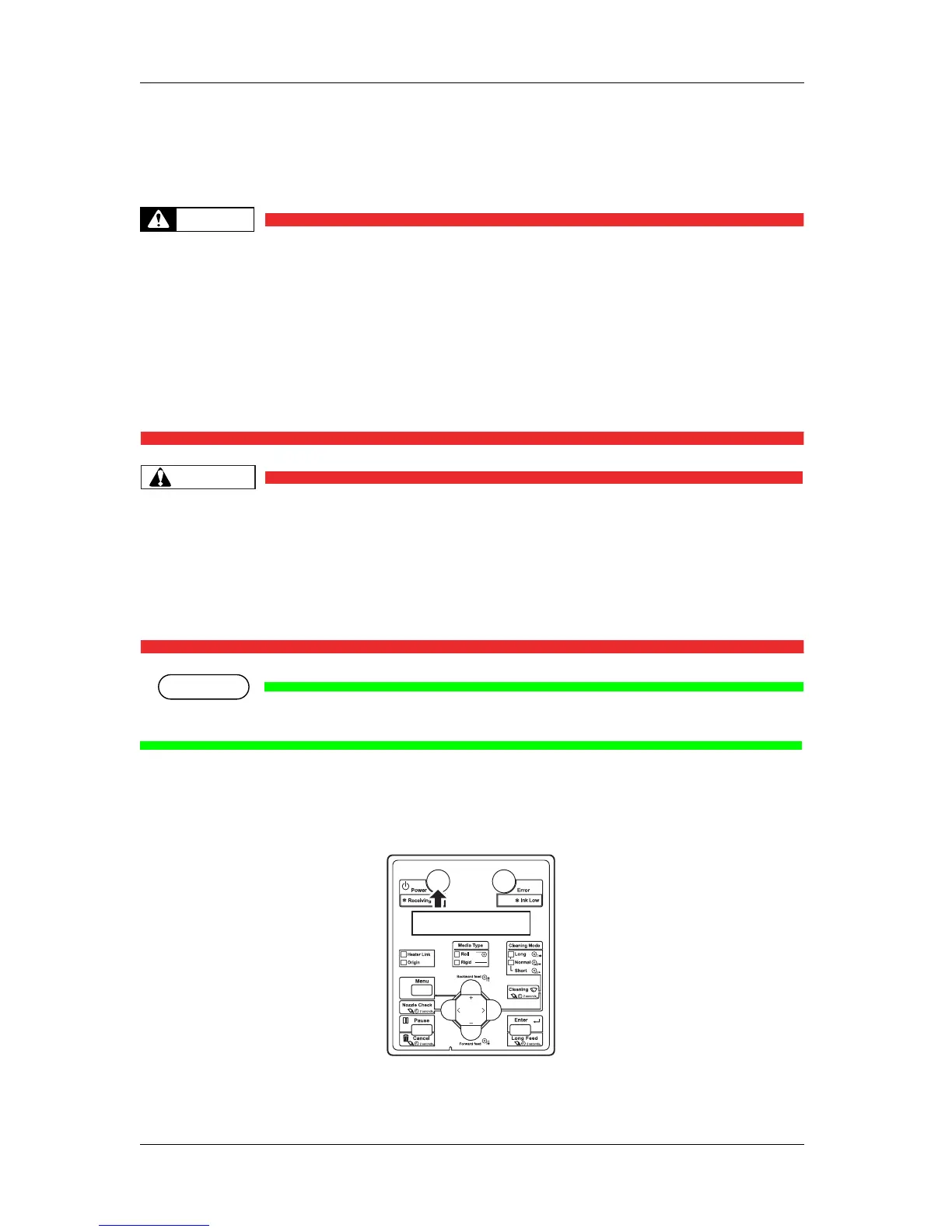Before using VJ-1617H OPERATION MANUAL
3-2
3.1 Power cable connection
This section explains power cable connection.
• Be sure to use the power cable supplied with the printer.
Using other power cables can cause an electric shock or fire.
• Use the power cord set compliant with the safety standards, power-supply voltage,
and plug shape of the country where the printer is used.
• Use a power cord set which is equipped with a protective earth, and securely
connect it to the outlet.
• Do not use a damaged power cable.
It could lead to an electric shock and fire.
• Pay attention to the following points when handling power cable.
• Do not tamper with the power cable.
• Do not put heavy objects on the power cable.
• Do not bend, twist or pull the power cable by force.
• Do not route the power cable near heating appliances.
• Contact your local MUTOH dealer in case of power cable damage.
Follow the procedure below to install the power cable.
1. Make sure that the printer is turned OFF.
