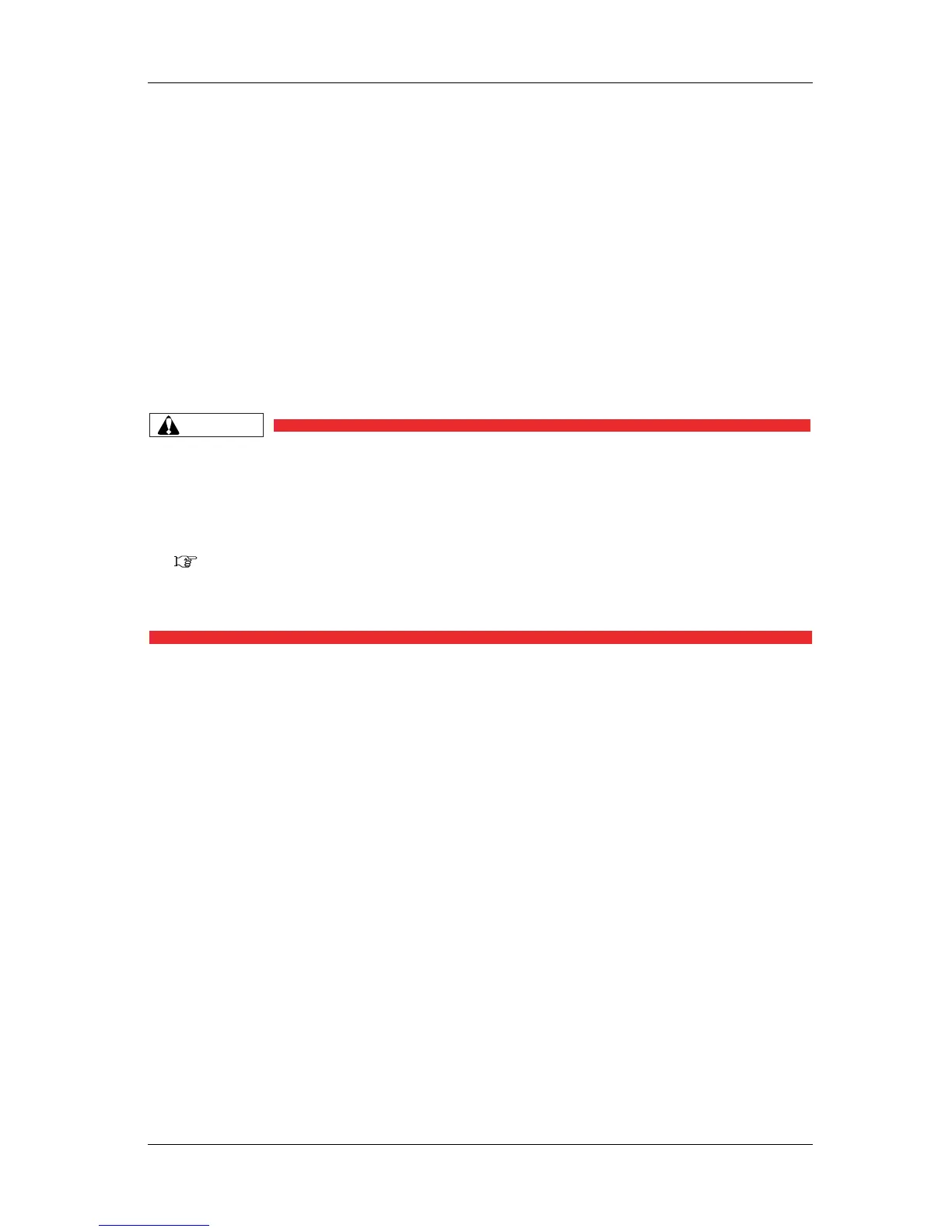VJ-1617H OPERATION MANUAL Product overview
2-11
2.3 Printer status
This chapter explains printer status.
2.3.1 Number of colors to be used
You can select the number of ink colors to set to this printer at the time of initial ink filling.
Each ink set has the following features:
• 4-color set: you can print faster than when using the 5-color set ink.
• 5-color set: you can use MP11 white ink. Use white ink as the base when printing on transparent or
colored media to improve color development. (Dedicated RIP software is required).
• Pigment of MP11 white ink has the tendency to settle at the bottom. To assure stable
printing, you need the ink circulating inside the printer, as well as regular head
cleaning. Sleep mode does the above operations automatically; after printing, use
sleep mode instead of turning the printer OFF.
• Shake the ink packs before use.
6.1 Shaking ink packs
• If the printer is not going to be used for a long time, follow the procedure in "6.3.1
Operation procedure for long storage
".
2.3.2 Normal
Printing is possible when media is loaded.
The various functions for printing can be performed on the operation panel.
2.3.3 Setup menu display
Various settings regarding printing can be made from the operation panel.
The various functions for printing can be performed on the operation panel.
Display contents in the LCD monitor of the operation panel are as follows.
2.3.4 Changing printer status
Follow the procedure below and change printer status.
(1) Normal Setup menu display
Press the [Menu] key on the operation panel when the printer is Normal.
