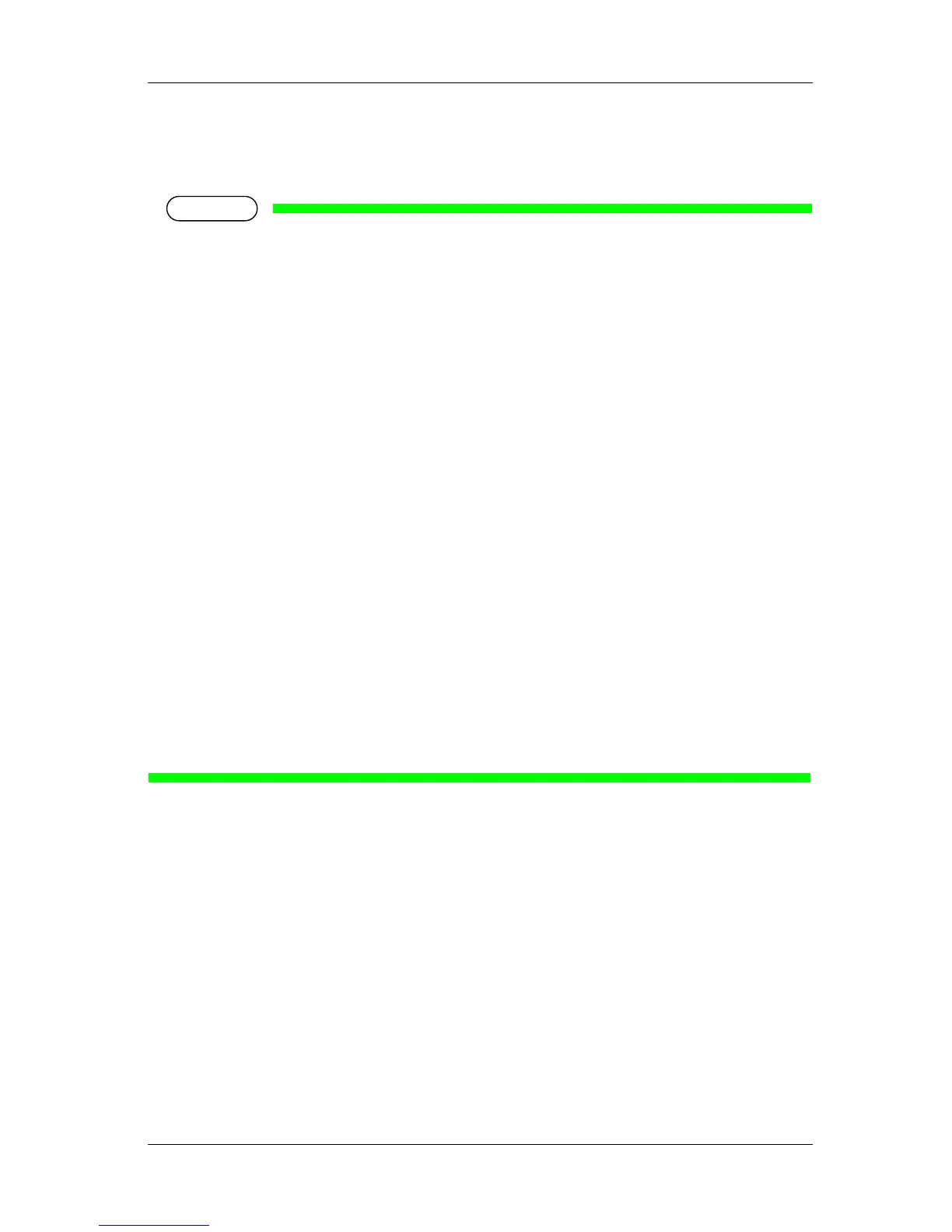VJ-1617H OPERATION MANUAL Maintenance
6-39
When "[*******] Change Plug" is displayed on Operation panel, follow the procedure described in "3.3
Replacing Connector rubber" in the operation manual for High-capacity pack adapter and for the
operation.
• [*******] in the message indicates the High-capacity pack adapter to be replaced, using the
following characters.
<When using 5-color set>
• K: Black (Slot K)
• C: Cyan (Slot C)
• M: Magenta (Slot M)
• Y: Yellow (Slot Y)
• W: White (Slot WH)
• CL: Cleaning liquid (Slot CL)
• cl: Cleaning liquid (Slot CL)
• ALL: All ink
<When using 4-color set>
• K: Black (Slot K)
• C: Cyan (Slot C1)
• c: Cyan (Slot C2)
• M: Magenta (Slot M1)
• m: Magenta (Slot M2)
• Y: Yellow (Slot Y)
• CL: Cleaning liquid (Slot CL)
• ALL: All ink
6.4.3 Replacing roll media
This sub-section describes when and how to replace roll media.
(1) Replacement time
Replace roll media in the following situations.
a. When the roll media loaded in the printer runs out
• "End Of Roll" is displayed on the operation panel.
• If media runs out during printing, the printer stops printing.
b. When you want to change the media type to use
