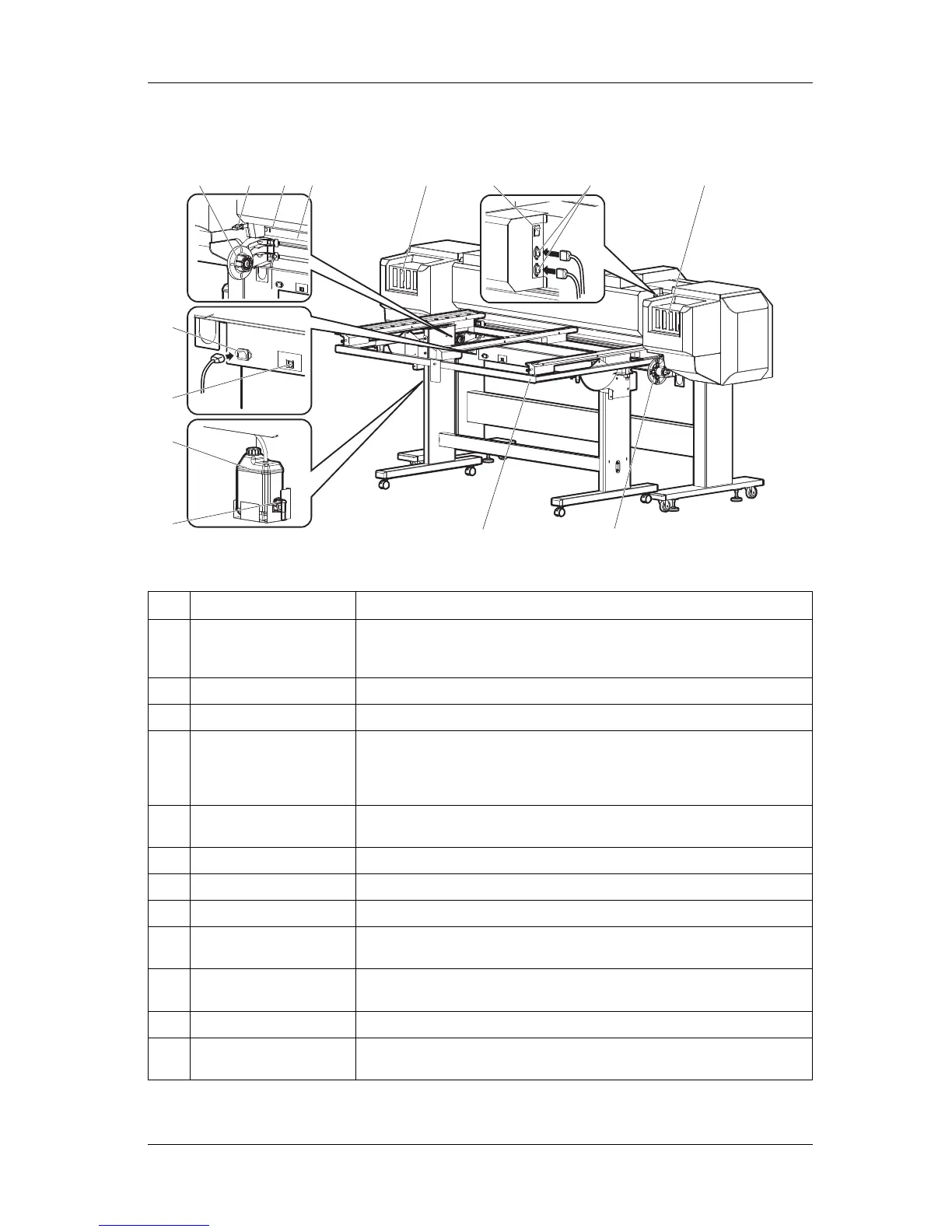VJ-1617H OPERATION MANUAL Product overview
2-5
2.2.2 Rear section
No. Name Function
1 Roll media holders Used to load the roll media.
Include flanges where roll media is attached, and the levers that fix the roll media
holders.
2 Media feed slot Used for feeding media.
3 Ink bag slot Install High-capacity ink pack adapter.
4 Rear media loading lever Used for fixing or releasing the media. The operation is the opposite of Front media
loading lever on the front of the printer.
• Lower Lever to release the media.
• Raise Lever to fix the media.
5 Media guide Used for feeding media smoothly when the media is set or printed.
The heater (pre heater) to warm media is installed.
6 AC inlet for the printer Used for connecting the power cable.
7 Network interface connector Connects a network interface cable.
8 Waste fluid tank Used for collecting waste ink discharged from the printer.
9 Waste fluid valve Open and close when discharging the waste fluid from the waste fluid tank.
It is normally closed.
10 Power switch for Blower
heater
Turns Blower heater ON/OFF.
11 AC inlet for Blower heater Used for connecting the power cable.
12 Media-feed table (optional) Used for feeding thick media smoothly
Remove it when using roll media.
