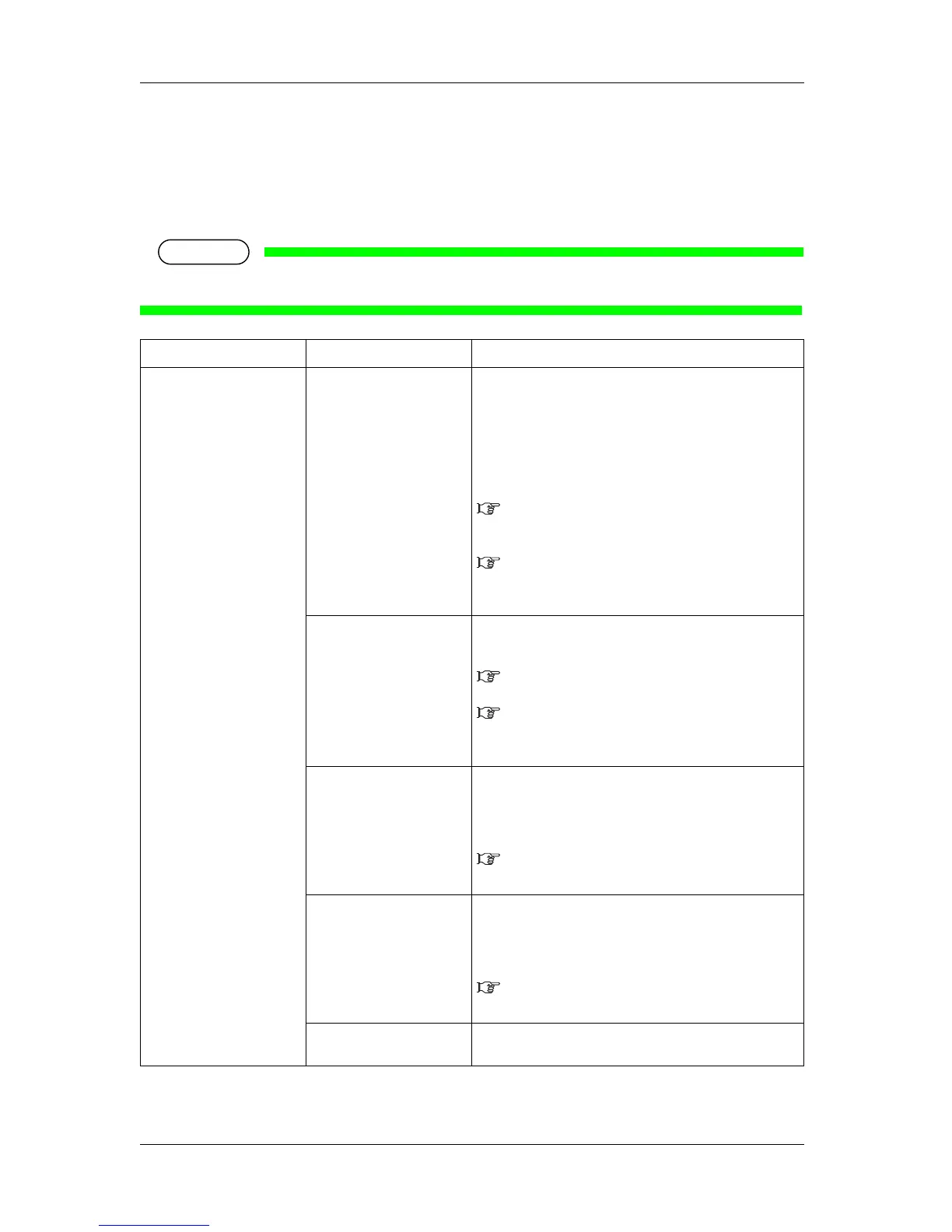• Be sure to use the dedicated cleaning fluid.
Setup item Setting Description
Head maintenance Long storage After washing Print head with the cleaning liquid, Print head
is filled with the cleaning liquid.
In the following situations, perform long storage and then turn
the printer OFF.
• When you do not use the printer for more than 24 hours.
• When you do not use the printer for more than two weeks.
See below for the procedure.
6.3.1.1 Before turning OFF the printer for long
storage
If you want to print after long storage, see the following.
6.3.2.1 Recovery procedure for the printer
after long storage (when the printer was turned
OFF)
Longstore After washing Print head with the cleaning liquid, the cleaning
liquid is discharged. Use this function when you sip the
printer.
5.7.1 Longstore menu
If you want to print after cleaning, see the following.
6.3.2.1 Recovery procedure for the printer
after long storage (when the printer was turned
OFF)
Ink replace (5-color set only) Replace the ink in some of the ink tubes with the cleaning
liquid. Use this when you're using 5-color set and you do not
use the printer for more than 28 hours in sleep mode.
See below for the procedure.
6.3.1.3 Before using sleep mode for a long
time (for 5-color set)
Wash Replace (5-color set
only)
Replace the cleaning ink in some of the ink tubes with ink. Use
this when you are using 5-color set, in the recovery operation
after replacing ink.
See below for the procedure.
6.3.2.2 Recovery procedure for the printer
after long storage (for sleep mode for 5-color set)
— [Cancel] key: cancels the setting and shifts to the previous
menu.
