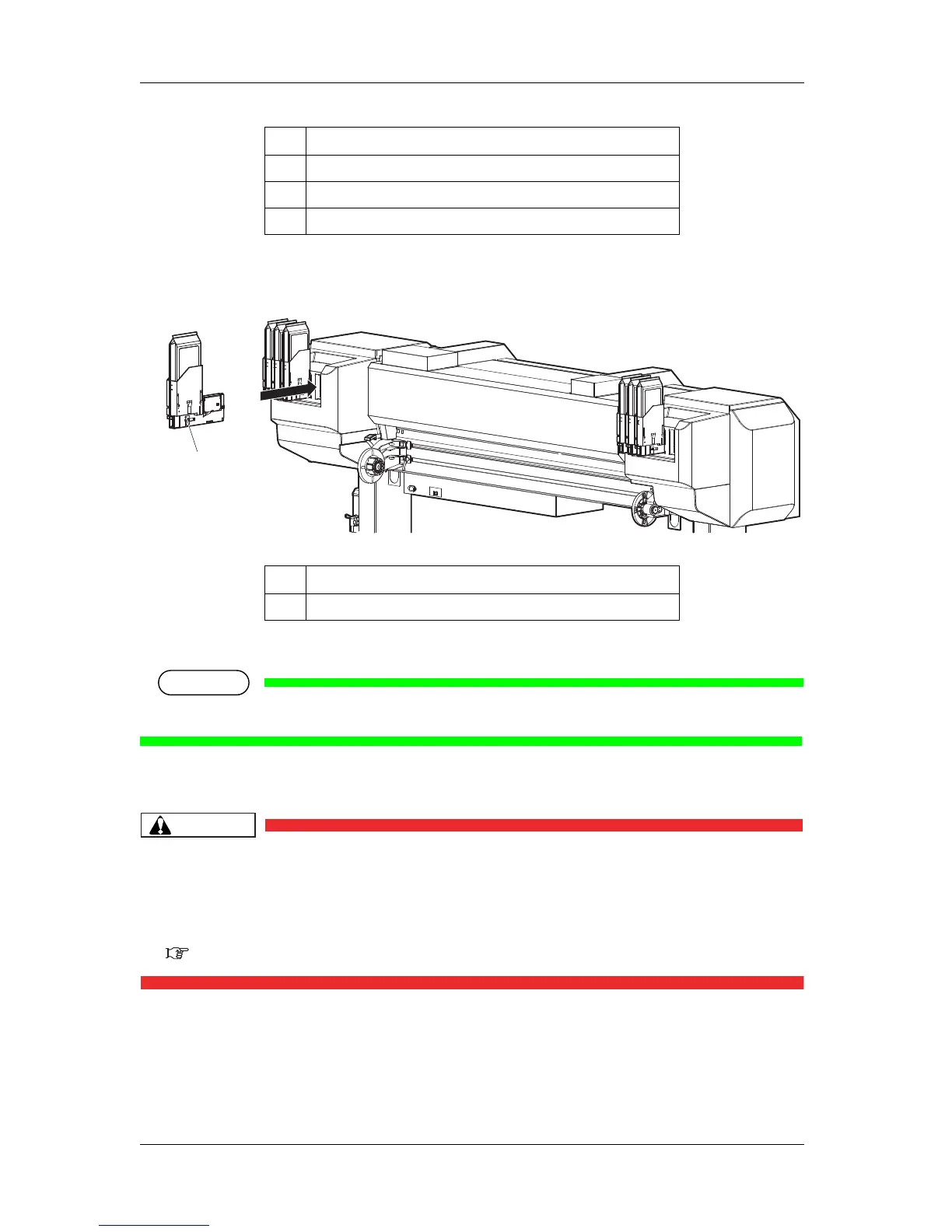Maintenance VJ-1617H OPERATION MANUAL
6-38
d. Insert High-capacity pack adapters.
• Insert High-capacity ink pack adapters all the way in Ink cartridge slots.
7. Confirm that Operation panel is back to the Normal condition.
• If Ink cartridge is replaced during printing, printing resumes.
• Ink pack replacement is complete.
• If you have replaced High-capacity pack adapters due to breakage or aged
deterioration, make sure you perform "initial ink filling" from Cleaning menu of
Panel setup menu after installing them.
If the printer is used without the initial ink filling, the air inside High-capacity pack
adapter goes into Ink tubes, which may cause clog the nozzles.
5.5 Cleaning menu
6.4.2 Replacing Connector rubber
High-capacity ink pack adapter requires regular replacement of Connector rubber.
No. Name
1 Ink pack
2 Smart chip card
3 High-capacity adapter
No. Name
1 High-capacity adapter
