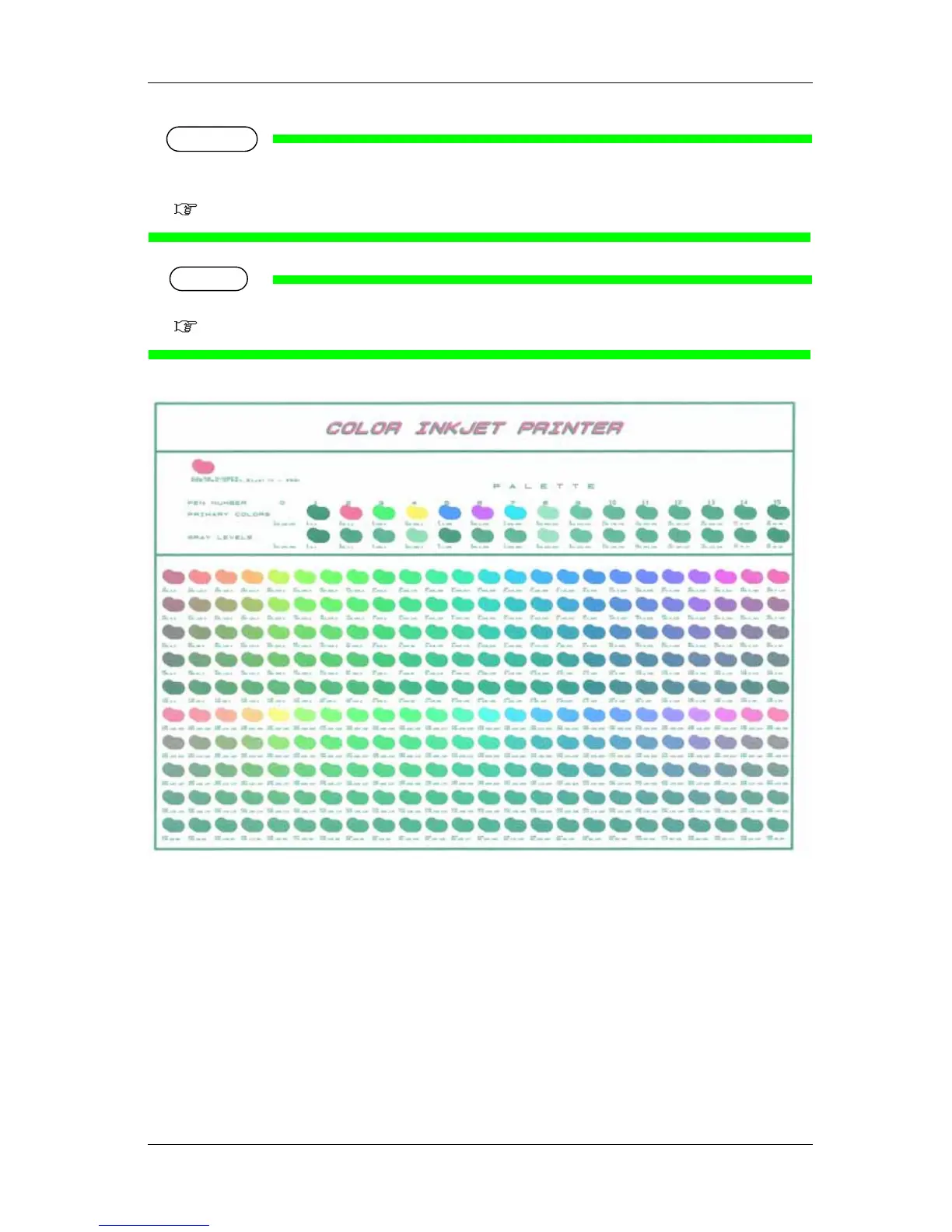•Refer to the following for printing procedure.
3.6 Test print
3.6.6 Color verify
The "Color Verify" feature can be utilized to aid the printer operator in checking for and isolating
potential color reproduction variations before they become a visual detriment.
14 color patches are printed and then measured by using the optional Spectrophotometer
(SPECTROVUE VM-10). If the Color Verify was performed before and the measured value was saved
as the baseline, the color difference from the baseline will be printed as a result.
