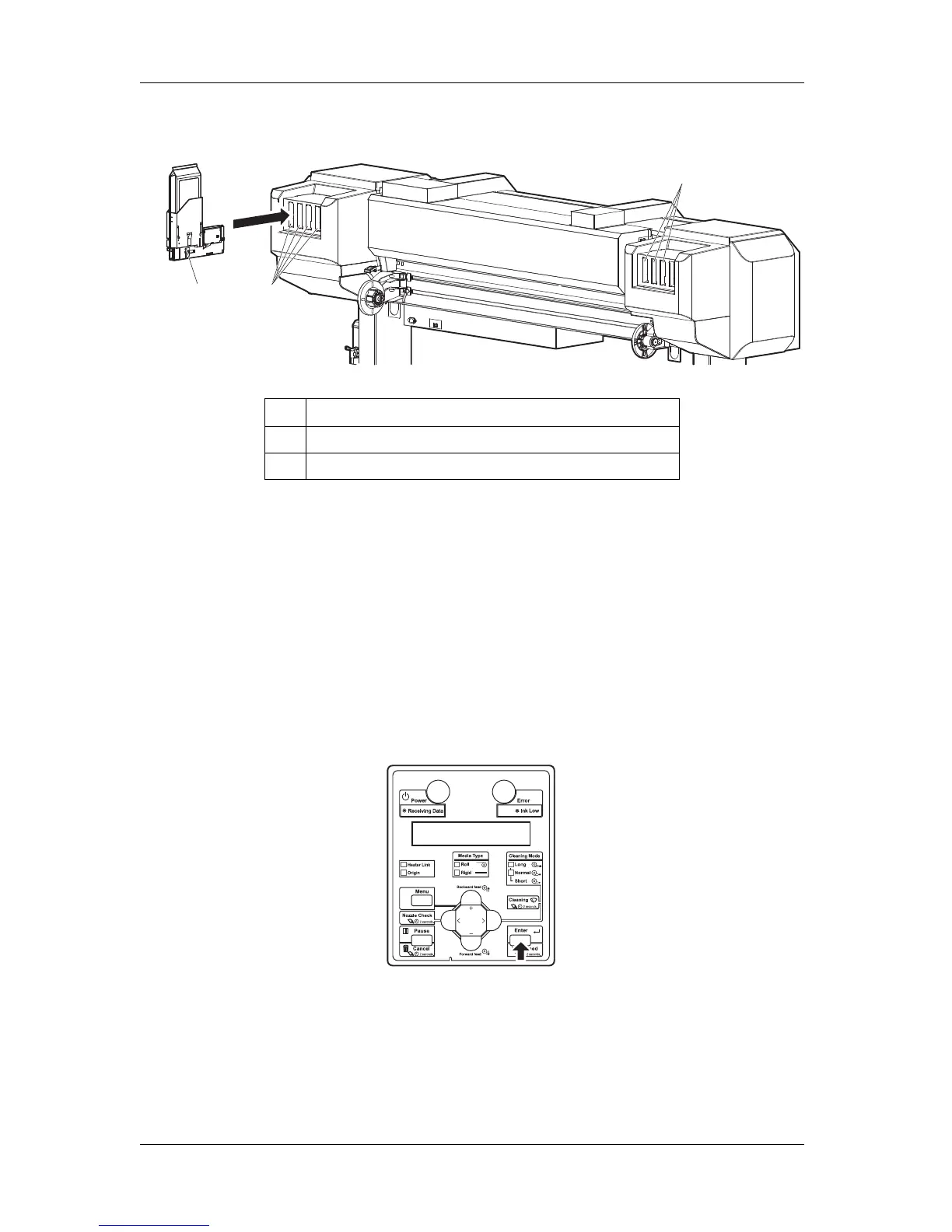Before using VJ-1617H OPERATION MANUAL
3-24
7. Set a ink pack to High-capacity pack adapter, and then install it to the printer.
• The printer fills the ink.
3.4.1 Details of initial ink filling
Follow the procedure below to perform initial ink filling.
1. Turn the printer ON.
• The printer starts the initializing operation.
• After the initial operation is complete, "Start Ink Charge -> E" is displayed on Operation panel.
2. Press the [Enter] key on Operation panel.
• "Ink Comb.: 4Color" is displayed on Operation panel.
No. Name
1 High-capacity pack adapter
2 Ink cartridge slots
