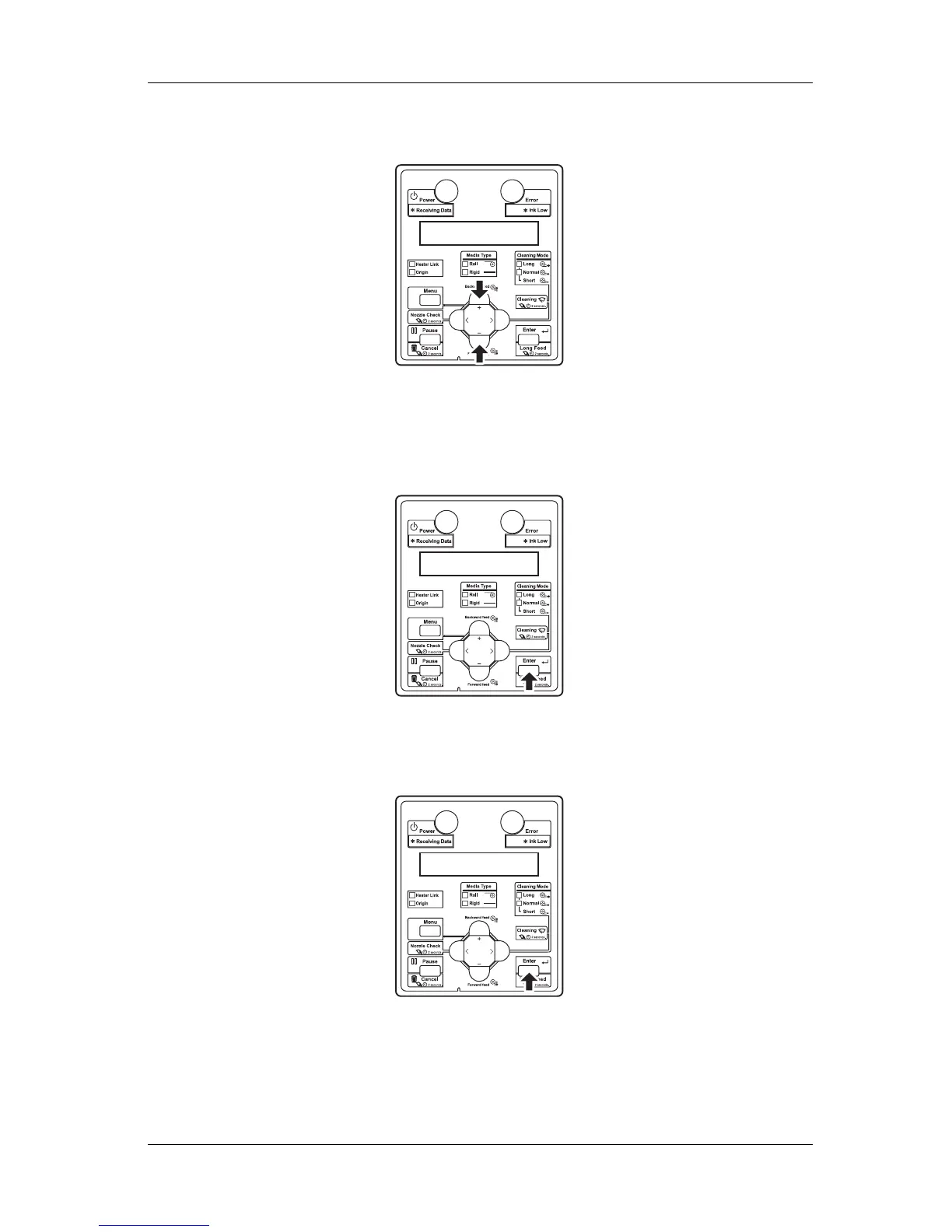VJ-1617H OPERATION MANUAL Before using
3-25
3. Use the [+] or [-] key on Operation panel to select the number of ink colors you want to use.
• "Ink Comb.: 4Color": Cyan (C), Magenta (M), Yellow (Y), and Black (K)
• "Ink Comb.: 5Color": Cyan (C), Magenta (M), Yellow (Y), Black (K), and White (WH)
4. Press the [Enter] key on Operation panel.
• When head cleaning is complete, "Wash Retry? Yes" is displayed on Operation panel.
5. Press the [Enter] key on Operation panel.
• "Check waste fluid" is displayed on Operation panel.
