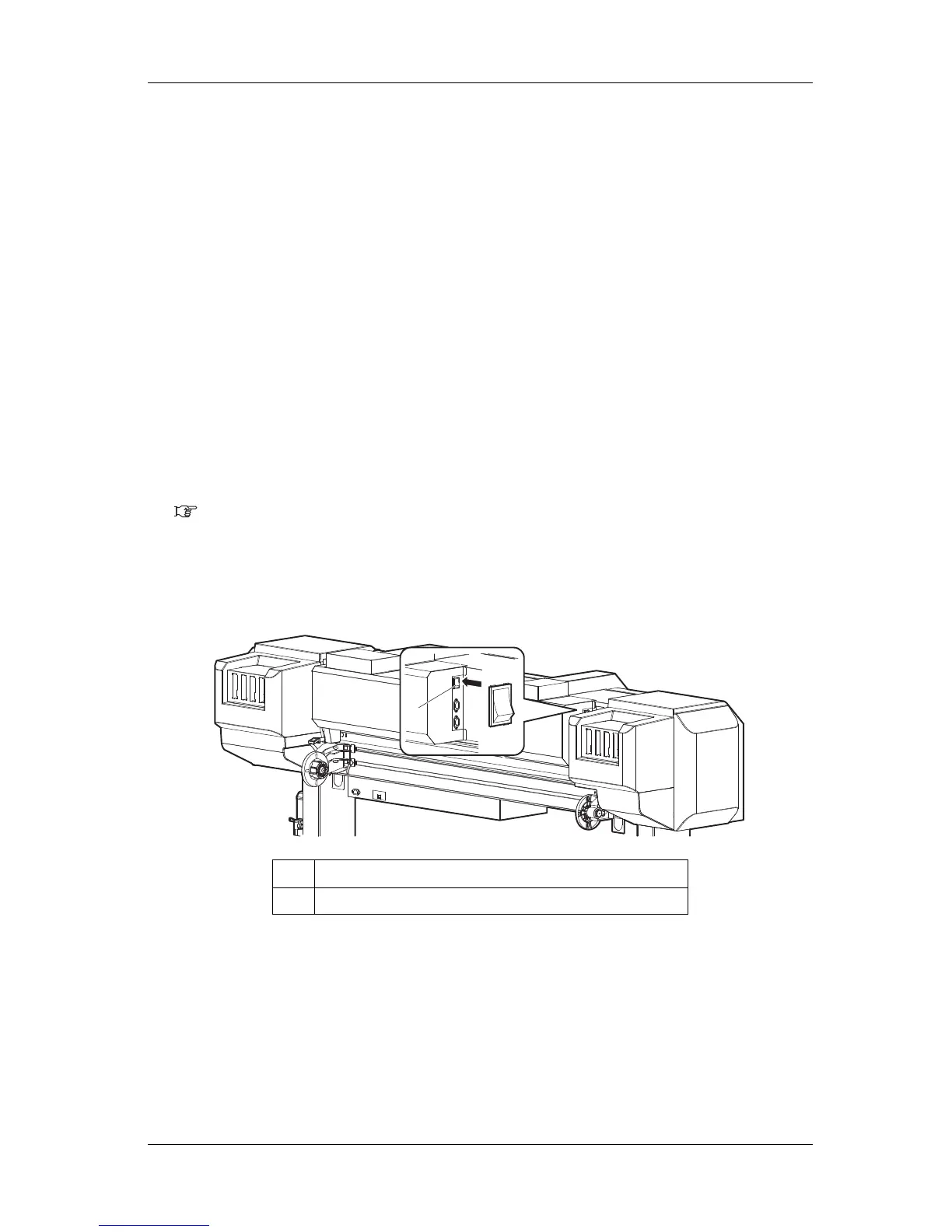VJ-1617H OPERATION MANUAL Handling the printer
4-31
4.5 Using Blower heater
Blower heater for this printer blows hot air from above the printing surface and dry the media. With the
dedicated panel, the following operations can be performed.
• Whether or not to interlock the operations of Blower heater and the printer
• Hot air ON/OFF
• Heater temperature adjustment
• Air volume adjustment
Usage is described below.
4.5.1 Turning Blower heater ON
(1) When interlocking with the printer
3.2.1 Turning the power ON
(2) When not interlocking with the printer
1. Turn ON the power switch of Blower heater on the rear side of the printer.
No. Name
1Power switch
