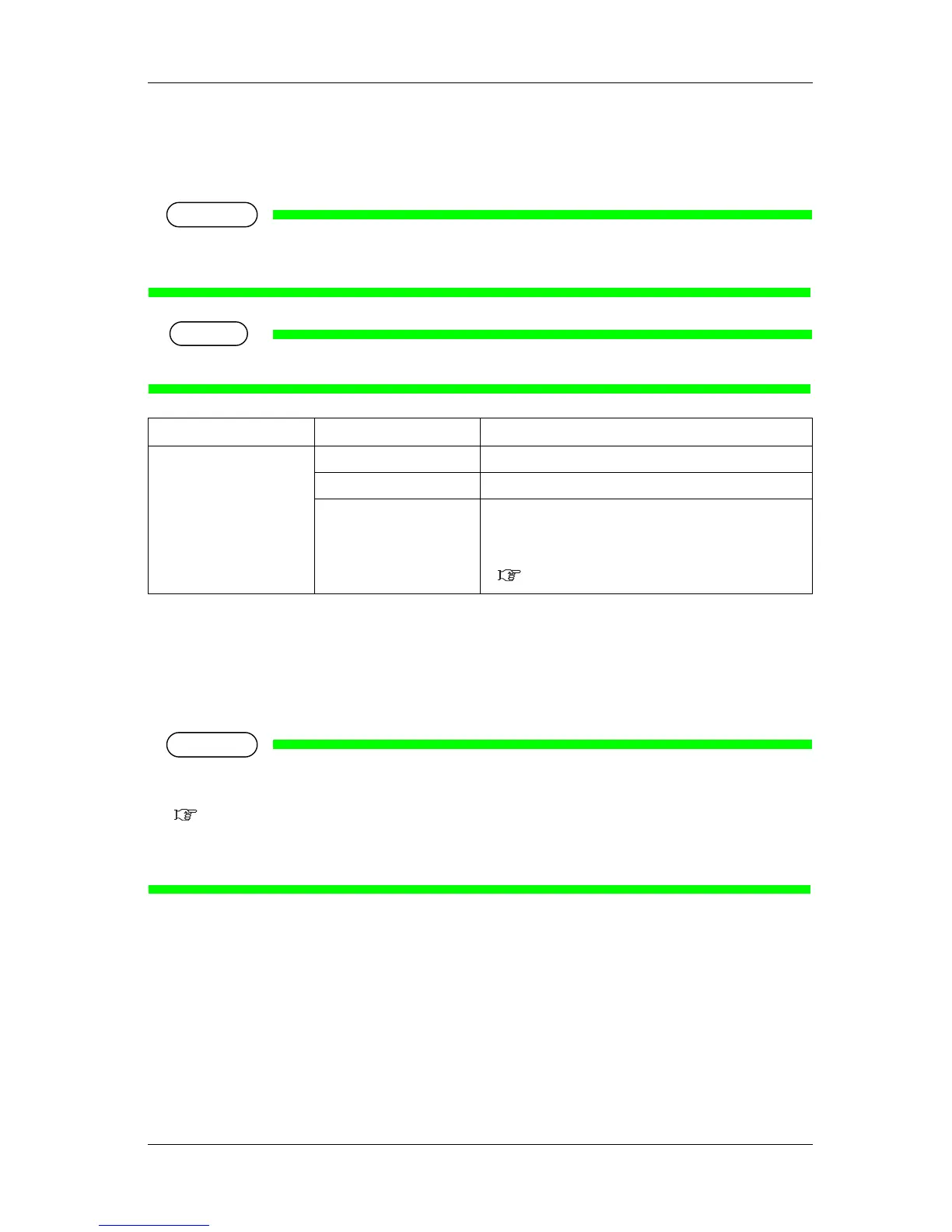• When the take-up unit is not installed, do not set the take-up unit menu to "On".
By doing so, the product will be unable to function properly.
•For details about the optional take-up unit, contact your local MUTOH dealer.
5.3.4 Media loading position
Set the media loading position manually if you are using the media that cannot be detected, such as
transparent media.
• This menu is only available when the media width/top edge detection (media initial 2) is set to Off
or "Width".
5.2.2.7.2 Media width/top edge detection (media initial 2)
• This menu is only available for the media that is loaded.
If the media loading position is changed after replacing the media, set this menu again.
Setup item Setting Description
Take-up <Off> The take-up unit is not used.
On Set to use the optional take-up unit.
— • [Enter] key: saves the setting and shifts to the previous
menu.
• [Cancel] key: cancels the setting and shifts to the previous
menu.
5.3 Setup menu
