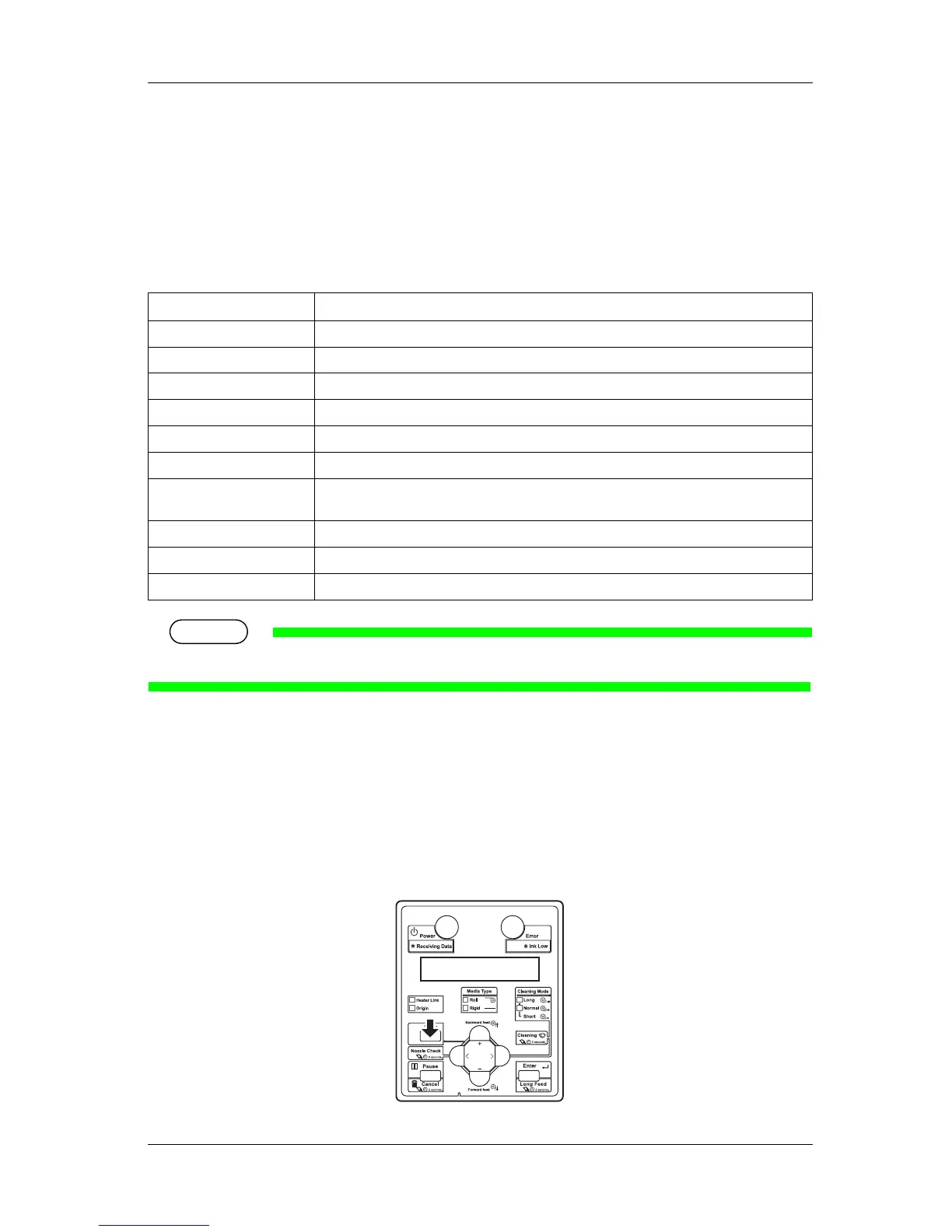VJ-1617H OPERATION MANUAL Handling the printer
4-17
4.3 Menu setups on the operation panel
4.3.1 Panel setup menu overview
This sub-section explains the Panel setup menu of the printer.
There are the following items in the Panel setup menu.
•For details of each setup item, refer to "5 Panel setup menu".
4.3.2 Menu setup procedure
Follow the procedure below to configure each setup menu.
1. Confirm that the operation panel is Normal.
2. Press the [Menu] key on the operation panel.
Setup item Description
Sleep Mode menu Sleep mode settings are configured.
User Type menu Media is configured.
Setup menu Various settings of the printer are configured.
Test Print menu Performs nozzle check of the print head and setup list.
Cleaning menu Perform Head cleaning.
Menu option menu Set up the contents of the Setup menu.
Head maintenance menu Print head cleaning using cleaning fluid or maintenance operation before long storage is
performed.
Version menu Displays the versions of the firmware.
Default settings menu Display language or unit for LCD is configured. IP addresses are also configured..
Job status menu Displays information about the previous printing result..
