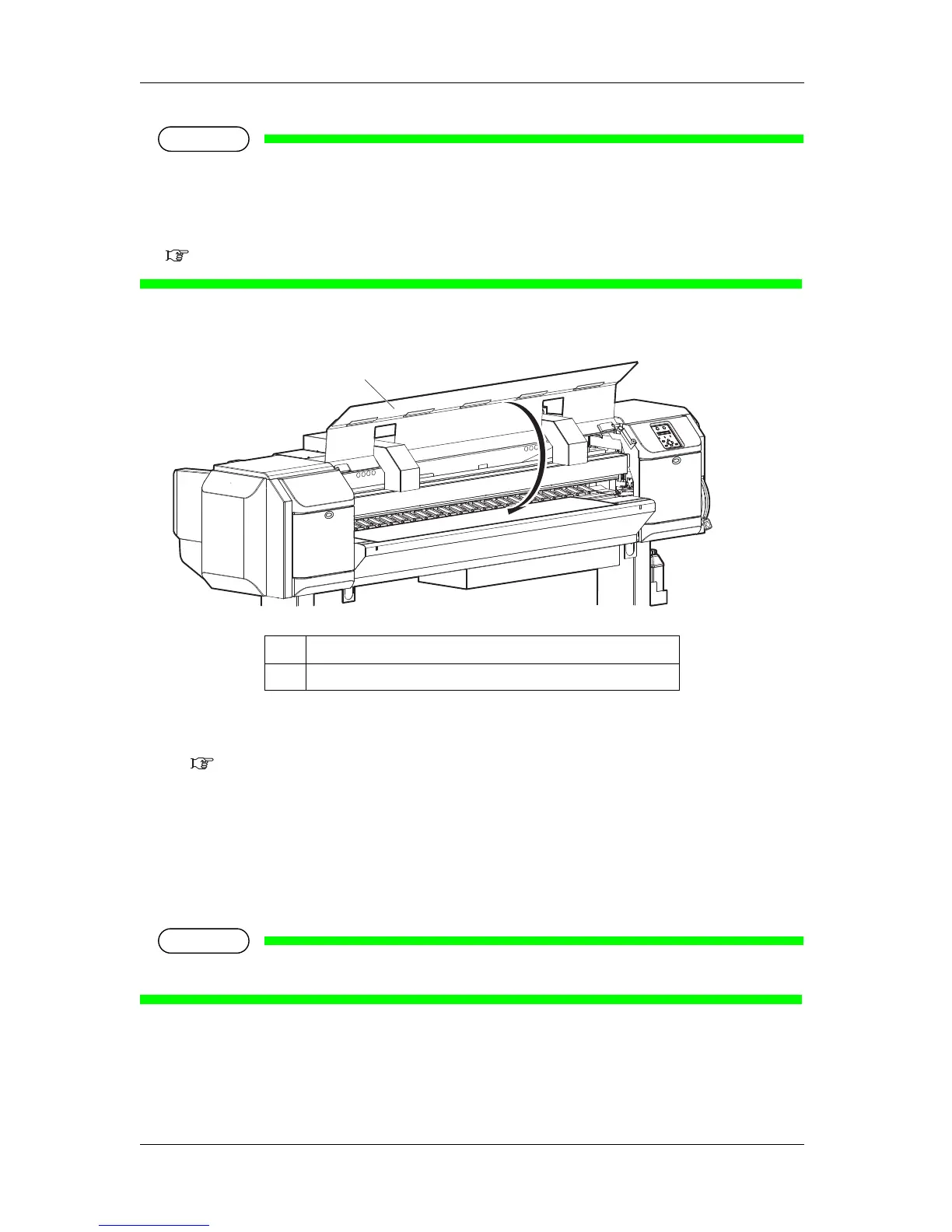• Push Front media loading lever down and lower it firmly.
For Rear media loading lever, push it up firmly.
If the lever is not firmly lowered or raised, the media may not be detected.
• When loading the new roll media, cut the front edge of the media if it is not straight.
4.4.3 Cutting media
10. Close the front cover.
• The procedure for setting the roll media is complete.
• Set the media type continuously as shown below.
3.5.6 Setting media type
3.5.6 Setting media type
This section explains how to set the media type.
Follow the procedure below to set the media type.
• After changing the media type, reset the media feed compensation.
1. Turn ON the printer and load media.
No. Name
1 Front cover
