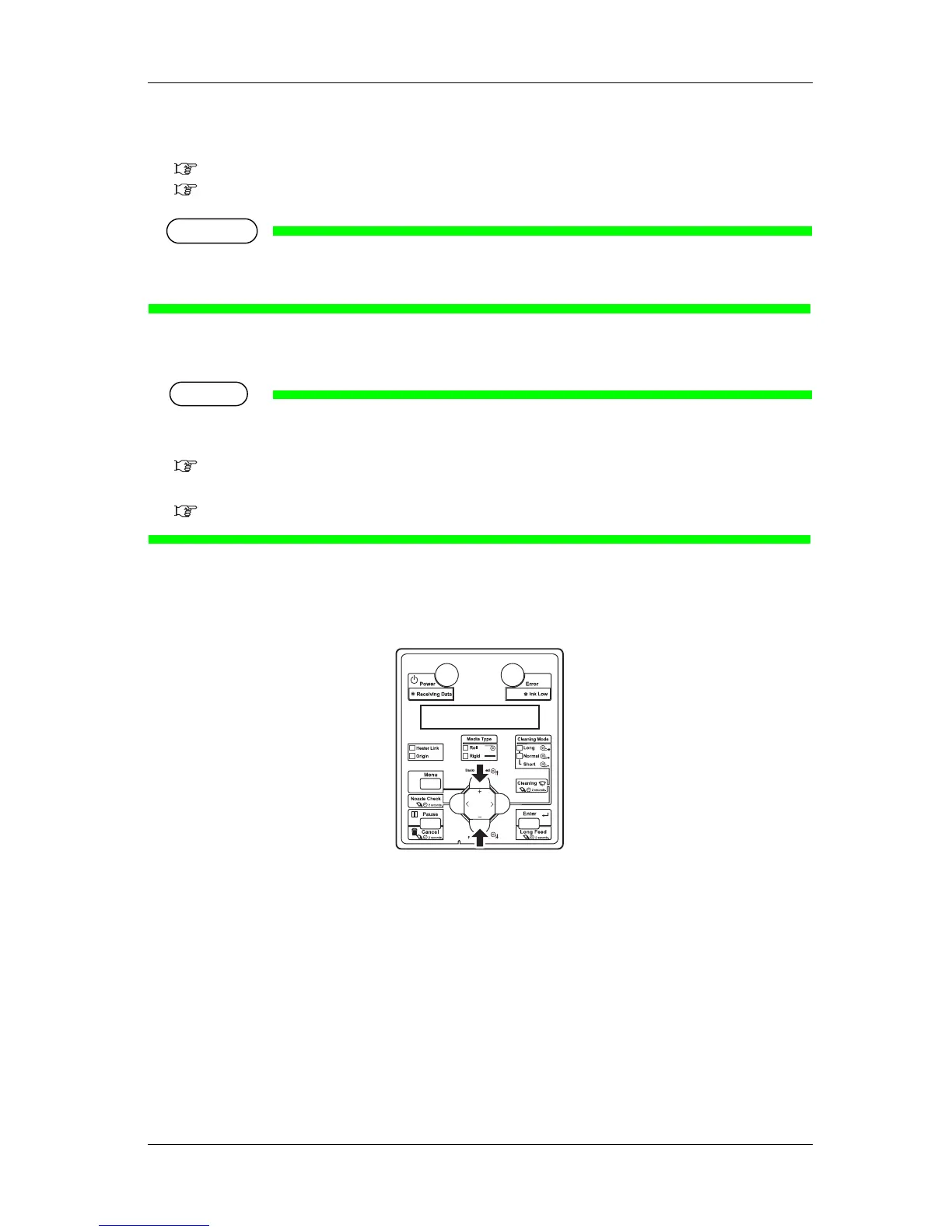VJ-1617H OPERATION MANUAL Before using
3-63
2. In Panel setup menu, check if the "media type" for the User type you're going to use is appropriately
set.
4.3.2 Menu setup procedure
5.2.2.10 MediaType menu
• If the type of the media you have loaded differs from that of the user type you have set, the media
may not be detected properly.
3. Load the media
•Refer to the following for loading the media.
•Rigid media:
3.5.2 Loading rigid media
•Roll media:
3.5.3 Removing Media-feed table (optional) to 3.5.5 Setting roll media.
• After the media is loaded, "Media: Type 1 OK?" is displayed on Operation panel.
4. Press the [+] key or [–] key to select the type of the loaded media.
5. Press the [Enter] key on the operation panel.
