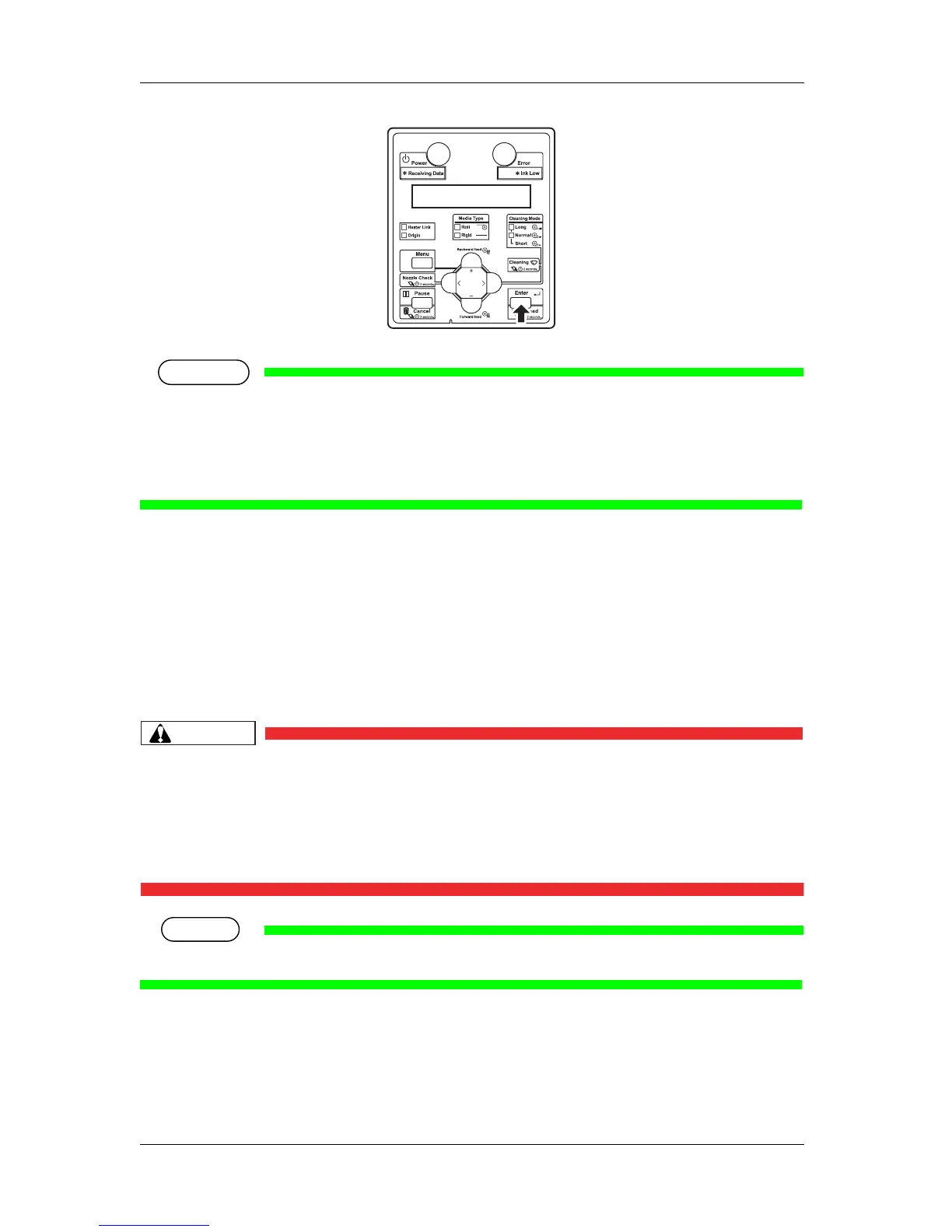Before using VJ-1617H OPERATION MANUAL
3-64
• If the following operations are performed in the media type setup menu, the printer starts media
initial operation with the media type displayed on the panel.
• Pressing the [Cancel] key on the operation panel.
• No keys on the operation panel are pressed for 10 seconds.
• The media type is set.
• "Head Height Initial" is displayed on the operation panel.
• Head-height initial operation starts.
• The media’s thickness is detected and the optimum distance (setting value of the head height) of
the print head from the platen is automatically adjusted.
• "Change: *.* mm –>" is displayed on the operation panel.
• If the media thickness detection menu is set to "Off", the head height initial
operation is not performed.
If "Warning!*.* mm ->" is displayed on Operation panel, check if it matches the
thickness of the media you have loaded, and if it's wrong, enter the correct value.
If you set a value smaller than the actual media thickness, the media may touch and
break Print head.
•"*.*" indicates the total of the head height value (thickness) and entered correction value (correction).
6. To change value of the head height, press the [+] key or [-] key on Operation panel.
