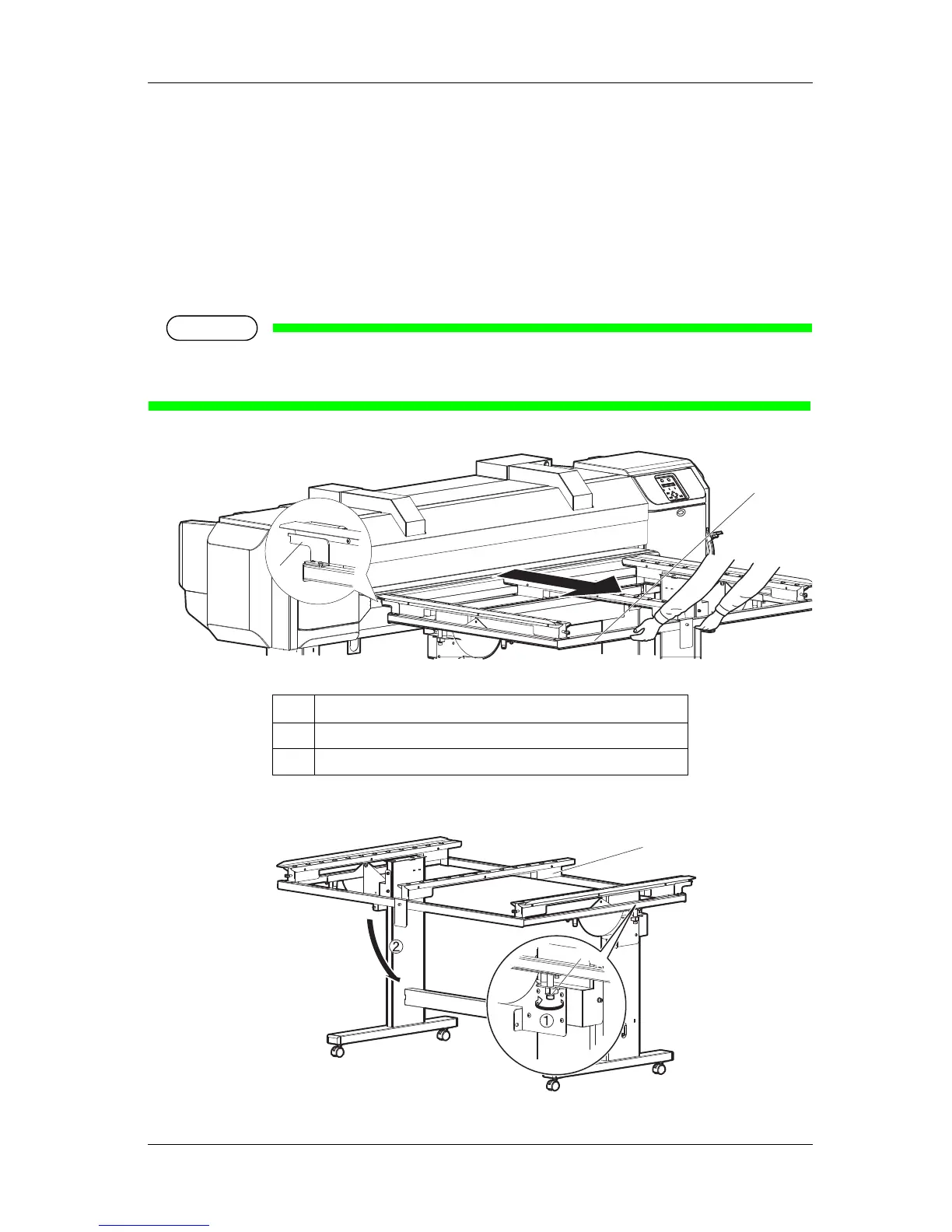VJ-1617H OPERATION MANUAL Before using
3-51
3.5.3 Removing Media-feed table (optional)
This section explains how to remove Media-feed table.
When Media-feed table (optional) is installed on the printer, remove it before using the roll media.
Follow the procedure below to remove Media-feed table.
1. Remove Media-feed table on the front side of the printer.
a. Pull Media-feed table forward, and remove the positioning guide from the hole of Paper guide F.
• When removing Media-feed table, make sure that you do not damage the printer with the
positioning guide.
b. Loosen the leveling screws (2 places, both sides), and fold Media-feed table.
No. Name
1 Media-feed table
2 Positioning guide
