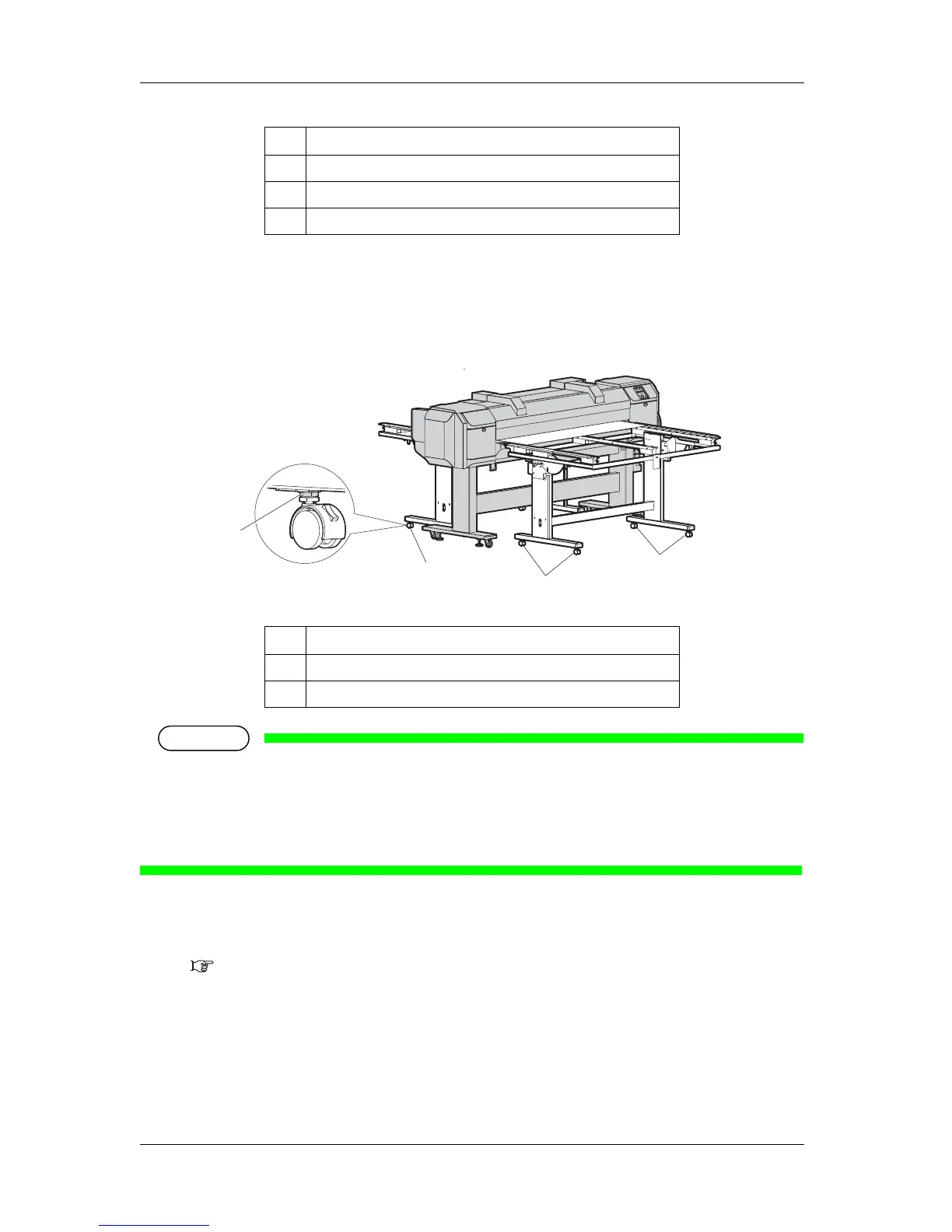Before using VJ-1617H OPERATION MANUAL
3-50
16. Lower Front media loading lever (raise Rear media loading lever).
17. Use a spanner and tighten the hexagon nuts of the caster's height adjuster (4 places) toward the
Media-feed table side.
• The height of the caster is fixed.
• After fixing the caster height, even when Media-feed table is removed, you do not need to adjust
Media-feed table's height in the following situation.
• Printer has not been moved
• Media type has not been changed
• The procedure for setting the rigid media is complete.
• Make setting for the media type.
3.5.6 Setting media type
No. Name
1 Front media loading lever
2 Rear media loading lever
3 Rigid media
No. Name
1 Caster height adjuster
2 Hexagon nut
