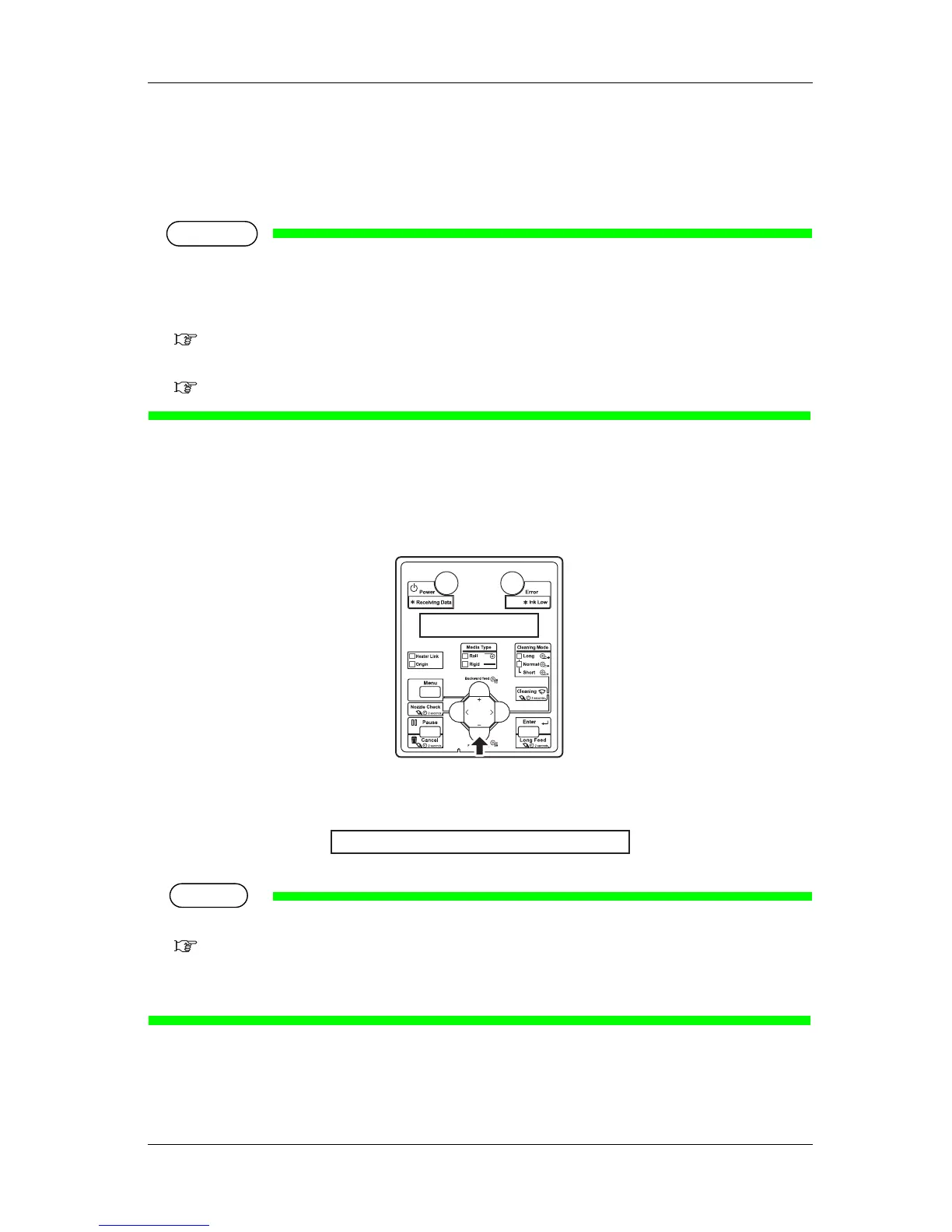VJ-1617H OPERATION MANUAL Handling the printer
4-29
4.4.7 Normal Display while Printing
The remaining length and remaining time to complete the currently printing data can be displayed by an
easy operation.
• The values displayed in this function are just standard values, not guarantee the accuracy.
• If the print data includes no length data, all information will be displayed as "0".
• To check more detailed information of currently printing data, please refer to the below.
4.4.4.2 Settings that can be changed or confirmed while printing
• To check the information of printed data, please refer to the below.
5.10 Job Status Menu
Follow the procedures below to display the information.
1. Check if the printer is printing a data.
2. Press [-] key on the operation panel to display [Print Remain].
• The remaining length of data currently printing will be displayed.
• When the length display setting is set to inch, the length will be displayed in inch.
5.9.2 Length menu
• The [+] key on the operation panel also can switch the display. In that case, [Remain Time] (Step
3) will be displayed first.
㧼㨞㨕㨚㨠ޓ㧾㨑㨙㨍㨕㨚ޓޓ㨤㨤㨤㧚㨤㨙
