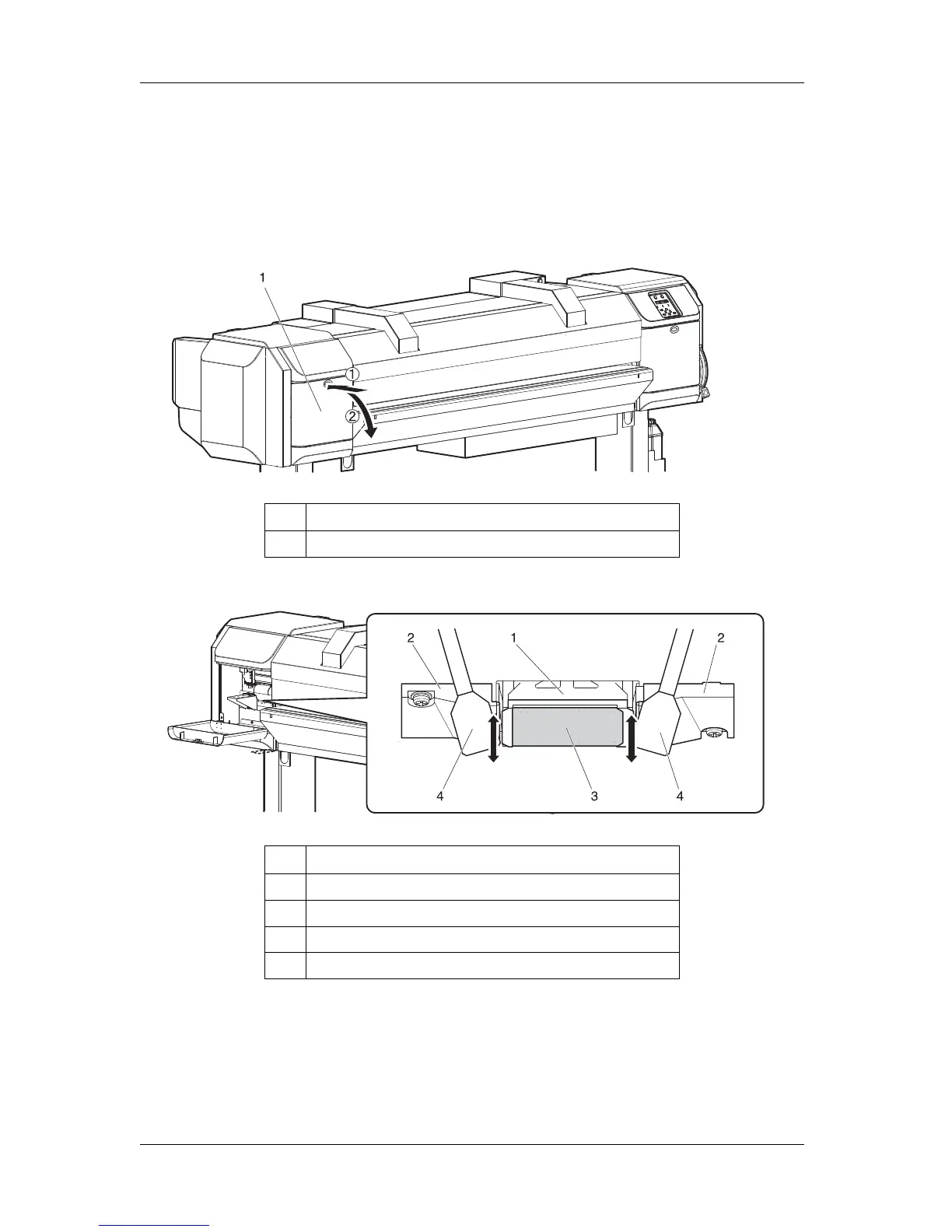Maintenance VJ-1617H OPERATION MANUAL
6-12
6.2.2 Cleaning around the print head
This section describes how to clean around the print head.
Follow the procedure below to clean around the print head.
1. Open maintenance cover on the left side of the printer and remove it.
2. Soak Cleaning stick with the cleaning liquid and remove any foreign substance.
No. Name
1 Maintenance cover
No. Name
1 Around the print head
2 Head guide area
3 Nozzle
4 Cleaning stick
