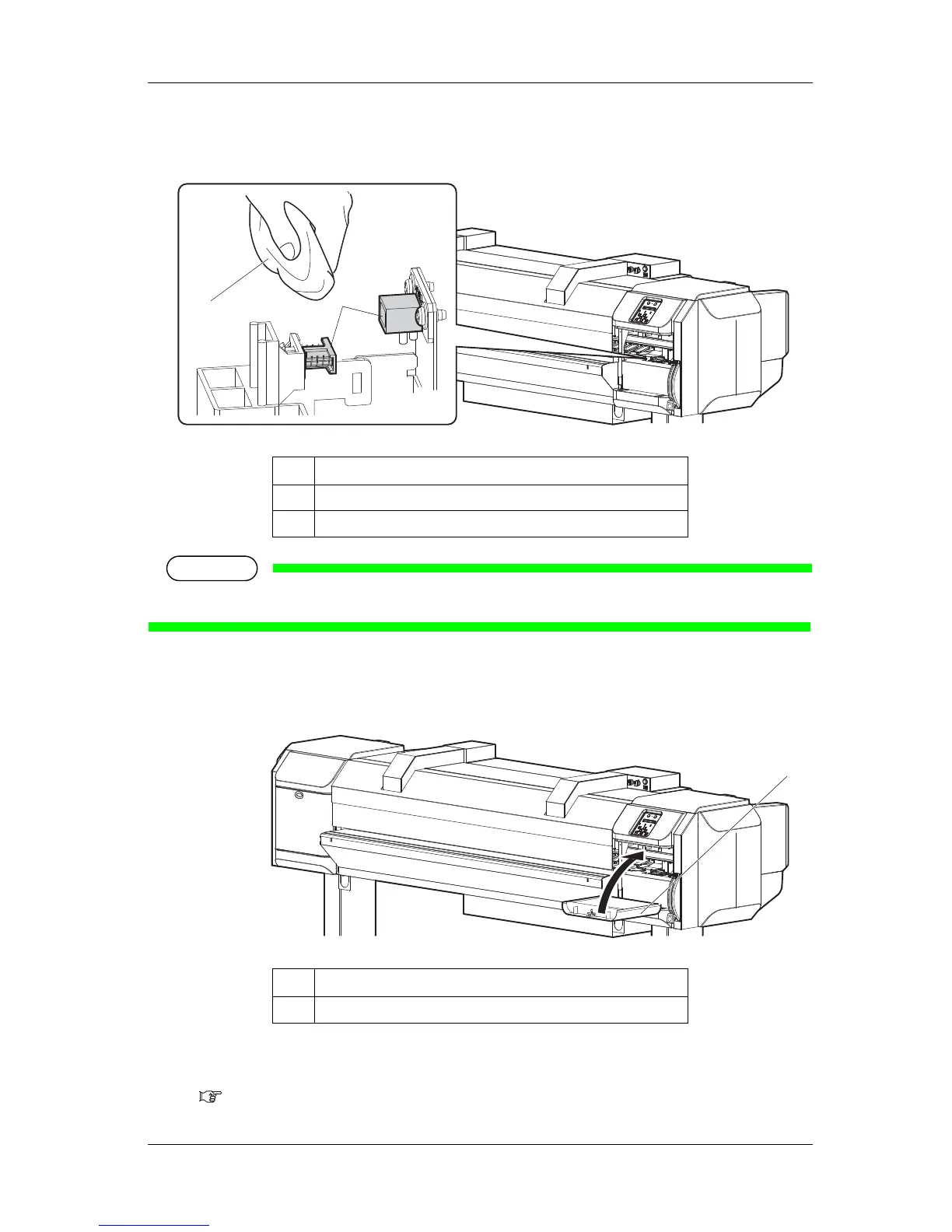VJ-1617H OPERATION MANUAL Maintenance
6-11
5. Damp a paper towel with some drops of cleaning liquid to completely wipe off the ink attached on
Air valve.
• Do not touch cleaning liquid directly with your hands.
6. Assemble the maintenance cover on the right side of the printer and close it.
• Close the cover firmly until it is locked.
• Cleaning of the cleaning wiper and surrounding area is complete.
• Clean around the print head continuously as shown below.
6.2.2 Cleaning around the print head
No. Name
1 Air valve
2Paper towel
No. Name
1 Maintenance cover
