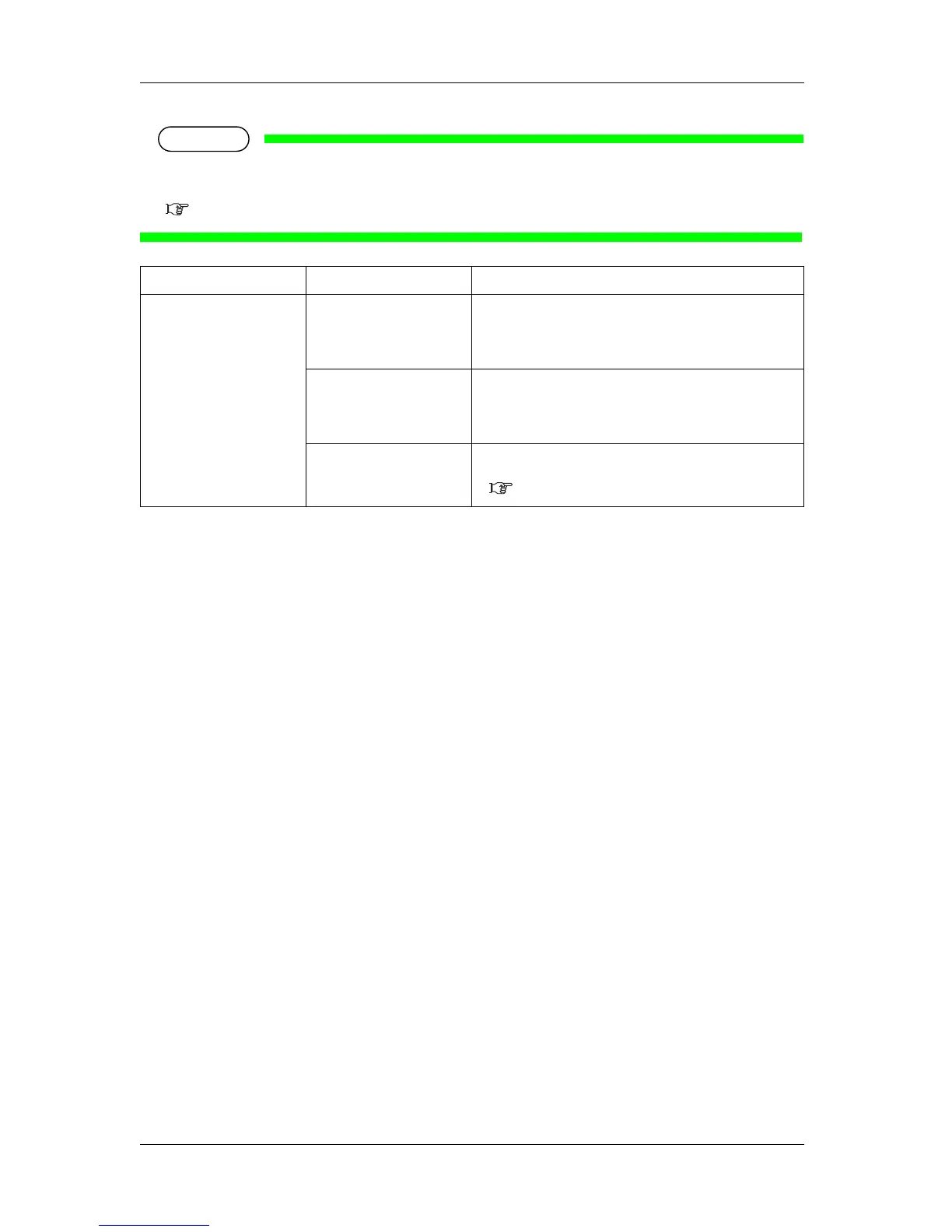• When the CR maintenance menu is displayed, even leaving the keys untouched for three minutes
does not return to the printer to normal status.
2.3 Printer status
5.3.15 Ink Status menu
Displays the various information about S/C card (ink status) that are installed in High-capacity pack
adapters.
Setup item Setting Description
CR Maint. Start Performs maintenance.
• [Enter] key:
The print head moves to the left.
The cleaning wiper raises.
End Completes maintenance.
• [Enter] key:
The print head returns to its original position.
The cleaning wiper returns to its original position.
— • [Cancel] key: shifts to the previous menu without
maintenance.
5.3 Setup menu
