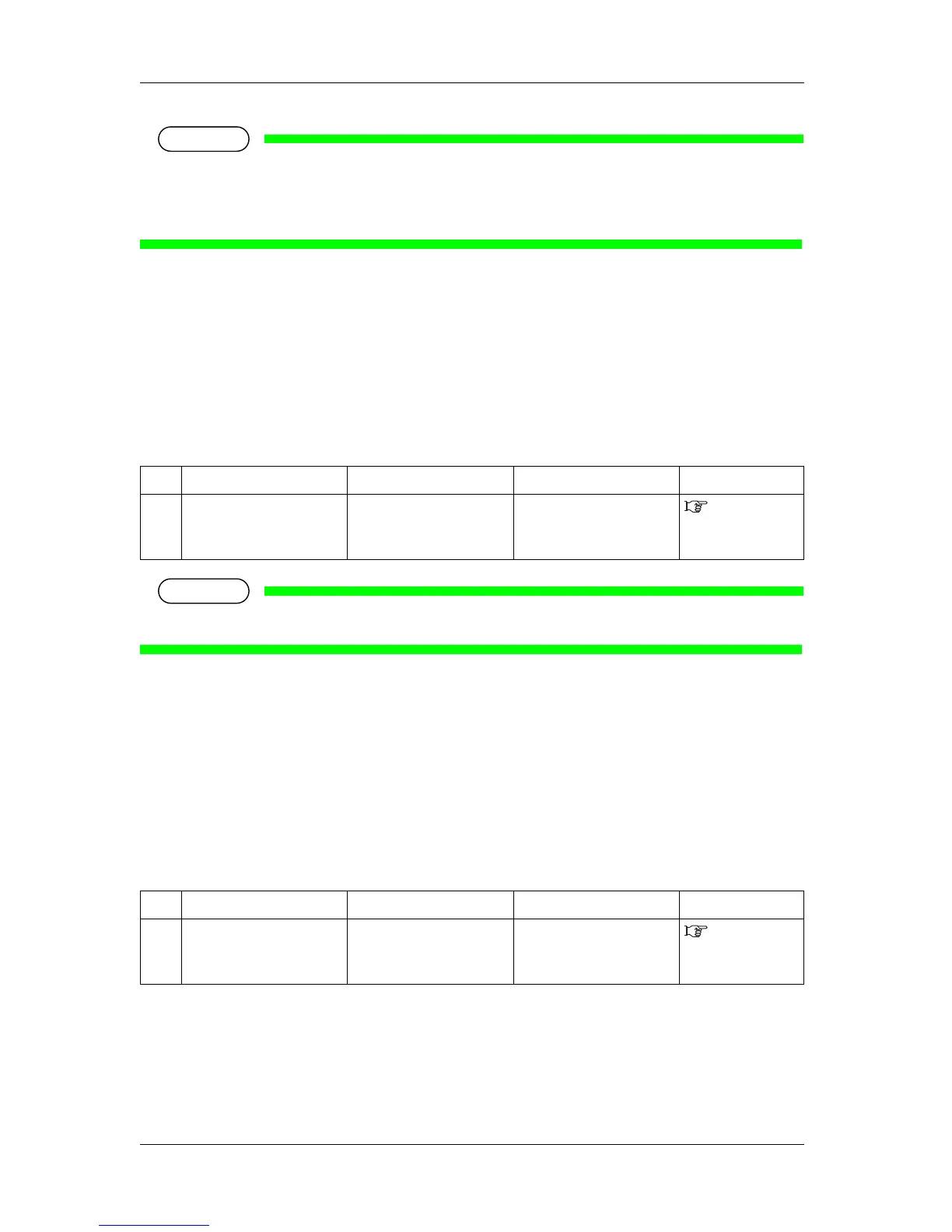• The color inside [*******] in the error display represents the ink color with a problem.
If the error applies to all ink bags, [ALL] is displayed.
• If the "No Ink" and "No Card" errors occur simultaneously, "No Card" is displayed.
7.2.3 Data error display and solutions
This section describes data error messages and remedies.
A data error appears if there is a failure in data communication between your PC and the printer.
If a data error occurs, the following error message appears on the operation panel of the printer and
operation stops.
When the cause of the error is solved, the printer starts operating again.
• "***" in the error message is the code no. that indicates what type of error occurred.
7.2.4 Command error display and remedies
This section describes command errors and remedies.
A command error is displayed if a certain failure occurs during analysis of the command data sent from
your PC to the printer.
If a command error occurs, the following error message appears on the operation panel of the printer and
operation stops.
When the error is solved, the printer starts operating again.
No. Display Description Remedy Reference
1 I** Error [ ] An error occurred when
receiving data.
Check the communication
requirements between the
printer and your PC.
4.3 Menu
setups on the
operation panel
No. Display Description Remedy Reference
1 MH** Error [ ] An invalid command has been
sent from the computer.
Check that the settings on
your PC and the printer are
the same.
4.3 Menu
setups on the
operation panel
