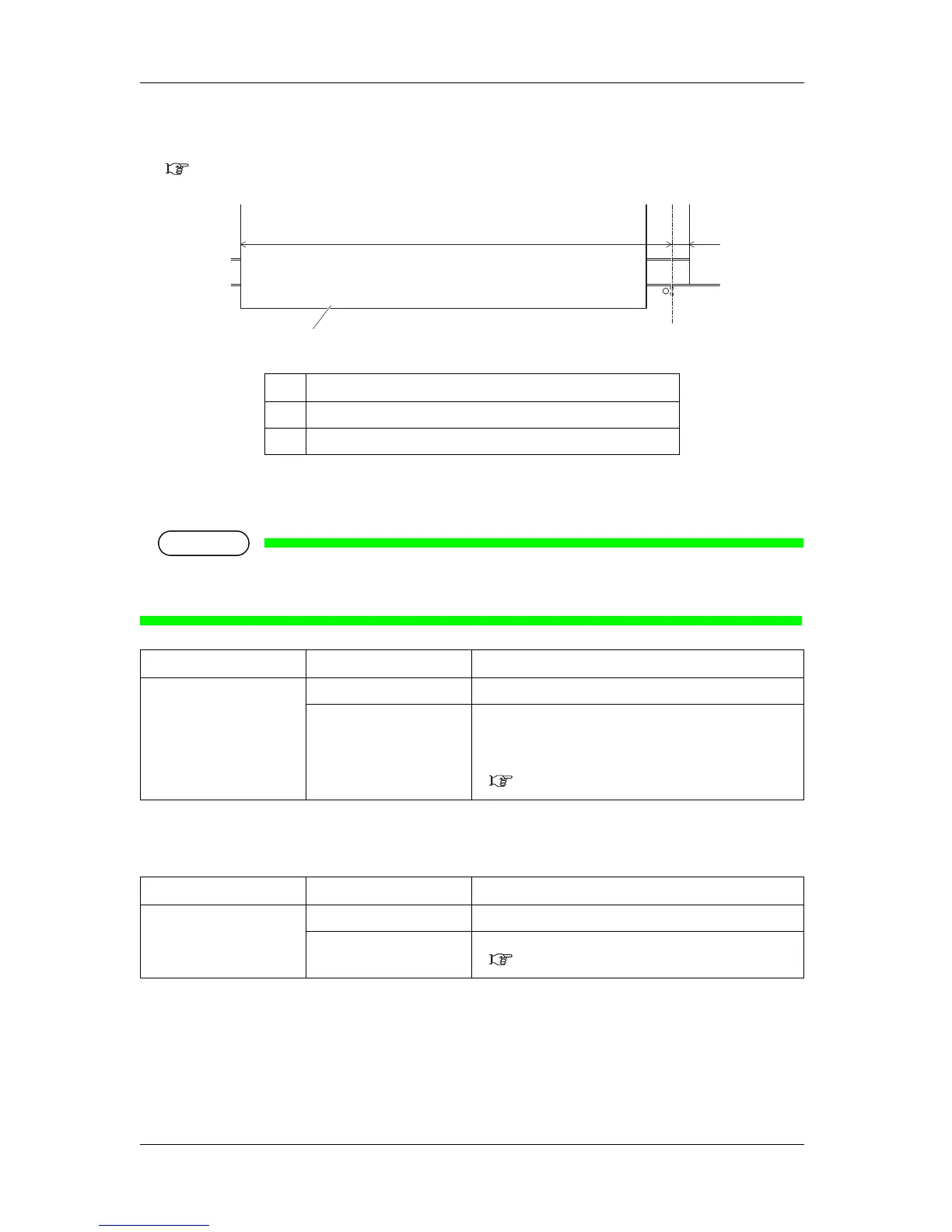Panel setup menu VJ-1617H OPERATION MANUAL
5-18
• If the media width/top edge detection menu is set to either Top&Width or Width, the detected media
width is displayed.
5.2.2.8.2 MediaWidth check menu
5.2.2.8.1 Media Width menu
• If a larger value than the actual media width is set in the Media Width menu, the ink may be leaked
on the media or printer during printing.
5.2.2.8.2 MediaWidth check menu
No. Name
1 Roll media
2 Media width
Setup item Setting Description
Media Width <1000 mm> to 1625 mm Set the media width when media detection is set to Off.
— • [Enter] key: saves the setting and shifts to the previous
menu.
• [Cancel] key: cancels the setting and shifts to the previous
menu.
5.2 User Type menu
Setup item Setting Description
MediaWidth **** mm Display the media width that is detected while initializing.
— • [Cancel] key: shifts to the previous menu.
5.2 User Type menu
