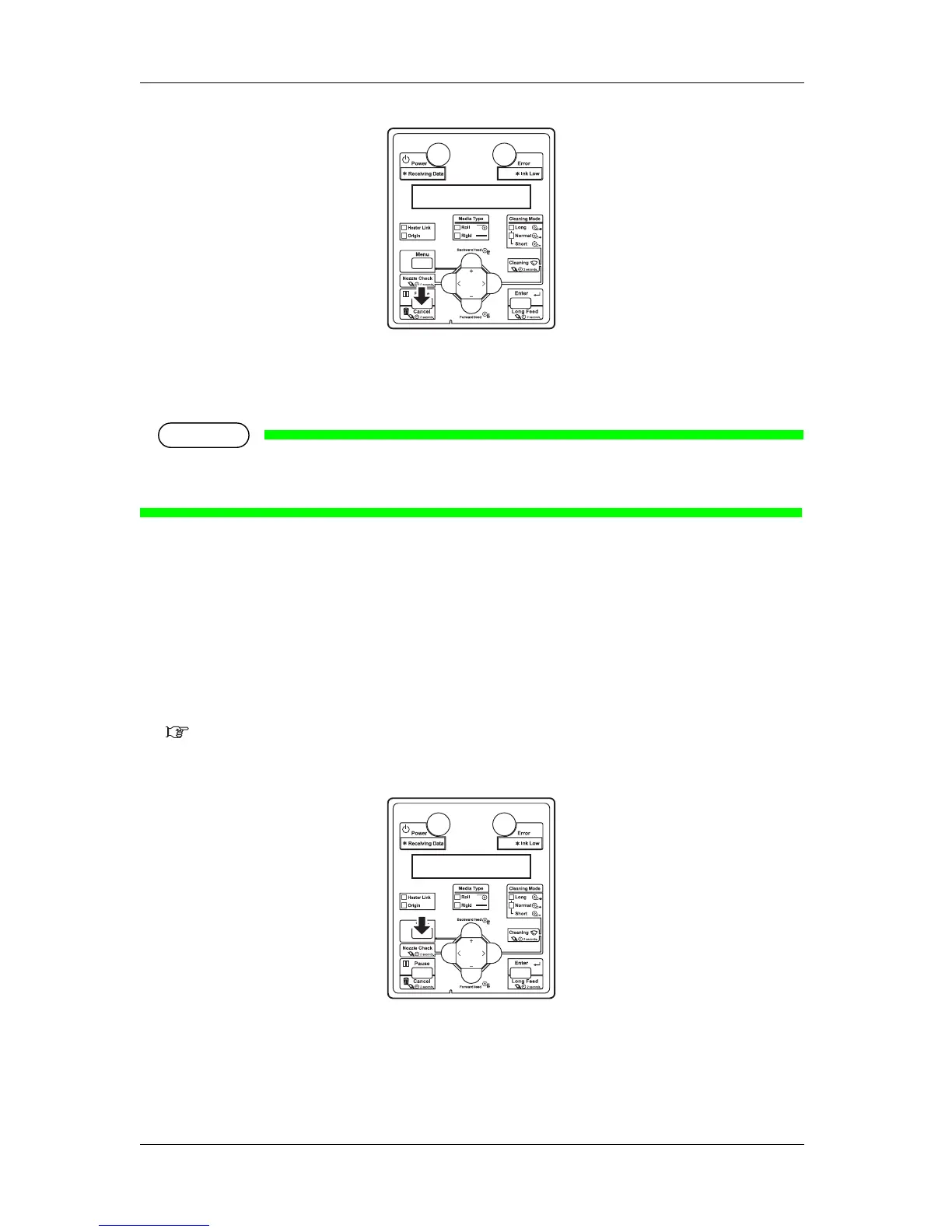• After setting the subnet mask, be sure to reboot the printer. When the printer is not rebooted after
setting the IP address, the setting value may return to the default.
3.8.6 Gateway setting
This section explains how to set the gateway on the printer side.
Both the printer and the gateway connecting the printer must have the same setting.
Follow the procedure below to set the gateway.
1. Confirm that the printer is turned ON.
3.2.1 Turning the power ON
2. Press the [Menu] key on the operation panel to display the Setup menu.
• "Menu 1: Sleep Mode>" is displayed on the operation panel.
3. Press the [+] key or [-] key to select "Menu 9: Initial".
