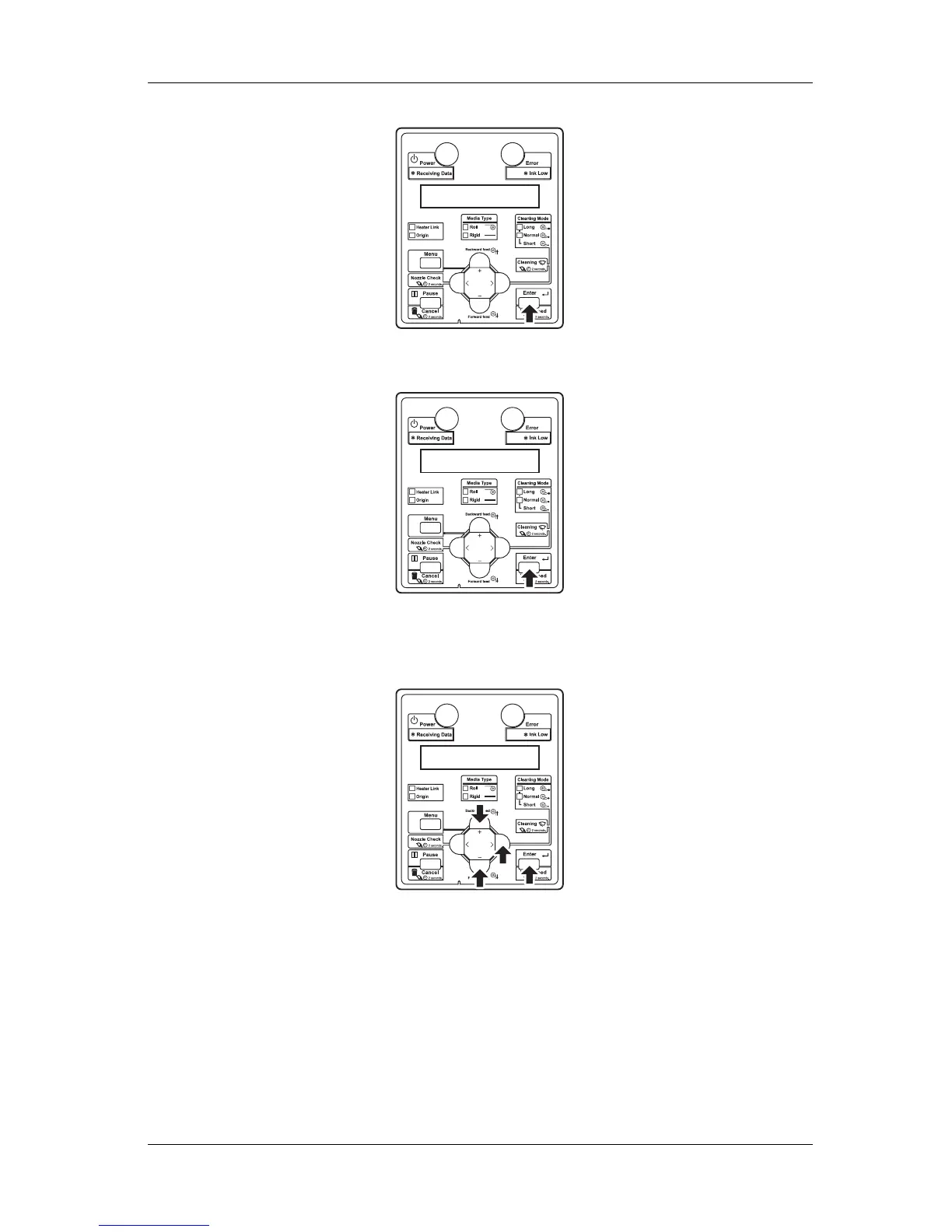VJ-1617H OPERATION MANUAL Before using
3-127
6. Press the [Enter] key on Operation panel.
• "255.255.255.0" (default) is displayed on the operation panel.
7. Press the following keys on the operation panel and set the value.
• [+] key: increases the setting value.
• [–] key: decreases the setting value.
• [Enter] key and [>] key: change the setting for the next segment.
8. After setting is completed, press the [Cancel] key on the operation panel.
