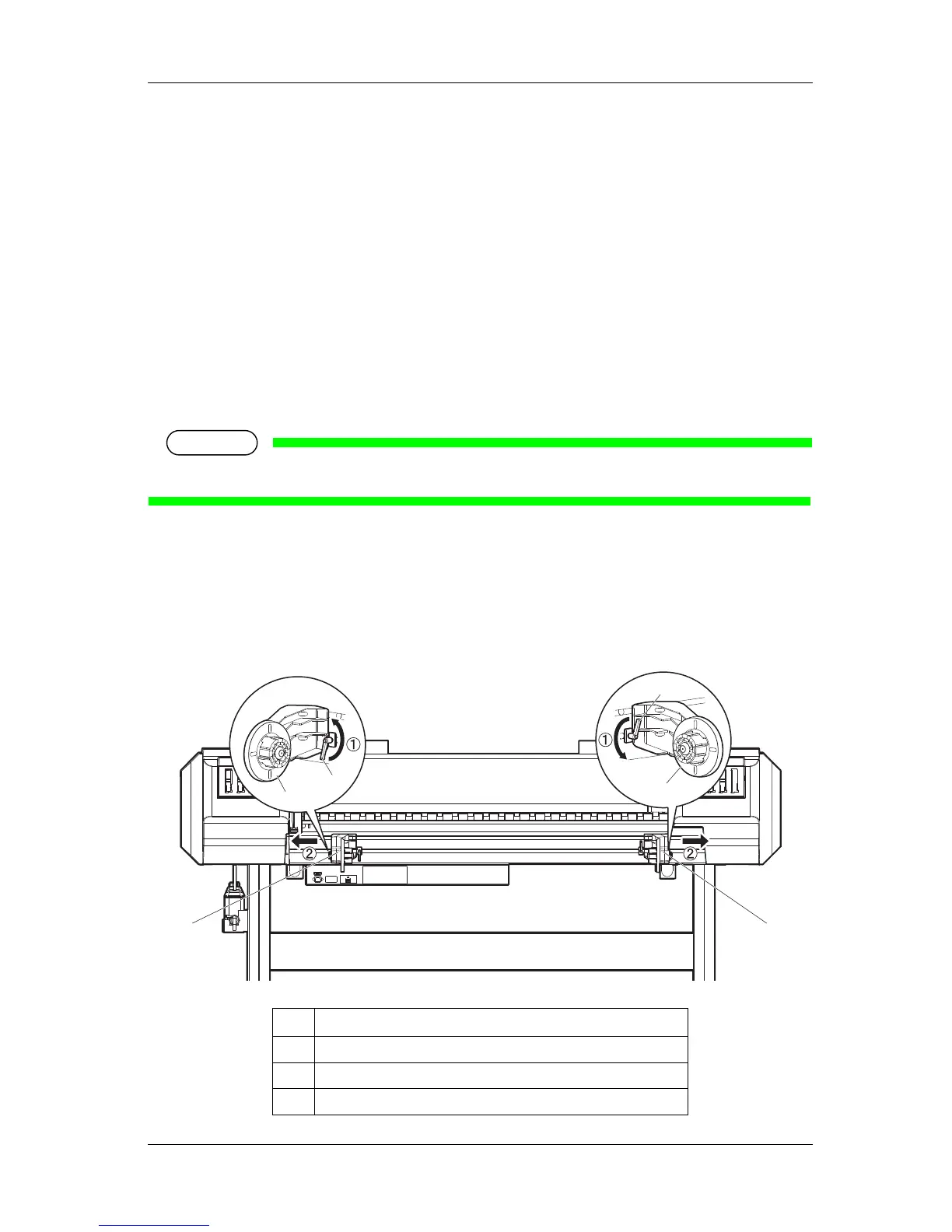VJ-1617H OPERATION MANUAL Before using
3-35
3.5 Setting media
3.5.1 Installing Media-feed table
When using rigid media on this printer, use Media-feed table (optional).
Follow the procedure below to install Media-feed table.
The following items are required for installing Media-feed table:
• Spanner: Accessories for Media-feed table
• Level: provided with the printer
See the printer's installation manual for how to assemble Media-feed table.
3.5.1.1 Rear side
1. Loosen the fixing levers on the right and left side of the rear. Set the distance between the roll media
holders wider than the roll media width.
No. Name
1 Roll media holder (left)
2 Roll media holder (right)
3 Fixing lever
