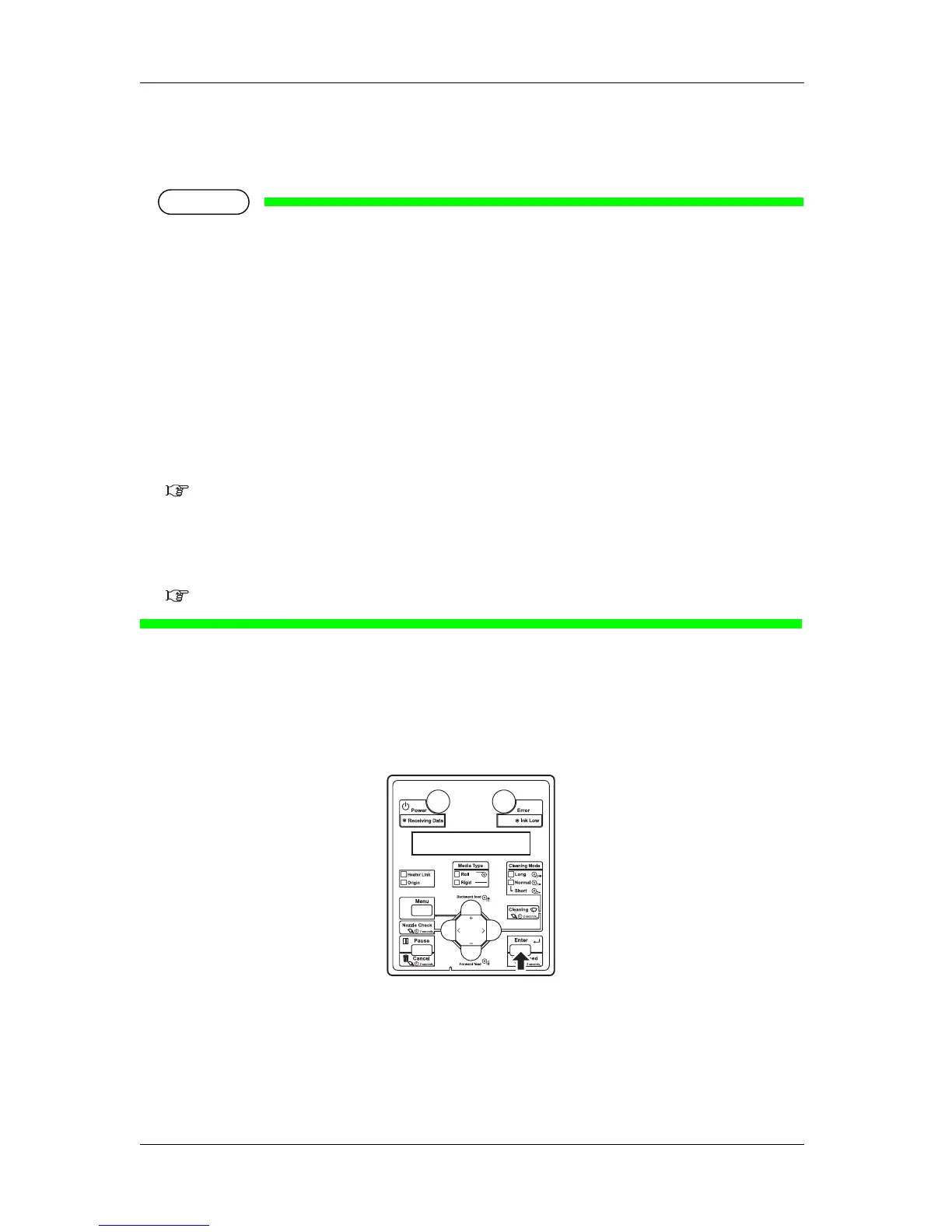Before using VJ-1617H OPERATION MANUAL
3-20
• "Restart -> ENTER" is displayed on Operation panel.
• The printer goes into sleep mode.
• If you press the [Enter] key during sleep mode, the printer returns to the Normal condition.
• If the printer is under one of the following conditions while shifting to sleep mode, "Don'tStart
SleepMode" is displayed, and sleep mode does not start.
• Front cover or Maintenance cover is open.
• Front media loading lever is raised (Rear media loading lever is lowered).
• Waste fluid tank is full.
• There is little remaining ink in the ink pack (or no ink)
• Ink pack has been removed.
• An ink pack other than genuine ink pack is inserted into Cartridge slot, etc.
Activate Sleep Mode again after returning the printer to a normal state.
7.2 Error messages
• If the printer is under one of the conditions above during sleep mode, the printer will not return to
the Normal condition even after pressing the [Enter] key.
Make sure that everything is as it should be, and press the [Enter] key to return the printer to the
normal condition.
7.2 Error messages
3.3.2 Recover the printer from sleep mode
1. Press the [Enter] key on Operation panel.
• The printer returns to the Normal condition.
