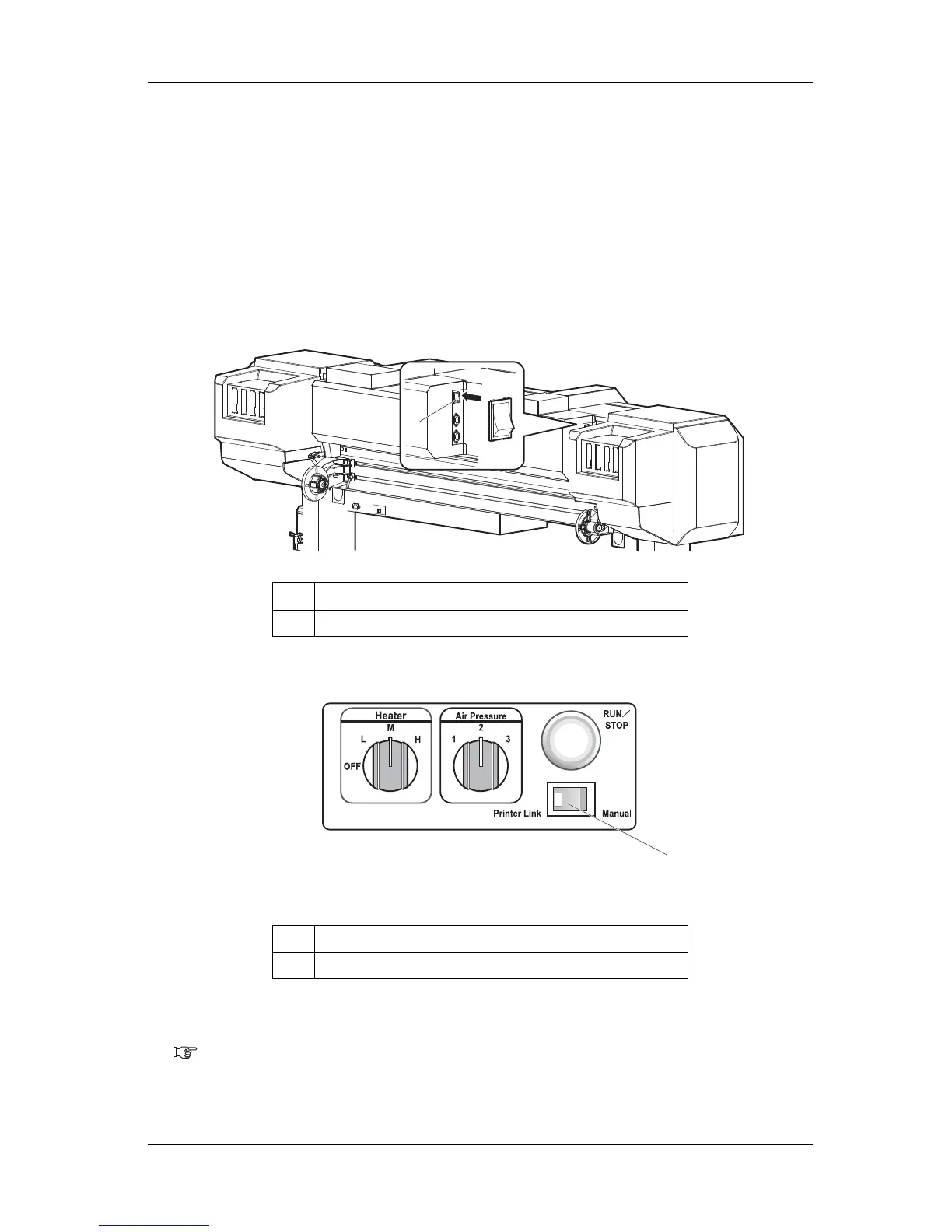VJ-1617H OPERATION MANUAL Before using
3-7
3.2 Turning the power ON/OFF
This section explains how to turn the printer ON/OFF.
3.2.1 Turning the power ON
Follow the procedure below to turn the power ON.
1. Turn ON the power switch of Blower heater on the rear side of the printer.
2. Turn Link switch of Blower heater on the front of the printer to "Printer Link".
• Link switch blinks.
3. Set the temperature and air volume of Blower heater.
4.5.4 Adjusting Heater output and air volume
4. Press the [Power] key on the operation panel to turn ON the printer.
No. Name
1Power switch
No. Name
1 Link switch
