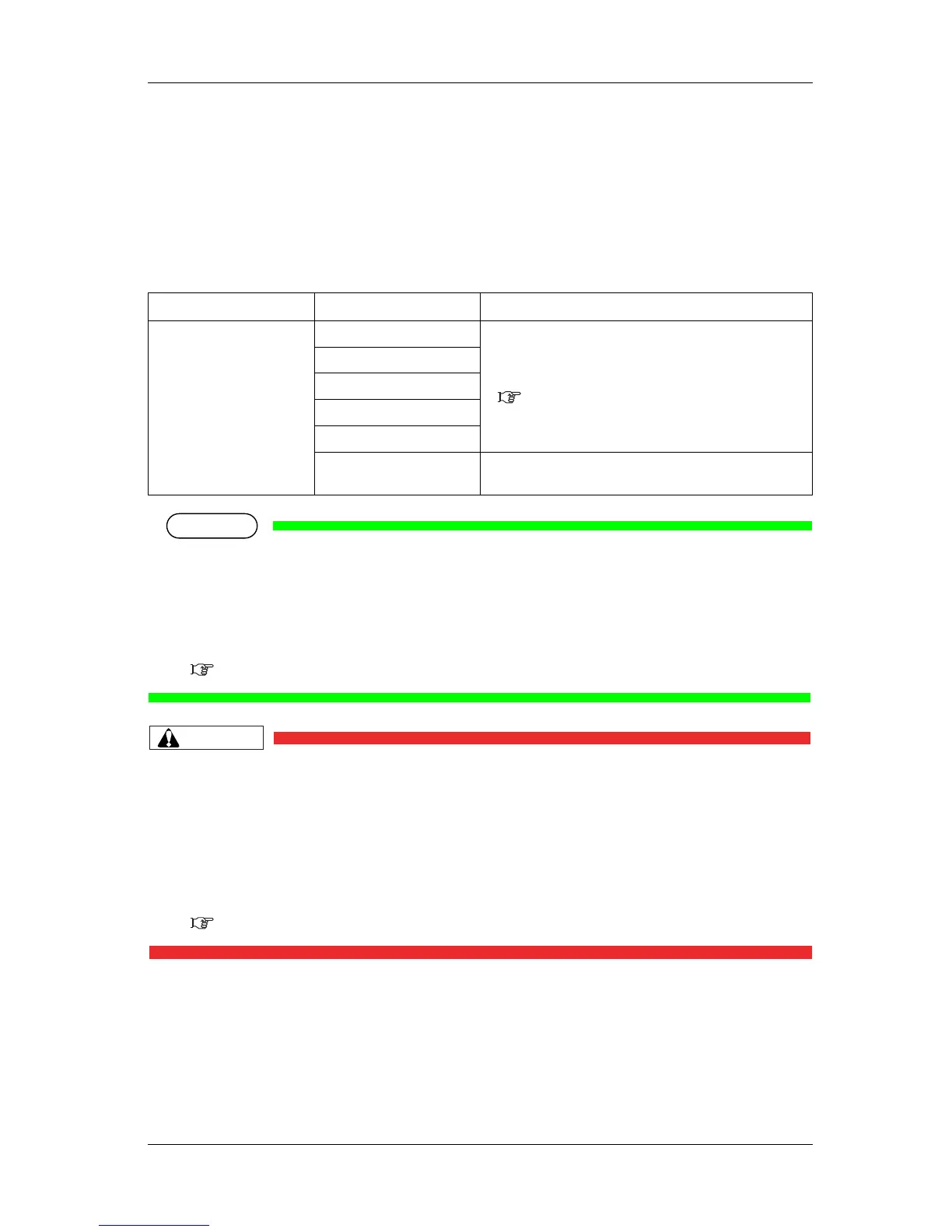VJ-1617H OPERATION MANUAL Panel setup menu
5-5
5.2 User Type menu
5.2.1 Type menu
Sets the user type setting for printing.
You can set up to 30 different user settings as "Type 1 to 30" depending on the media type.
• If you set the User type different from the previous time when the Media detection is set to On,
"Change Media Thickness?" is displayed on Operation panel.
• Press the [Enter] key to overwrite the detected media thickness with the User type you have set
here.
• Press the [Cancel] key to return to the selection screen of User type.
3.5.7.1 When the media thickness detection is ON
• When the media detection is set not to detect the media thickness (When the
media detection is set to any of "Off", "Top & Width" or "Width"), and the media
type is changed, "Warning! *.*mm ->" is displayed on the operation panel. check
if the value matches the thickness of the loaded media. If the value is wrong, enter
the correct setting value.
If a wrong value is set, the head and media collide and may damage the head.
If you set a value smaller than the actual media thickness, the media may touch
and break Print head.
3.5.7.2 When the media thickness detection is OFF
5.2.2 Various settings of User type
Various settings on the user media settings are configured.
In User media menu, 30 different settings can be set as Type 1 to 30 for the following printing operation.
Setup item Setting Description
Media Type 1 Settings for the media type to print are configured.
It is possible to set 30 different user settings as "Type 1 to 30"
for printing.
• [Enter] key: shifts to the sub menu.
5.2.2 Various settings of User type
Type 2
…
Type 29
Type 30
— • [Cancel] key: cancels the setting and shifts to the previous
menu.
