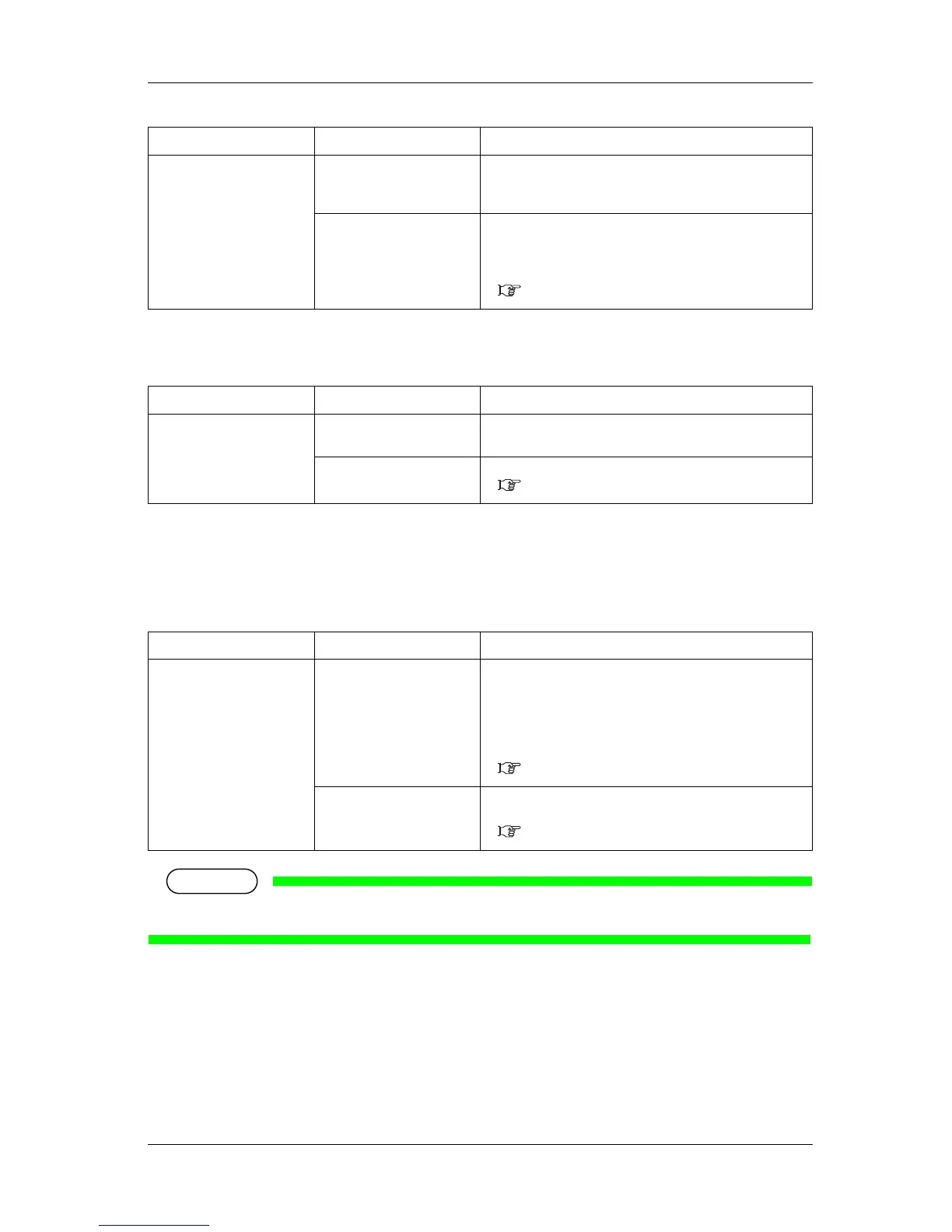VJ-1617H OPERATION MANUAL Panel setup menu
5-15
5.2.2.5.2 Media thickness confirmation menu
5.2.2.6 Media Thickness Adjust menu
Adjusts the media thickness.
Adjust the head height in accordance with the actual media thickness.
• If the compensation value is entered to raise the head height, print quality is not guaranteed.
5.2.2.7 Media Initial menu
Set the media detection type while initializing the media.
• Media detection setting has two types: "Media thickness" and "Media width/top edge"; You can
make settings for each of them.
Setup item Setting Description
Thickness 0.1mm to 15.0mm Sets the media thickness.
• [+] key: increases the setting value.
• [-] key: decreases the setting value.
— • [Enter] key: saves the setting and shifts to the previous
menu.
• [Cancel] key: cancels the setting and shifts to the previous
menu.
5.2 User Type menu
Setup item Setting Description
Thickness ****mm • Displays the media width detected during media
initialization.
— • [Cancel] key: shifts to the previous menu.
5.2 User Type menu
Setup item Setting Description
PF Media thickness to media
thickness + 1.5 mm
Change the media thickness adjustment setting value by
operating the following keys.
• [+] key: increases the setting value.
• [–] key: decreases the setting value.
• [Enter] key: saves the setting and shifts to the previous
menu.
5.2 User Type menu
— • [Cancel] key: cancels the setting and shifts to the previous
menu.
5.2 User Type menu
